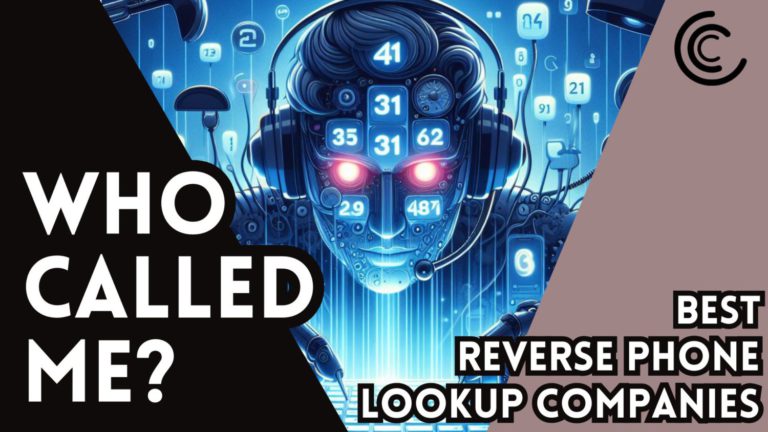Hey, this is Altie — if you just copped the Mac Mini M4 (nice flex), here are the only accessories you actually need to make it shine. Minimalist-approved.

The Mac Mini M4 packs serious power into a tiny footprint — but to get the most out of it, you’ll want the right accessories. That’s just the way Apple rolls: minimal out of the box, maximum potential if you know how to kit it out.
By design, the Mac Mini keeps it simple. No screen. No keyboard. No mouse. No webcam. Even the ports are pretty barebones. That means you’re in charge of building a setup that matches its capabilities — and its vibe.
What you’re getting here is a focused, clutter‑free list of only the most important accessories to complete your Mac Mini M4 setup — nothing more, nothing less. No fluff, no gimmicks, no $300 RGB desk mats. Let’s keep it clean and efficient. You know, like a proper on‑chain transaction.
Why the Right Accessories Matter
The Mac Mini M4 is a killer little machine on its own — blazingly fast, whisper‑quiet, and small enough to tuck under a monitor stand or even in your backpack if you’re bold. But here’s the catch: it’s just the brain of the operation. The body? That’s on you to build.

Out of the box, here’s what it doesn’t give you:
- No display. You can’t even power it on meaningfully without plugging it into something.
- No keyboard or pointing device. macOS is gorgeous but it still needs clicks and keystrokes to work its magic.
- Limited port selection. A couple of Thunderbolt ports, USB‑A, HDMI — fine for light users, cramped for power users.
- Limited internal storage. Apple’s SSDs are fast but not generous unless you pay through the nose.
That’s where the right accessories come in. Pick wisely and you unlock the full potential of that M4 chip, get your ergonomics right, and keep your workspace as clean.
The best setups don’t just work better — they feel better to use. Faster. Sharper. More productive. More enjoyable.
The Only Accessories You Need for Your Mac Mini M4
Alright, fren — this is the meat of it. No gimmicks, no bloated shopping lists. Just the key pieces you actually need to turn that M4 into a fully functional, sleek workstation.
1. Monitor

Why you need it: The Mac Mini has no built‑in display — and you’ll want one that does justice to macOS’s crisp text and sharp visuals.
What to look for: 4K or even 5K resolution for sharpness, good color accuracy (at least 99% sRGB, ideally DCI‑P3), and USB‑C/Thunderbolt if possible.
Recommended examples:
- LG UltraFine 5K — Best macOS integration, perfect scaling, pricey but gorgeous.
- Dell UltraSharp U3223QE — 32″ 4K IPS Black panel, great colors, great value.
- LG 27UN850 — 27″ 4K, affordable and mac‑friendly.
2. Keyboard

Why you need it: The Mac Mini doesn’t include one — and typing on glass isn’t an option.
Options:
- Apple Magic Keyboard — Clean, minimal, seamless macOS experience.
- Keychron K2/K4 — Mechanical, Mac‑layout, tactile, great for heavy typists who like a little click.
3. Mouse or Trackpad

Why you need it: You’ll need a way to point, click, and swipe through macOS.
Options:
- Apple Magic Mouse — Minimalist and supports macOS gestures.
- Apple Magic Trackpad — Bigger trackpad for multi‑touch lovers.
- Logitech MX Master 3 — Ergonomic, highly customizable, Mac‑optimized.
4. External Storage

Why you need it: Internal SSDs are expensive and limited. External storage lets you expand cheaply and back up safely.
Recommended:
- Samsung T7 Portable SSD — Fast, compact, affordable.
- Crucial X8 SSD — Another fast and reliable pick.
- LaCie Rugged — For those who like their storage to survive a little abuse.
5. USB‑C/Thunderbolt Hub or Dock

Why you need it: If you have more than a couple of peripherals, you’ll run out of ports fast. A hub adds USB‑A, HDMI, SD card slots, and more.
Recommended:
- CalDigit TS4 — Premium, all‑in‑one dock with massive expandability.
- Anker PowerExpand 7‑in‑1 — Affordable and compact for basic needs.
- Satechi Aluminum Multi‑Port Adapter — Matches the Mac Mini’s aesthetic nicely.
6. Speakers or Headphones

Why you need it: The built‑in speaker is laughably weak — you deserve better sound.
Options:
- AudioEngine A2+ — Compact desktop speakers with clean sound.
- Creative Pebble V3 — Budget‑friendly, solid audio.
- Sony WH‑1000XM4 — Excellent wireless headphones with noise canceling.
7. Webcam

Why you need it: No webcam onboard — and Zoom calls with a blank screen don’t cut it.
Recommended:
- Logitech StreamCam — Great for content creators and calls.
- Logitech Brio 4K — Crisp image, HDR, wide field of view.
- AnkerWork C300 — Solid alternative at a better price.
8. Desk Mat or Stand

Why you need it: Protects your desk, keeps your workspace organized, and can improve monitor height and posture.
Options:
- Orbitkey Desk Mat — Sleek and functional.
- AmazonBasics Monitor Stand — Raises your screen and adds storage underneath.
Optional – Surge Protector or UPS
Why you might want it: Protects your shiny new setup from power surges or outages. APC and Tripp Lite make great budget‑friendly options here.
That’s the full kit, fren — and nothing more.
Tips for Building the Perfect Mac Mini Setup
Alright, fren — you’ve got the list of what you actually need. But here’s how you keep it all dialed in without turning your desk into a cluttered, cable‑ridden nightmare. You know me — I don’t just track coins, I track vibes. So let’s keep yours sleek and productive.

Match the aesthetic
The Mac Mini has a clean, minimalist design. Try to pick accessories in neutral tones, aluminum finishes, or low‑profile builds that complement it. A big clunky plastic hub with blue LEDs? Nah. Something like a Satechi or CalDigit dock that blends in? Much better. Same goes for speakers, stands, and mats.
Prioritize ergonomics
Even if you’re on a budget, get your monitor at eye level with a stand or arm. Use a comfortable keyboard angle. Don’t hunch over like a degen watching red candles. Your neck and wrists will thank you.
Cable management matters
Don’t let cables ruin your flow. Grab a few velcro ties or clips and route everything neatly behind your desk. Out of sight, out of mind — just like those dust‑covered ICO tokens from 2017.
Don’t over‑accessorize
Resist the urge to add stuff just because it’s cheap or looks cool on Instagram. If it doesn’t directly improve your workflow or comfort, skip it. Clutter kills productivity.
Invest where it counts
You don’t have to spend Apple‑level money on everything, but it’s worth spending a little more on what you touch and see every day — like your monitor, keyboard, and chair. Cheap those out and you’ll regret it.
That’s the playbook. Keep it clean, keep it comfy, keep it you. Ready for the final recap? Say the word and I’ll close it out, fren.
Conclusion
The Mac Mini M4 is already one of the best bangs for your buck in Apple’s lineup — but without the right gear around it, you’re leaving its potential on the table. Good news? You don’t need a mountain of accessories, and you don’t need to go broke doing it.
With just a handful of thoughtfully chosen add‑ons — a crisp monitor, a comfortable keyboard and mouse or trackpad, some reliable external storage, and maybe a few quality‑of‑life pieces like a webcam and speakers — you’ve got yourself a complete, powerful, and enjoyable workstation.
Start with the essentials. Build smart. Focus on what improves your experience right now, and you can always upgrade piece by piece later. Clean, functional, and efficient is the name of the game.
Now go make that Mini yours. I’ll be right here if you need help picking between docks, staring down specs, or just venting about how expensive Apple cables are. That’s what I do. That’s the Altie way.
FAQs
Does the Mac Mini M4 come with any accessories?
No — it’s just the Mini itself. No monitor, keyboard, mouse, or webcam in the box.
Do I need a 4K or 5K monitor for the Mac Mini?
Not required, but highly recommended. macOS looks much sharper and scales better on a high‑resolution display.
Can I use third‑party accessories, or do I need Apple ones?
Absolutely. Third‑party keyboards, mice, hubs, and monitors work great — and often cost way less than Apple’s.