This article will discuss Pionex’s DCA trading bot. We will also go through the overview of the Pionex platform, Dollar-Cost Averaging (DCA), and the steps on how to create the DCA trading bot using Pionex.
Table of contents
Pionex Overview
Pionex is a professional cryptocurrency exchange with in-built trading bots. It aggregates the liquidity from Binance and Huobi Global and one of the biggest Binance brokers. In addition to deep liquidity, Pionex provides 12 free trading bots including Grid trading bots, with which users can automate their trading 24/7 without constantly checking the markets.
Trading bots provided by Pionex –
- Grid Trading
- Spot-Futures Arbitrage Bot
- Leveraged Grid
- Margin Grid
- Reverse Grid
- Leveraged Reverse Grid
- Infinity Grids
- Smart Trade
- Trailing sell
- Trailing buy
- DCA
- TWAP
Today, we will discuss the DCA trading bot in depth.
What is DCA (Dollar-Cost Averaging)?
DCA stands for Dollar Cost Averaging. This is an investment strategy in which investors invest their funds periodically. For example, Investor A is having $1000 and wants to purchase bitcoins for $1000. Instead of buying bitcoins of $1000, he will buy bitcoins of $100 every week. The main idea behind this strategy is to divide funds into smaller chunks to invest periodically. This is one of the safest investment strategies in the market.
Pionex’s DCA Bot
Pionex has provided an automated DCA bot for investment that follows the DCA strategy where investors don’t need to make orders manually. Investors just need to create a bot and give some parameters value required to execute DCA strategy, and everything will be taken care of by the bot.
[optin-monster-inline slug=”kypqbd8bxbsurarmqsxd”]Creating DCA Bot with Pionex
Step 1: Sign up on Pionex
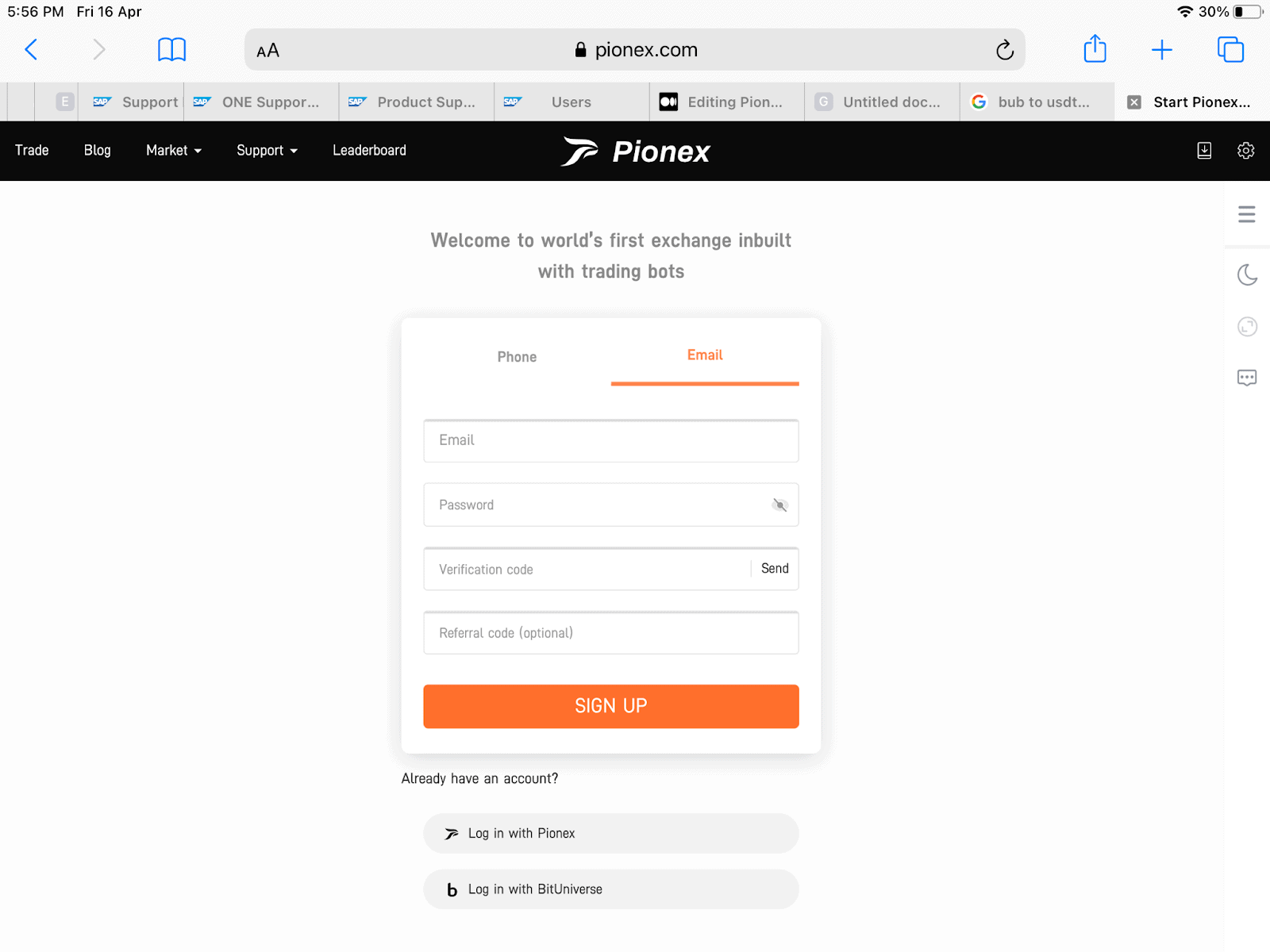
Step 2: Open the DCA Bot
Next, we will open the DCA bot.
- Go to the home page.
- Click the “Trades” tab from the navigation bar. The below image shows a view of the Pionex exchange where you can find order books, transactions, charts, buy or sell cryptocurrencies and even configure trading bots.
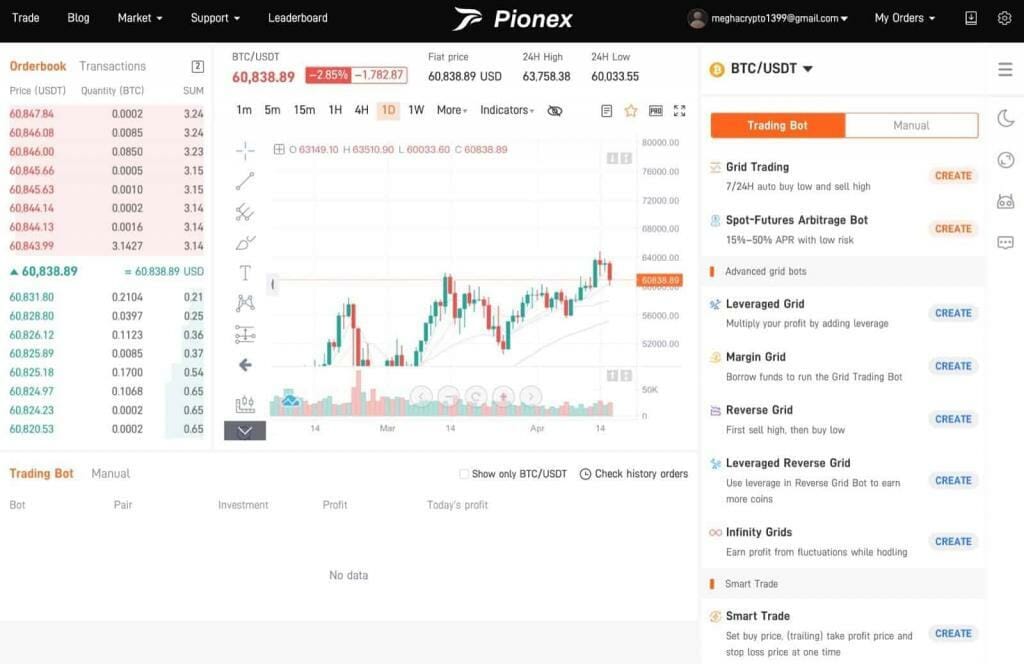
We want to open a DCA bot. All the trading bots are listed on the right side of the trade page.
- Scroll down to the bottom of the trading bots’ list.
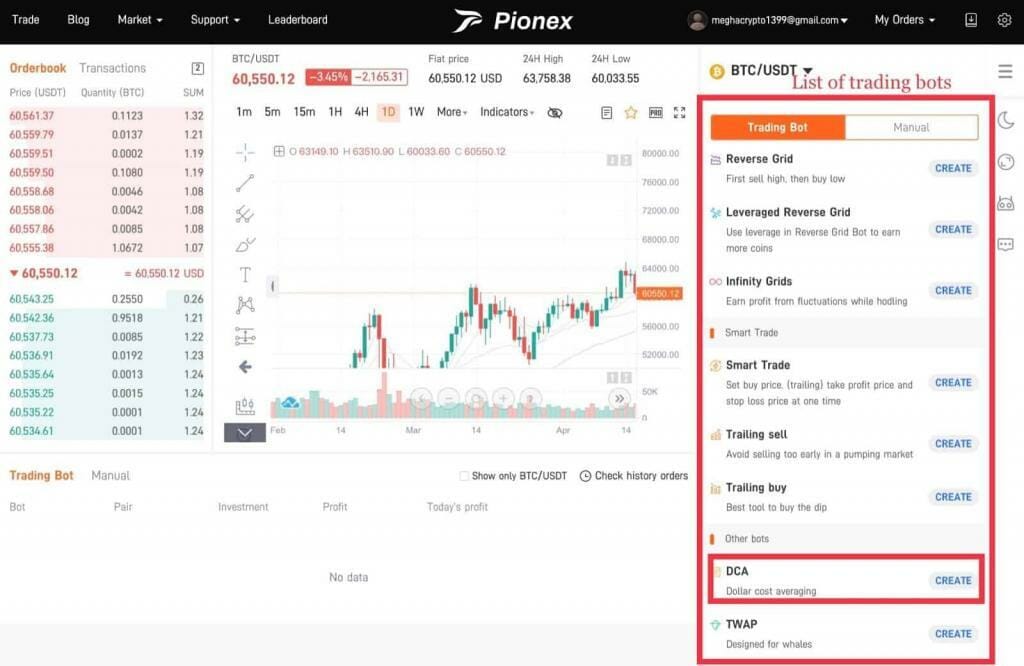
- Click “CREATE” in front of DCA.
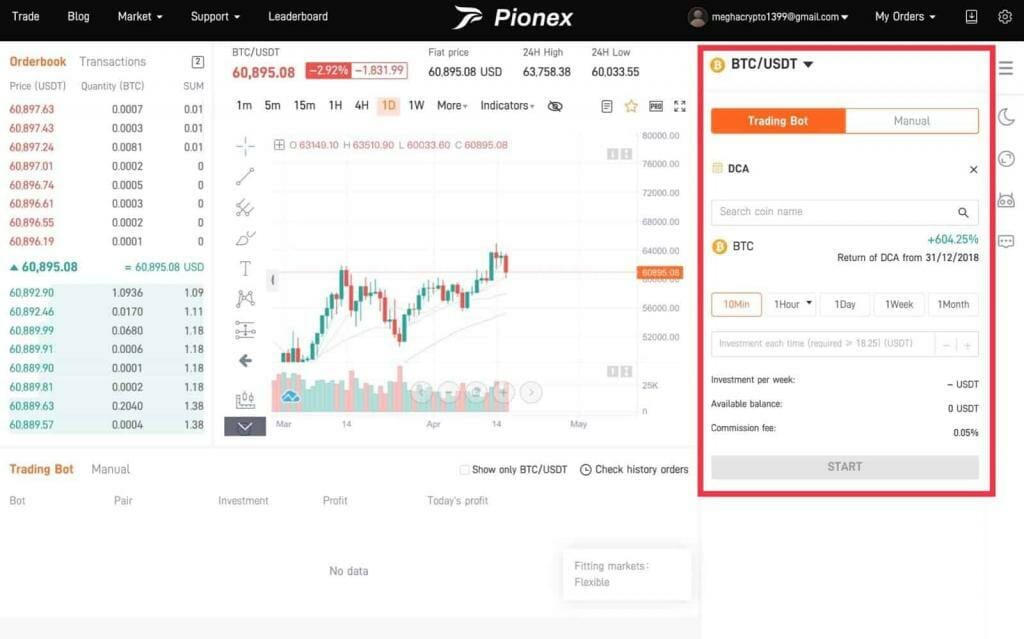
It will ask for some parameters to create a DCA bot, as shown in the above image. We will discuss all parameters in-depth in the next step.
Step 3: DCA Bot Configuration
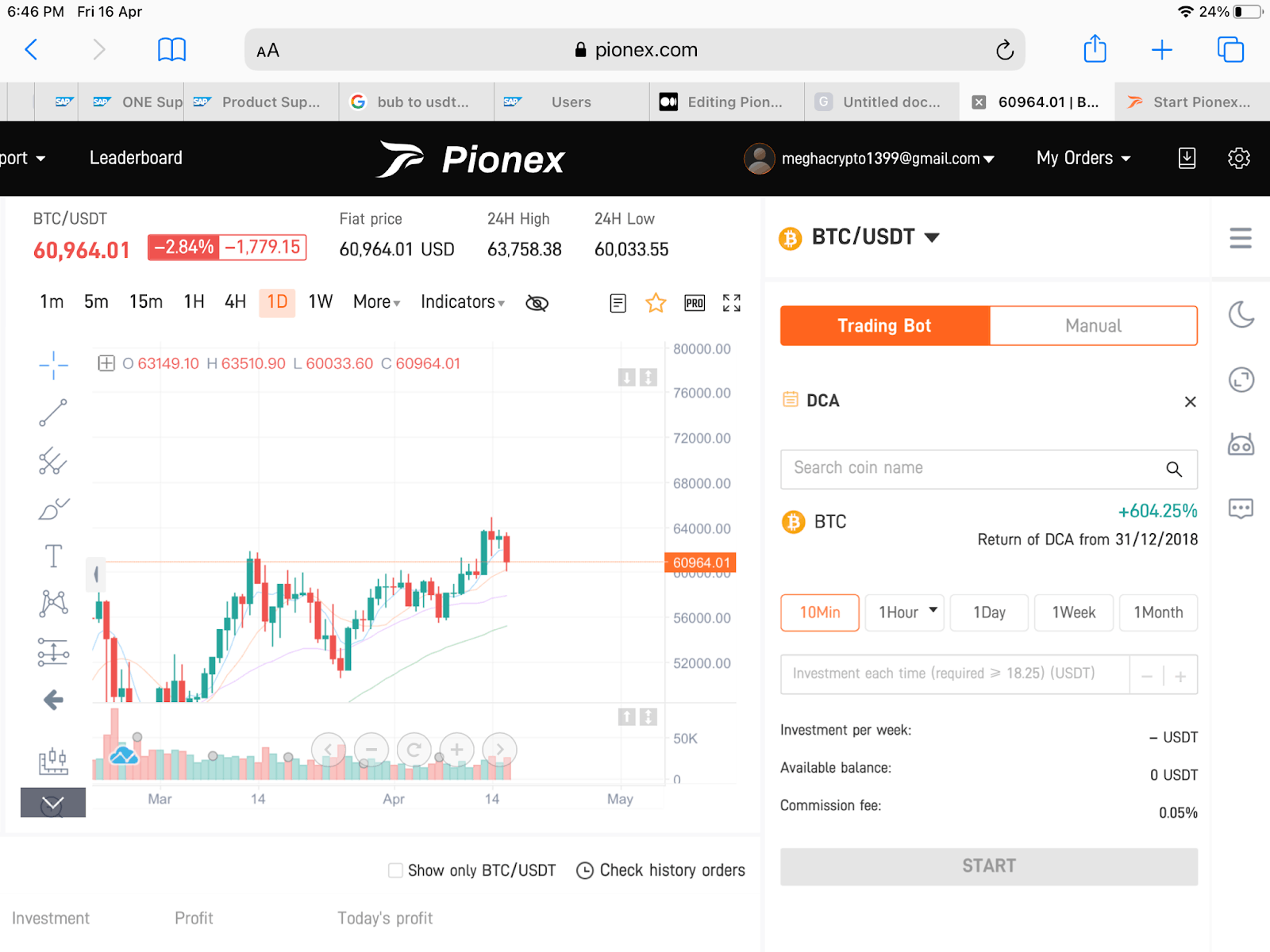
The above image shows all the fields that we need to configure. Let’s discuss them step by step.
- Select Coin: Click “Search coin name” and select a coin that the DCA bot will buy in a periodic manner. It can be any from BTC, ETH, ETC, LTC, XRP, etc.
- Select Period: This is a duration or a period between every purchase. For example, it can be weekly if you want to buy a bitcoin of 100 USDT every week. This tool supports a period like 10 Min, 1 Hour, 2 Hours, 1 Day, 1 Week, 1 Month.
- Select Investment: Amount that is invested during each purchase. It should be greater than and equal to 2 USDT. For example, 100 USDT if you want to buy a bitcoin of 100 USDT every week.
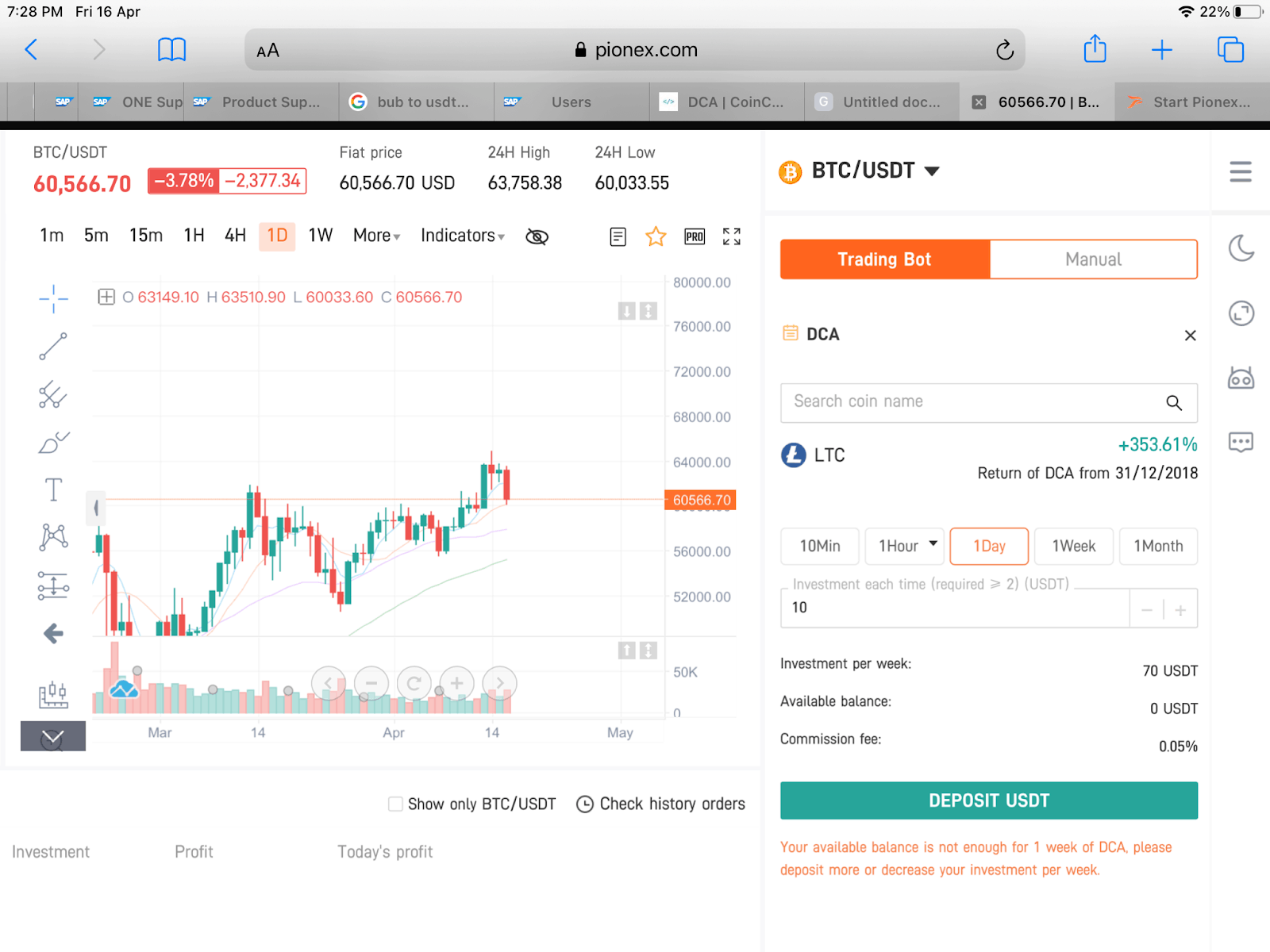
So, we configured the DCA bot to buy LTC coins of 10 USDT every day in the above image. It also shows total investment per week as 7 days * 10 USDT = 70 USDT.
Let’s discuss how to set DCA configuration inputs via examples: If you want to buy ETH of 10 USDT each month, then set –
- Coin name: ETH
- Period: 1 Month
- Investment: 10 USDT
If you want to buy BTT of 5 USDT each Week, then set –
- Coin name: BTT
- Period: 1 Week
- Investment: 5 USDT
- As my available balance is 0 USDT, I am getting a button “DEPOSIT USDT” to deposit USDT. After depositing USDT, you will find the “CREATE” button over there to create a DCA trading bot with a specified configuration.
- Click “CREATE”
Now, the DCA bot will make orders automatically as per passed parameters.
Dollar-Cost Averaging: Conclusion
After discussing many things about pionex and its DCA trading bot, we can conclude that Pionex is a professional cryptocurrency exchange with in-built trading bots. Therefore, users can automate their trading 24/7 without constantly checking the markets. Pionex’s DCA bot follows the DCA strategy for automated investment. You should try Dollar-Cost Averaging (DCA), which is one of the safest investment strategies.









