The Bookmap platform provides traders with a unique view of the order book and market liquidity. Moreover, it is a powerful visualization and order flow analysis tool that goes far deeper than other platforms. As a result, Bookmap offers an X-ray vision for the futures crypto market. In this Bookmap review, we will have a look at this game-changing piece of trading software and discuss the platform’s main features, pricing options, pros and cons, and more.
Table of Contents
Summary
- Bookmap is a compelling trading platform with a unique view of order book along with market liquidity.
- The platform offers excellent heatmap, technical indicators, volume dots, one-click trading, and replay mode.
- Further it is suitable for day trading, futures, stocks, and crypto.
- The Bookmap pricing allows you to choose the best package for a better trading experience.
- There are three different packages offered by the platform, namely: Digital, Global, and Global +.
- Users can also make use of the educational resources to gain insights into the platform.
- For a better trading experience, bookmap offers several addons.
- In addition, users can also participate in the Bookmap’s referral program but just filling out an application.
- The platform has efficient channels to provide full-fledged customer support.
What is Bookmap?
Bookmap is a compelling piece of software loaded with features designed to provide serious traders with an added edge. The first version of Bookmap was released in 2014. Furthermore, the word is derived from Order BOOK and Heat MAP. Also, bookmap trading enables you to get insights and overview a unique outlook for tracking prices in real-time. One of the attractive features of this platform is that users can use it for free.
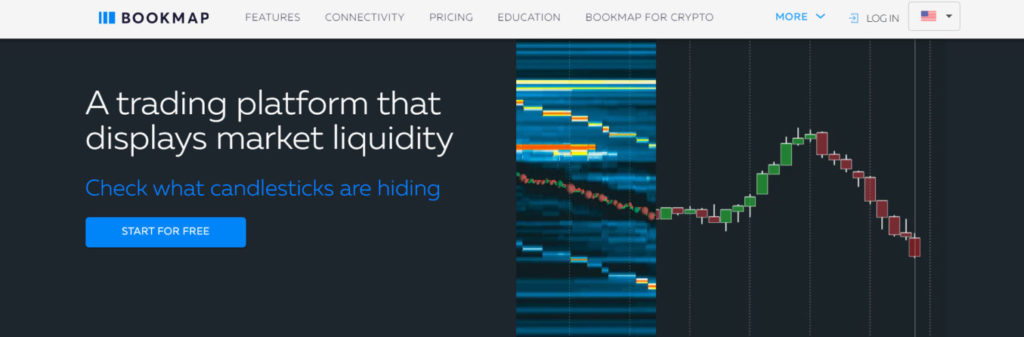
Bookmap Review: Features
Heatmap
The heatmap feature indicates the depth of liquidity (historical limit order book) across different price tiers. Moreover, the colours of darker shades indicate heavy liquidity. Whereas, lighter shades indicate the opposites. Moreover, the shade gets lighter as the price level clears up. With the help of heatmaps, you can watch how liquidity works with the level of price. Fortunately, you can also ask heatmap to display just buy or sell orders.
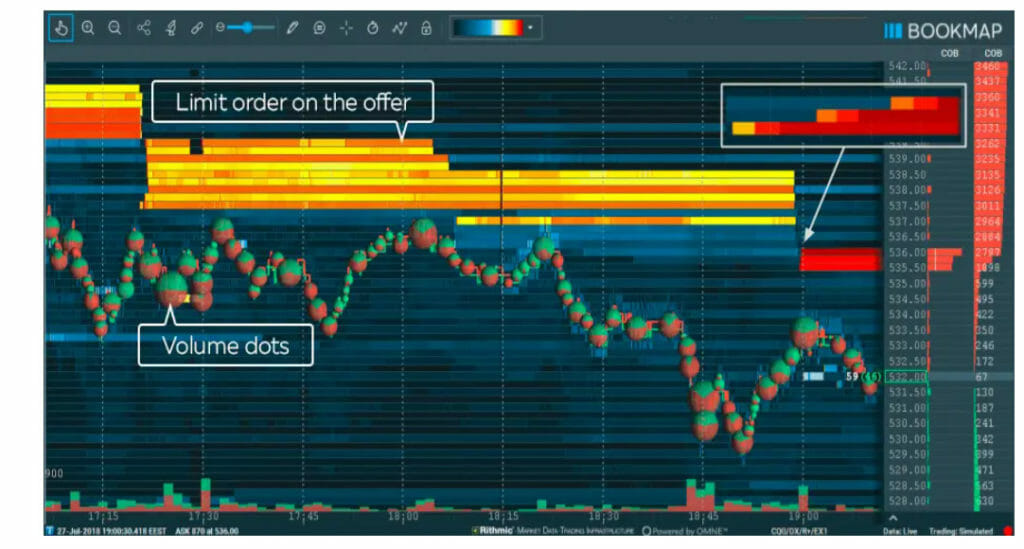
Technical Indicators
The technical indicators help you to interpret the flow of data along with order book information. Moreover, it usually does not focus on the traditional indicators you often find on other trading platforms. Instead, the indicators on Bookmap make use of spread lines, heatmaps, and bid or ask volume bubbles.
Volume dots
The volume dots is an excellent feature of Bookmap. This concept of volume dots is quite simple and easy to understand. Furthermore, the bigger dots indicate significant volume, while the small dots indicate less volume. Hence the sizes of the volume data are related to the trading volume.
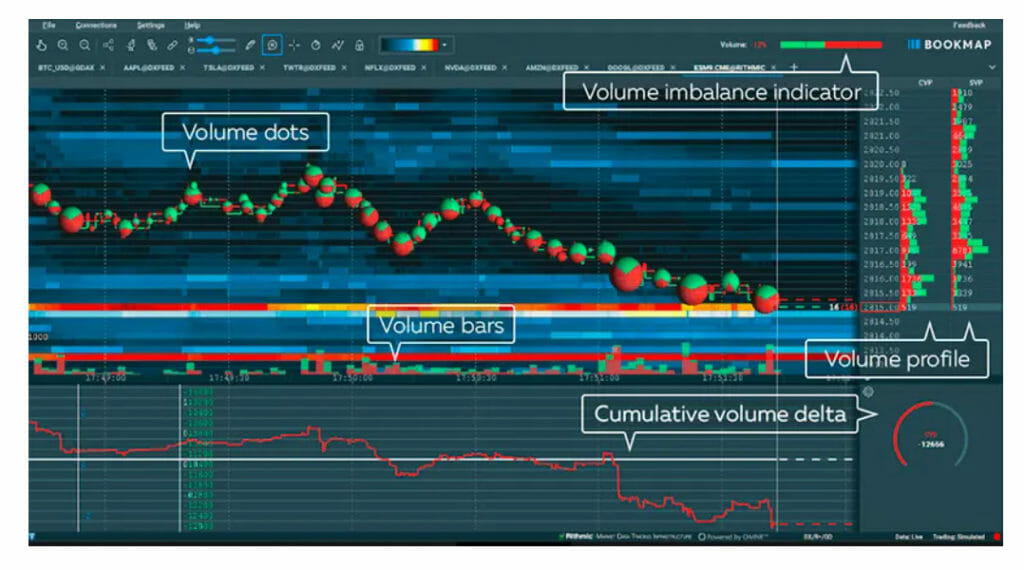
One-click trading
Bookmap offers you to trade with just a single click. Also, you can easily place an order straight away from the chart. However, if you are at a higher subscription level, then you can smoothly trade from the Bookmap chart.
Replay mode
The Bookmap platform allows you to replay the trading sessions by recording them. As a result, the order book can be studied later, while you can easily frame new ideas and strategies for improvement.
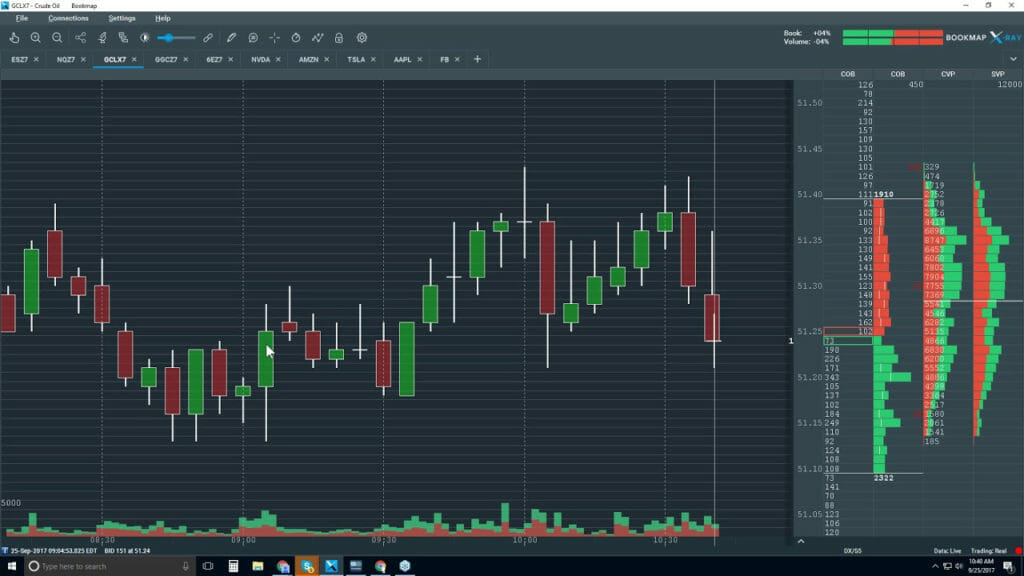
Bookmap Review: Packages
This trading platform offers you three different packages with monthly, yearly, and lifetime pricing options. The table below shows the different packages available along with their features.
| Feature | Digital(Free) | Global | Global + |
|---|---|---|---|
| Real-time simulated trading | Available | Available | Available |
| Price & Volume alerts and filters | Available | Available | Available |
| Correlation Tracker | Unavailable | Unavailable | Available |
| Strength Indicator | Unavailable | Replay mode only | Available |
| Multi broker support | Unavailable | Available | Available |
| Add ons, Market data, and Educational courses | Compatible with SOME addons | Compatible with ALL addons | Compatible with ALL addons |
Fee Structure
The pricing allows you to choose the best package for a better trading experience.
- Digital Package: The monthly, yearly, and lifetime subscription is free.
- Global Package: Firstly, the monthly subscription to this package will cost you $49 per month. Secondly, the yearly subscription will cost you $39 per month. Lastly, the lifetime subscription will cost you $990.
- Global + Package: The monthly subscription will cost you $99 per month. Further, the yearly subscription cost is $79 per month, and the lifetime subscription is priced at $1990.
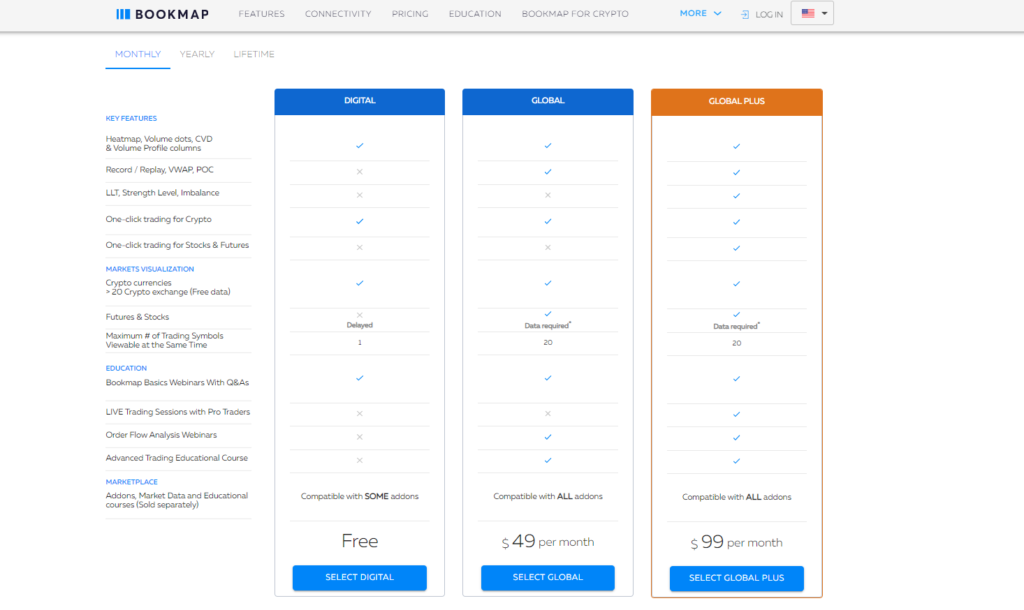
How to get started with Bookmap?
Register and Download Bookmap
Install Bookmap and start using it; you require a subscription to any of the Bookmap packages available. Once you are done with selecting the package, you can proceed with the installation process. Further, as soon as you are registered, you get an email from Bookmap along with a license key.
Visit the Bookmap portal
Visit the Bookmap Portal and see your account info, license key, updates, and software releases. In addition, you can access the educational courses, webinars, and some instructional videos that will help you start with Bookmap.
Enter your License Key
The license key is sent to you by the Bookmap verification mail. Enter the same license key whenever you open Bookmap for the first time. Once the license key gets verified, you will see a Bookmap run options dialogue box on the screen.
Choose your desired mode
After entering the license key, you need to choose the mode you wish to run Bookmap.
After Launching Bookmap
You need to click “Connections” and then “Configure” from the upper menu bar. After that, Add all the connectivities required by you, enter the data provider credentials. Then, click on “OK.” Again, click on “Connections” and select the data providers you wish to connect. After that, click on “Add Button” and pick up a symbol you want to subscribe to.
Finally, you are all set to start working with Bookmap.
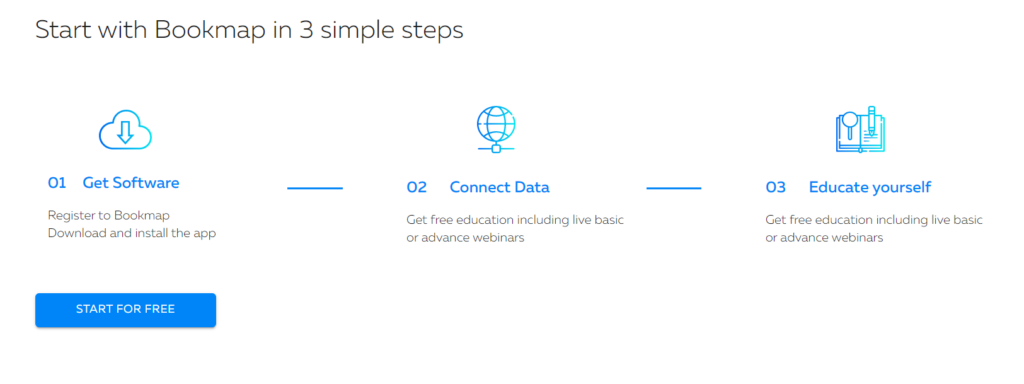
Bookmap Review: Educational Resources
Although the traders use the Bookmap platform for trading and analysis, it also inherits good quality and decent educational resources. Additionally, these resources can provide you with a relevant webinar to overview the platform. It is designed for beginners. To start, you just need to sign up with your email. Moreover, the webinars are scheduled for every Monday, Tuesday, and Friday morning. These webinars also cover-up order flow analysis and some questions & answers sessions.
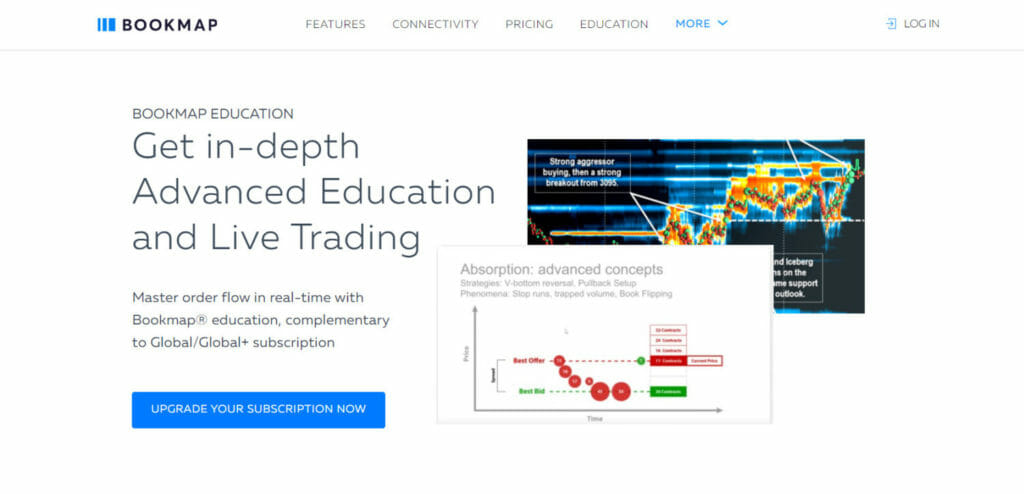
Addons
This platform allows its users to make use of some addons to have an improvised trading experience.
| By Bookmap Marketplace | Edge Trader DOM | From $59.99/ month |
| By Fintech Visuals | EMA Zones | $30.00 / month |
| By Zoli Store | Moving average Package | $10.00 / month |
| By ZOLI Store | Pace of Tape | $10.00 / month |
| By ZOLI Store | Scalper Toolbox | $50.00 / month |
| By Bookmap Ltd. | TTW-MarketVolumePro V. 2.7 for Trading Professionals | $497.00 / month |
| By ZOLI Store | SpotGamma Suite | From $39.00 / month |
| By Spotgamma | Weighed Moving Average (WMA) Indicator | From $20.00 / month |
| By Danylo’s Store | Liquidity Tracker Free | $0.00 / month |
| By TTW Trading Services Ltd. | Bollinger Bands Indicator | $5.00/ month |
| By Bookmap Ltd. | MBO Bundle | $134.00 / month |
| By ZOLI store | Bookmap Javascript API | From $0.00 / month |
| By Bookmap Ltd. | D-Trend Channel | $5.00 / month |
Bookmap Review: Automated Strategies
- Chase strategy: This strategy is designed to make the limit order follow the market. Also, ut can be combined with other automated strategies.
- Escape Strategy: If the order book imbalance is disadvantaging the order’s side of the book, then the escape strategy helps move away from the limit order from the market or cancel it.
- Execute Strategy: If the order book imbalance favors the limit order’s side, this strategy will help move the order into the market.
Bookmap Review: Referral Program
The referral program of Bookmap entitles you to payouts for every client referral. Further, this program is open for all brokers, providers of different trading services, and trading educators. Moreover, the referring partners are entitled to 15% of the payments made by the referrals for the Bookmap subscriptions. In addition, the referrals receive a unique link to purchase the Bookmap software license. To participate in the Bookmap referral program, you just need to fill out an application, and you are all set to go.
Customer Support
Bookmap trading platform is backed up with a variety of services to cater to the users’ needs. Moreover, the platform has efficient channels to provide full-fledged customer support. In addition, the platform follows a call-back procedure to resolve the issues of its users. The hours of operation of Bookmap are 9:00 am to 5:00 pm EST. You can also make use of the chat option to get help with your issues. If you are not in any sort of hurry, you can send an email at [email protected].
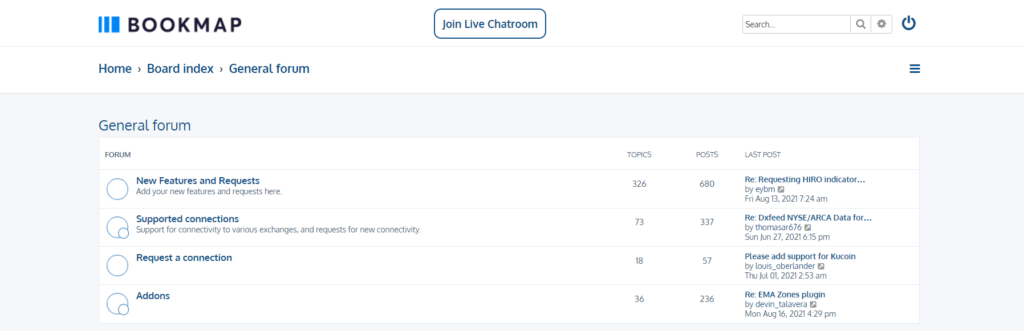
Bookmap Trading Platform: Pros and Cons
| Pros | Cons |
|---|---|
| You can easily replay and recall the price action to make a plan for the future. | Bookmap does not have any mobile app. |
| Immense educational programs with live doubt sessions. | The best subscription package is very costly. |
| Further, you can access the free demo trading simulator. | There is a limited selection of compatible brokerage firms. |
| The platform is suitable for day trading, futures, stocks, and crypto. |
Conclusion
Bookmap is a trading platform backed up with high performance. Over the past years, the platform has been setting new standards and replay visualization without compromising the precisions. Additionally, the platform offers several educational resources to help and guide beginners. It was created by some high-frequency traders who wanted to visualize price action data. Therefore, Bookmap is the best option for the traders who can utilize the data to its maximum. Further, Bookmap is not just like any other scanner or custom indicator, but in fact, it offers an entirely new way to analyze the markets.
Frequently Asked Questions
What makes Bookmap unique?
Some of the excellent features of Bookmap make it a unique trading platform. For example, you can view the order book history along with the current status, there are no delays, and the platform is updated every 30 milliseconds.
Is my personal information protected?
Yes, the Bokmap platform keeps your data protected as it is not a client-server-based solution. Instead, the application runs on your personal computer and interacts with your trading platform to receive market data. Moreover, the platform does not take access to your data.
Can I use Bookmap from more than one PC?
You can efficiently run Bookmap on any of your personal computers that successfully meets all the hardware requirements. However, you cannot use the platform simultaneously on more than one PC.

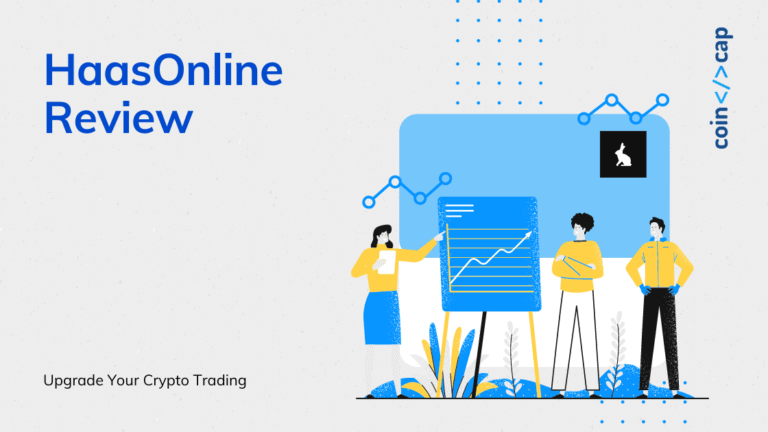


![3Commas Review | An Excellent Crypto Trading Bot [Updated] 20 3Commas Review](https://coincodecap.com/wp-content/uploads/2020/11/3Commas-Review-768x432.png)




