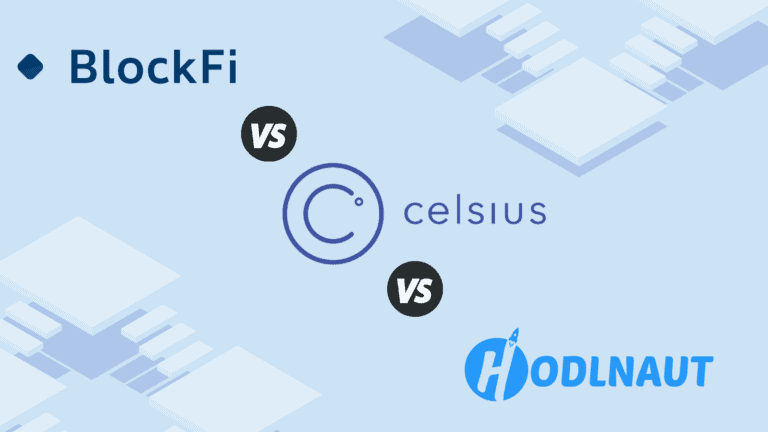Whether you use a VPN all the time or only occasionally, using it with your Chrome browser can significantly improve your online experience. Chrome is the most popular browser, and it works well with some of the industry’s finest VPNs, allowing you to access secure servers from within your Chrome tabs. Here, in this article we will discover the 6 Best VPN Chrome Extension to secure online browsing.
Table of Contents
1. NordVPN
NordVPN subscriptions include a Google Chrome browser plugin. This includes a quick connect option, allowing you to easily reach the fastest NordVPN server in over 60 countries. Users are granted limitless bandwidth and data.
Users can obtain system-wide protection by downloading one of the NordVPN apps. These are available on Windows, macOS, iOS, Android, Amazon Fire TV, and Linux. They have additional features including robust encryption, built-in leak protection, and a kill switch.
2. ExpressVPN

ExpressVPN provides excellent security and performance, as well as user-friendly applications. Its quick and dependable performance makes it an excellent choice for almost any task, including evading China’s Great Firewall and securely watching Netflix. ExpressVPN offers apps for Windows, macOS, iOS, Android, Linux (command-line), and certain WiFi routers.
It creates a user-friendly browser extension to manage your device’s native VPN connections. This is useful for Chromebook users who cannot run the Windows or iOS versions of the program. The add-on does not work without ExpressVPN, which must be installed or configured first.
Further, the plugin has several additional privacy capabilities, such as the ability to randomize the position reported by Google’s geolocation API to somewhere near the selected VPN server.
Also, you may read How to use Free VPNs to secure Crypto Wallet
3. PureVPN
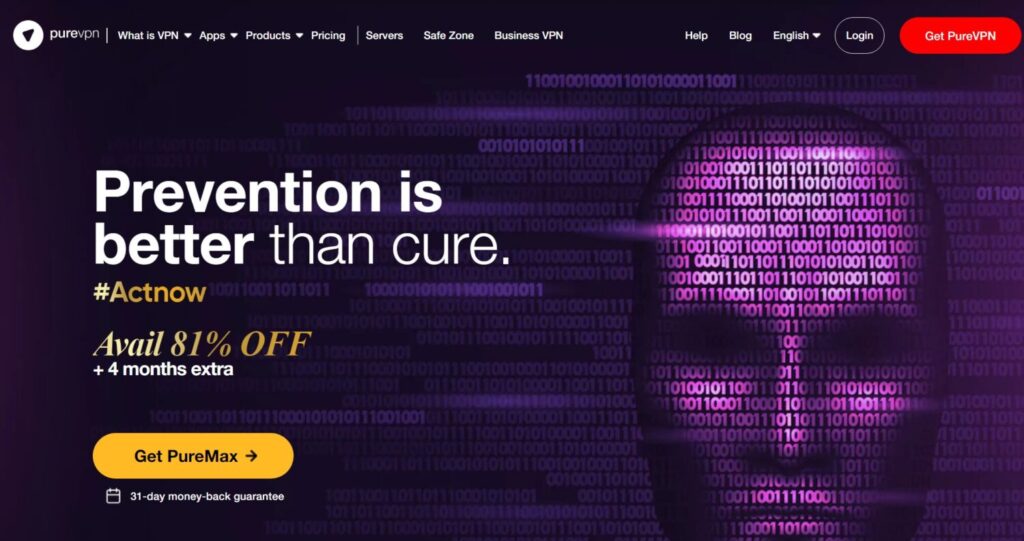
PureVPN has been in the VPN industry since 2007, so it’s not surprising that the company has amassed a long list of functions.
The service covers the majority of the technological essentials, including strong encryption with WireGuard, OpenVPN, and IKEv2, DNS and IPv6 leak protection, torrent compatibility, split tunneling in choosing which apps utilize the VPN, and a smart kill switch to safeguard you if the VPN fails.
Platform support is a hallmark, with separate apps for Windows, Mac, iOS, Android, and Linux, as well as extensions for Chrome and Firefox.
Also, you may read Privacy-First Crypto Trading: How VPNs Ensure Your Online Anonymity | Check out NOW!
4. CyberGhost
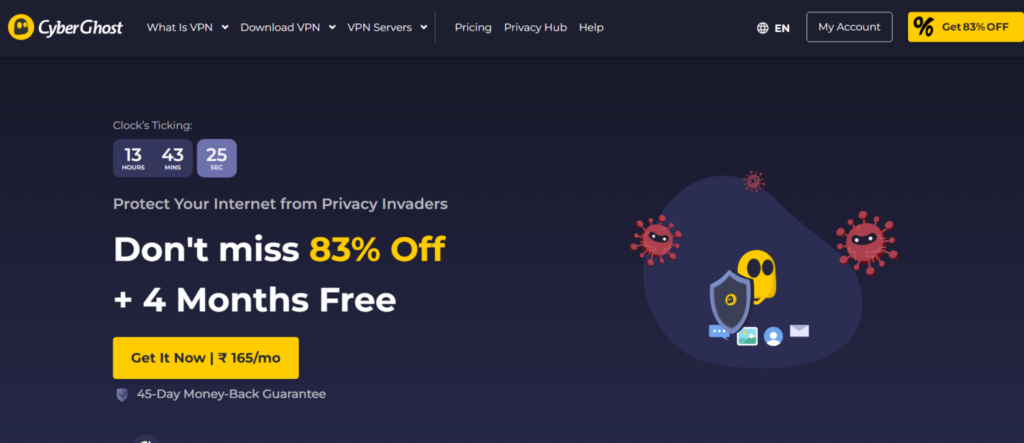
CyberGhost’s Chrome browser plugin is free, although it has very limited functionality. Users have access to only eight of the over ten thousand servers in the company’s network, and speeds are only enough for daily browsing.
The plugin offers a high level of privacy and security. It disables trackers and malware-infected websites while also protecting against WebRTC leakage.
Users must subscribe to get the full CyberGhost experience. This gives you access to RAM-only servers in over 100 countries at speeds fast enough to broadcast 4K video without buffering.
5. Hotspot Shield
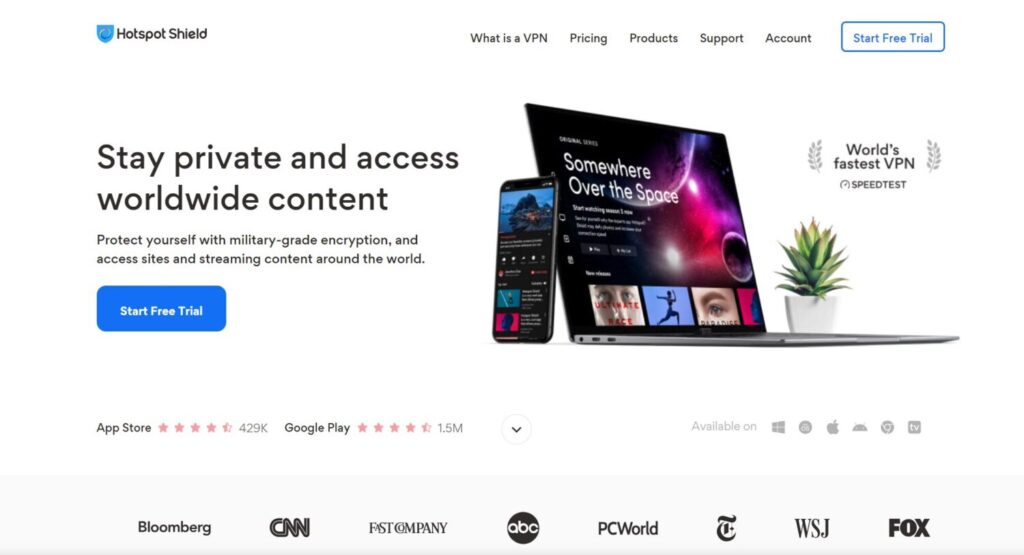
Hotspot Shield is a wonderful Chrome VPN extension option if you want something easy to use, quick, and cheap. The free version works with few strings and is restricted, with only four location options. Moreover, it is not as fast as the premium VPN.
Hotspot Shield is so simple because when you launch it with a single click, it automatically selects the fastest server based on your location, allowing you to connect right away. For security, 256-bit encryption protects you across 1,800 servers in 80 countries.
Also, you may read iTop VPN Review – Now Use Bybit in the USA!
6. Windscribe
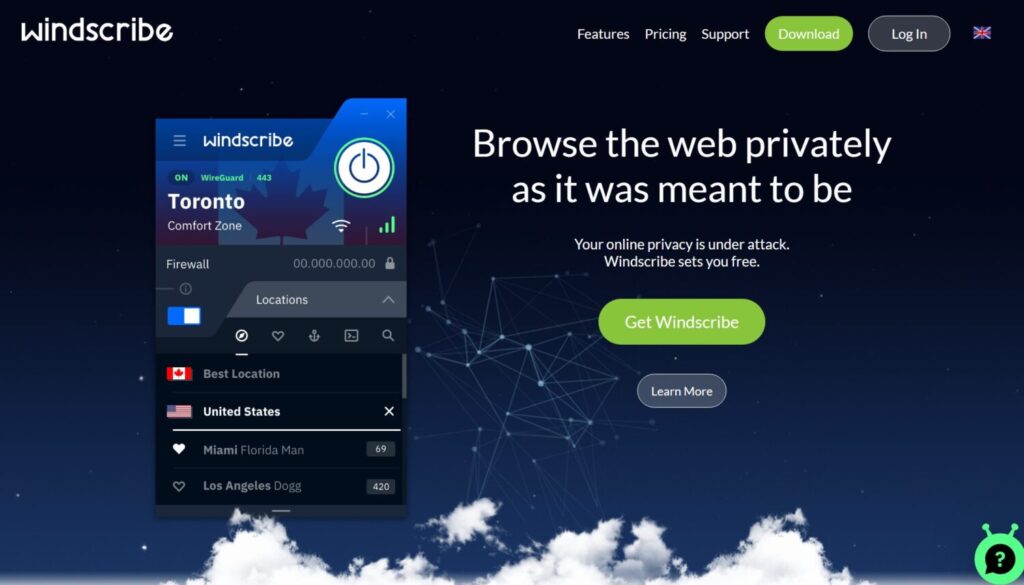
If you’re looking for a free VPN, Windscribe is a terrific option, but its best feature is its amazing Chrome VPN plugin. While the service is a proxy, you do not need to install a’real’ VPN software on your computer to use it. That’s extremely beneficial for business computers and other devices on which you may not want or be able to install software, and it overcomes one of the ExpressVPN extension’s primary drawbacks – but full-device encryption is not available.
Aside from that, the plugin provides an excellent set of functions. There are numerous blocking capabilities that address adverts, social media and other trackers, WebRTC, website notifications, and malware.
Also, you may read Private Internet Access (PIA) VPN: Your Online Security BFF
Conclusion
Finally, choosing the best VPN Chrome extension requires taking into account a number of variables, including security features, speed, server locations, user interface, and privacy policies. Following a thorough study, it is clear that a high-quality VPN Chrome extension enables encrypted browsing while also providing seamless performance and dependable protection against online threats. Whether it’s overcoming geo-restrictions, protecting your data on public Wi-Fi, or maintaining online anonymity, the best VPN Chrome extension should prioritize user privacy and security without sacrificing speed or usability.
Frequently Asked Questions
Is there a built-in VPN on Chrome?
Chrome does not provide a built-in VPN. There are browsers that do, though. These include Epic, Avast, Opera, Aloha, and UR. If you can’t get yourself to stop using Chrome but want to improve your privacy, one of our recommended VPN browser extensions is the best alternative.
Does Chrome’s incognito mode protect my privacy?
To a certain extent. It keeps other individuals who use your device from seeing your browser history or information typed into forms. Although cookies and site data are stored when browsing, Google claims that they are removed when you shut the Incognito window.