[A little story time] As a freelance, part time or whatever, like sort of journalist covering stories from all walks of life, I constantly found myself in situations where the need for transcription tools was undeniable. Whether I was interviewing someone or a renowned expert in their field, the wealth of information shared in those conversations was invaluable. However, my trusty notebook and pen simply couldn’t keep up with the pace of speech, and I often struggled to decipher my own hurried scribbles afterward. That’s when I realized the critical role transcription tools played in my work. They not only saved me hours of painstaking manual transcribing but also ensured accuracy in capturing every word, allowing me to focus on crafting compelling narratives and shedding light on the stories that truly mattered.
Table of Contents
What are transcription tools? ????
Transcription tools are like magic helpers for turning spoken words into written text. Imagine you have a recording of someone talking, maybe from an interview, a speech, or a meeting, and you want to write down everything they said. Transcription tools do that for you. You feed the audio or video recording into the tool, and it listens carefully and writes down what it hears. This is incredibly handy because it saves a lot of time compared to typing everything by hand, especially when you have long recordings. It’s like having a personal assistant who converts spoken words into written text accurately and quickly.
Why do we need transcription tools? ????
We need transcription tools in simple terms because they make our lives easier when we have spoken words that we want to turn into written text. Here’s why they’re helpful:
- Save Time: Transcribing by hand can take a long time, especially for lengthy recordings. Transcription tools do it much faster, like having a super-speedy typist.
- Accuracy: They’re really good at understanding spoken words and getting them down accurately. It’s like having a super-accurate listener who doesn’t miss a word.
- Convenience: You can use these tools for all sorts of things, like transcribing interviews, recording meetings, or even turning spoken notes into text. It’s like having a handy tool that turns your voice into words on paper.
So, in a nutshell, transcription tools save time, make sure nothing gets lost in translation, and are super convenient for turning spoken words into written text.
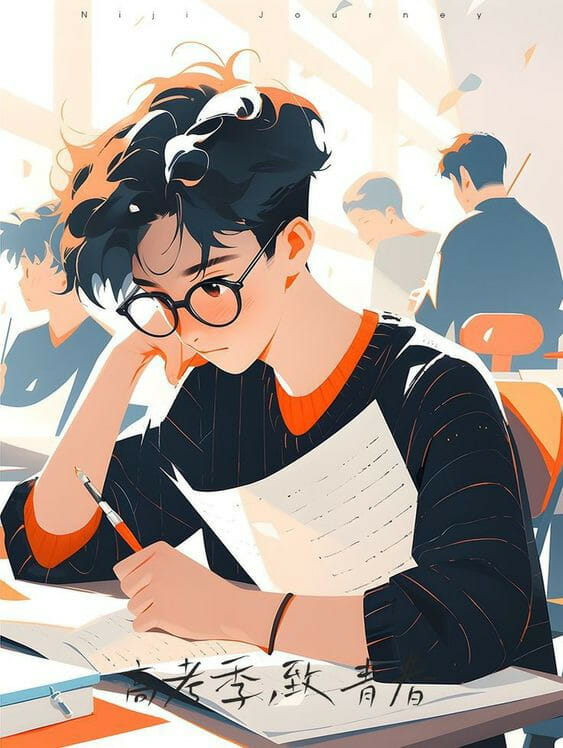
The Main Agenda – Best FREE transcription tools!
The qualities that differentiate one transcription tool from another include accuracy, speed, ease of use, customization, audio quality handling, language support, editing capabilities, integration options, security, pricing, language models, real-time transcription, customer support, collaboration features, scalability, additional features, and accuracy improvement tools. Users should consider these qualities based on their specific transcription needs and preferences when selecting a transcription tool. Differentiating one transcription tool from another is based on several key qualities and features, including:
- Accuracy
- Speed
- Ease of Use
- Customization
- Audio Quality Handling
- Language Support
- Editing Capabilities
- Integration
- Security and Privacy
- Cost and Pricing Model
- Language Models and AI
- Real-Time Transcription
- Customer Support
- Collaboration Features
- Scalability
- Additional Features
- Accuracy Improvement Tools
That’s a hell lot of points aren’t they? But yeah everyone wants a perfect tool ????
Also Read ➤ ➤ Tools for startup (including AI tools)
Otter AI
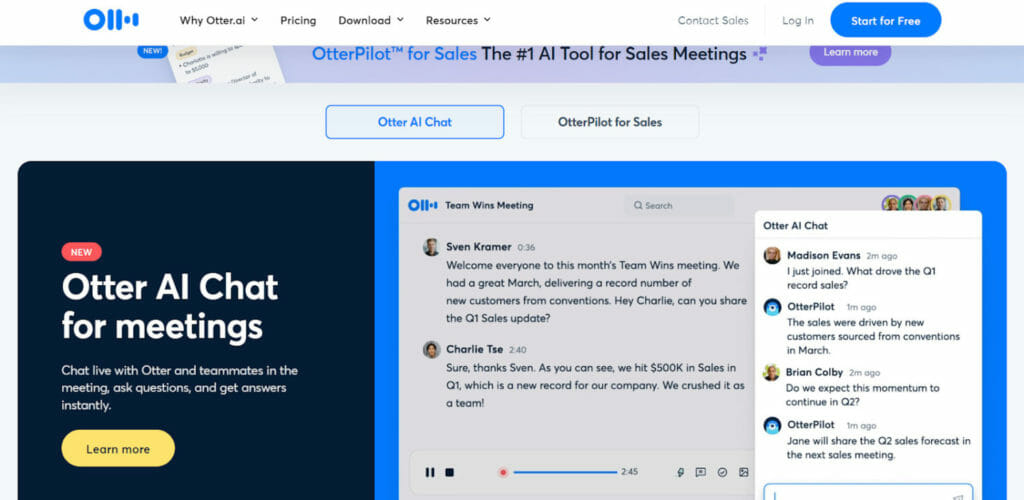
Otter AI is a free transcription tool that uses advanced artificial intelligence (AI) to transcribe audio recordings into text. It’s particularly well-suited for meetings, interviews, and lectures. Users can upload audio or record directly within the app, and Otter AI will generate accurate transcriptions.
Unique Points:One of the standout features of Otter AI is its ability to differentiate speakers, making it an excellent choice for multi-speaker recordings, such as group meetings. It offers real-time transcription and collaboration features, allowing users to access and edit transcriptions simultaneously. Additionally, Otter AI has a user-friendly interface and integrates with other apps, enhancing its versatility.
Pros:
- Speaker differentiation for multi-speaker recordings.
- Real-time transcription.
- Collaboration features for team use.
- Integrations with popular productivity tools.
- User-friendly interface.
Cons:
- Limited free transcription minutes per month.
- Advanced features require a paid subscription.
Descript
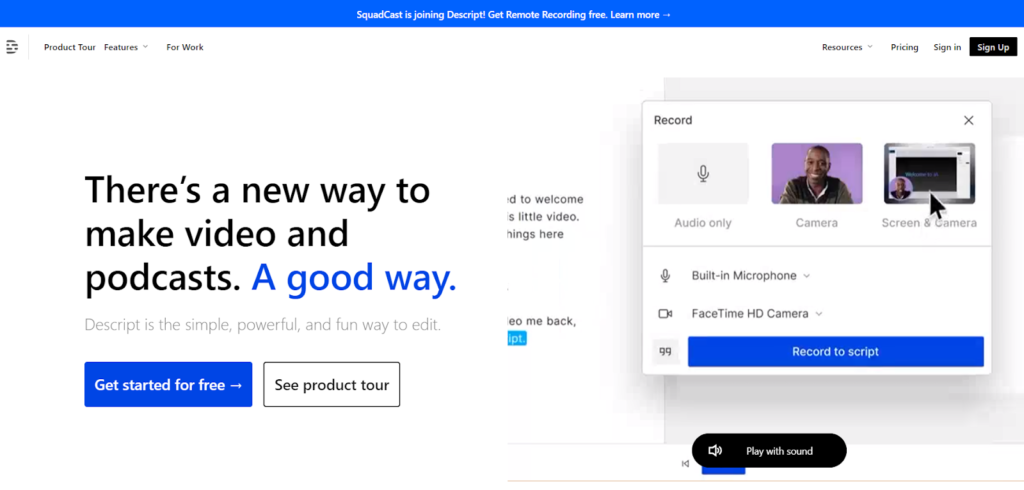
Descript is a versatile transcription tool that not only transcribes audio but also offers powerful audio and video editing capabilities. It provides an interactive transcript that allows users to edit the text and corresponding media as easily as they would edit a document.
Unique Points: What sets Descript apart is its focus on media editing alongside transcription. Users can edit audio and video by editing the transcript directly. This feature is valuable for content creators and podcasters who want to refine their media content. Descript also offers collaboration features, making it suitable for teams working on multimedia projects.
Pros:
- Interactive transcript for easy media editing.
- Collaboration features for team projects.
- Suitable for content creators and podcasters.
- User-friendly interface.
- Free plan available.
Cons:
- Free plan has limitations on transcription duration.
- Advanced features require a paid subscription.
Also Read ➤ ➤ Best Cleanup Picture Tools – Get your perfectly polished photos ready NOW!
Speechnotes
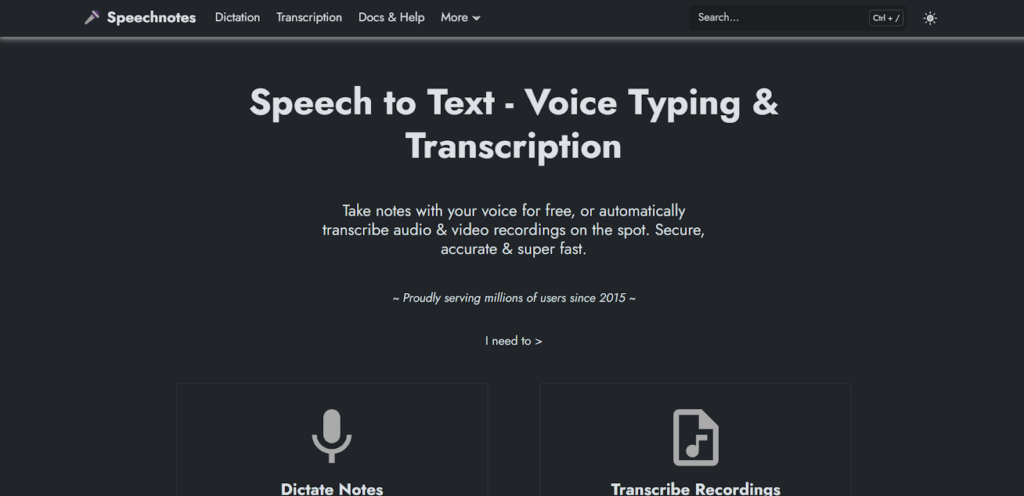
Speechnotes is a straightforward, web-based transcription tool designed for simplicity and ease of use. It provides a clean and distraction-free environment for transcribing speech to text.
Unique Points: The uniqueness of Speechnotes lies in its simplicity. It’s a no-frills tool with a minimalistic interface, making it ideal for users who want a basic and distraction-free transcription experience. It also offers voice commands for controlling punctuation and formatting while dictating.
Pros:
- Simple and distraction-free interface.
- Voice commands for punctuation and formatting.
- Free to use.
- Suitable for straightforward transcription needs.
Cons:
- Limited advanced features.
- May not be suitable for complex transcriptions or collaboration.
Google Docs X Cloud
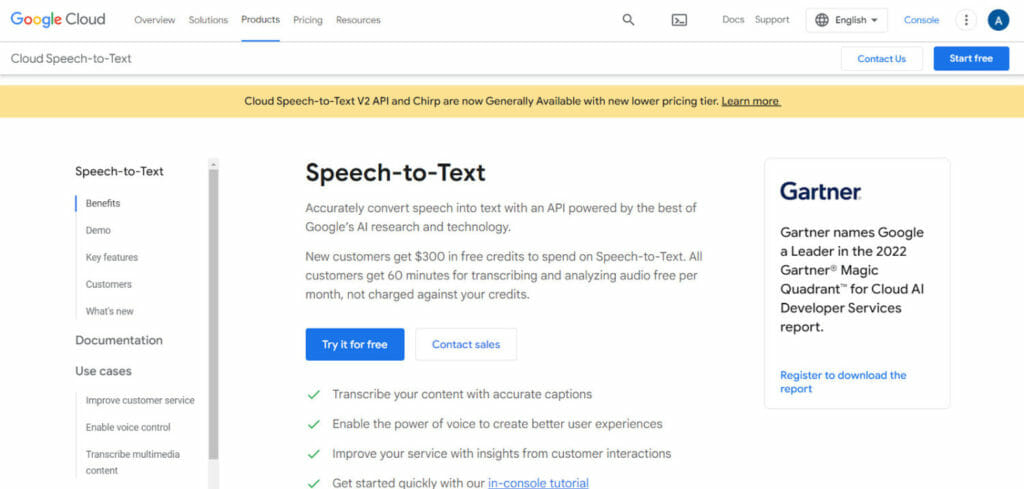
Google Docs, in combination with Google Cloud’s Speech-to-Text API, offers a free transcription solution. Users can upload audio files to Google Drive, and then with the help of the built-in Speech-to-Text tool in Google Docs, they can generate transcriptions.
Unique Points: The unique feature here is that it’s integrated with Google Docs, which is a widely used word processing platform. Users can transcribe audio directly into their Google Docs documents, making it convenient for those who already use Google’s suite of tools.
Pros:
- Integration with Google Docs.
- Familiar and user-friendly interface.
- No need to install additional software.
- Accessible from anywhere with an internet connection.
Cons:
- Requires manual transfer of audio files to Google Drive.
- Limited to the capabilities of Google’s Speech-to-Text API.
Also Check ➤ ➤ Best Anime AI Art Generators
Speechpad

Speechpad is a transcription service that offers a free trial. Users can upload audio or video files, and Speechpad’s human transcribers will convert the content into text. The free trial provides a limited number of minutes for transcription.
Unique Points: The uniqueness of Speechpad lies in its human transcription service, ensuring high accuracy in transcriptions. While there is a free trial, the option to have human transcribers can be valuable for those who require precise and error-free transcriptions.
Pros:
- Human transcribers for accurate results.
- Suitable for users with high transcription quality standards.
- Wide range of supported audio and video formats.
Cons:
- Free trial offers a limited number of minutes.
- Paid services can be expensive compared to automated transcription tools.
Wit.AI
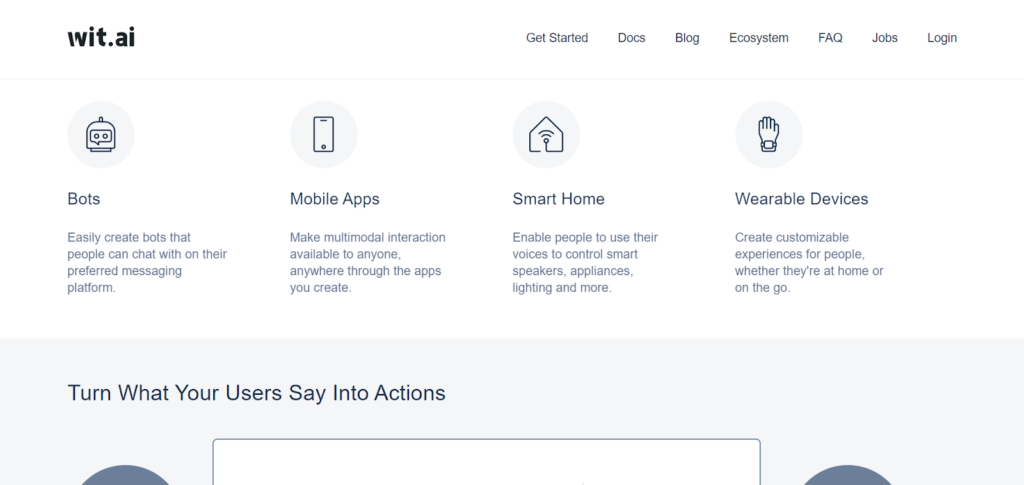
Wit.AI is an open-source and free automatic speech recognition (ASR) tool by Facebook. Developers can integrate Wit.AI into their applications and services to enable speech-to-text conversion.
Unique Points: The uniqueness of Wit.AI lies in its open-source nature, making it accessible for developers to incorporate ASR capabilities into their projects. It can be used to build voice-controlled applications, chatbots, and more.
Pros:
- Open-source and free to use.
- Customizable for developers.
- Suitable for building voice-activated applications.
Cons:
- Requires programming knowledge for integration.
- May not be as user-friendly as standalone transcription tools.
Also Read ➤ ➤ What Are the Best Mobile Crypto Games To Play?
Temi – Rev
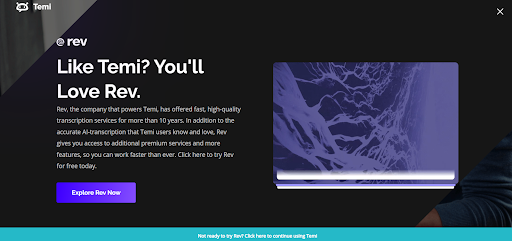
Temi by Rev offers automated transcription services with a free trial. Users can upload audio and video files for transcription, and Temi uses AI technology to convert them into text.
Unique Points: Temi offers a free trial that allows users to test its automated transcription service. It’s designed for convenience and efficiency, making it accessible to users who need quick transcriptions.
Pros:
- Free trial available.
- Automated transcription for speedy results.
- User-friendly interface.
- Suitable for straightforward transcription needs.
Cons:
- Free trial may have limitations on transcription duration.
- May not be as accurate as human transcription services.
Inqscribe
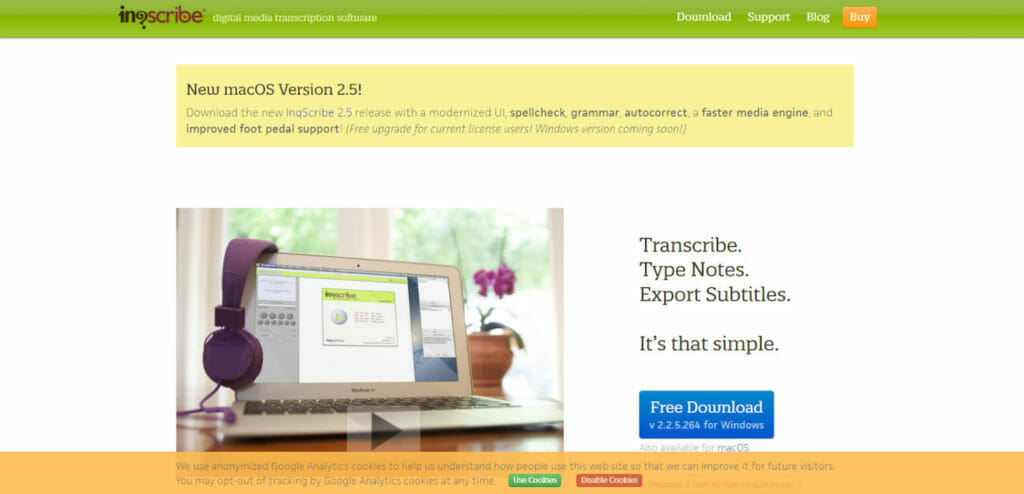
Inqscribe is a free transcription tool that focuses on simplifying the transcription process. Users can load audio or video files, control playback with customizable shortcuts, and transcribe content directly into the software.
Unique Points: Inqscribe’s unique feature is its emphasis on simplifying transcription through user-friendly controls and customizable shortcuts. It’s designed to enhance the efficiency of the transcription process.
Pros:
- Simplified transcription process.
- Customizable shortcuts for playback control.
- Suitable for users who want a streamlined transcription experience.
Cons:
- Limited to basic transcription features.
- May not be as feature-rich as some other tools.
Also Check ➤ ➤ Best AI presenatation maker
Speechify
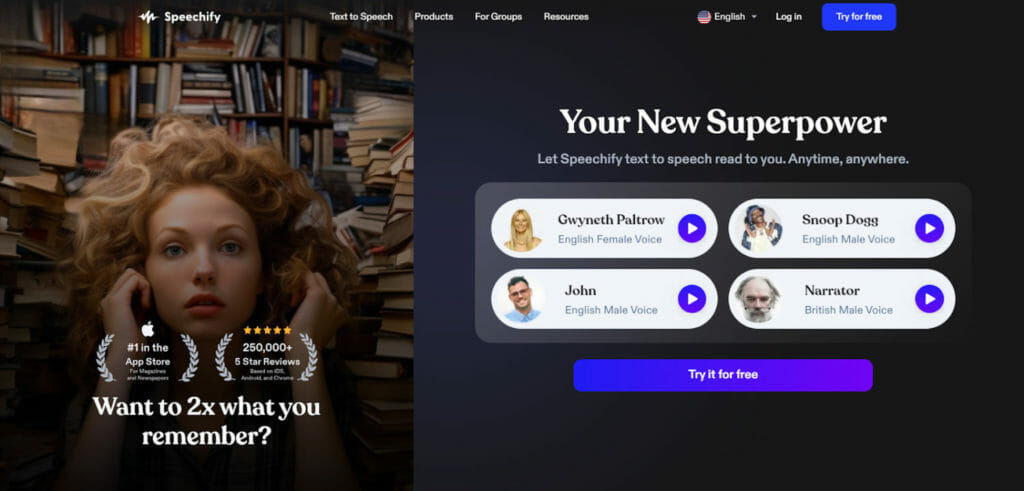
Speechify is a text-to-speech and speech-to-text tool with a free plan. It allows users to transcribe audio into text and also convert text into speech for accessibility.
Unique Points: Speechify stands out for its dual functionality, offering both text-to-speech and speech-to-text capabilities. This makes it useful for users who require accessibility features and transcription services.
Pros:
- Dual text-to-speech and speech-to-text functionality.
- Suitable for users with accessibility needs.
- Free plan available.
Cons:
- Free plan may have limitations on usage.
- May not be as advanced as specialized transcription tools.
Voicea
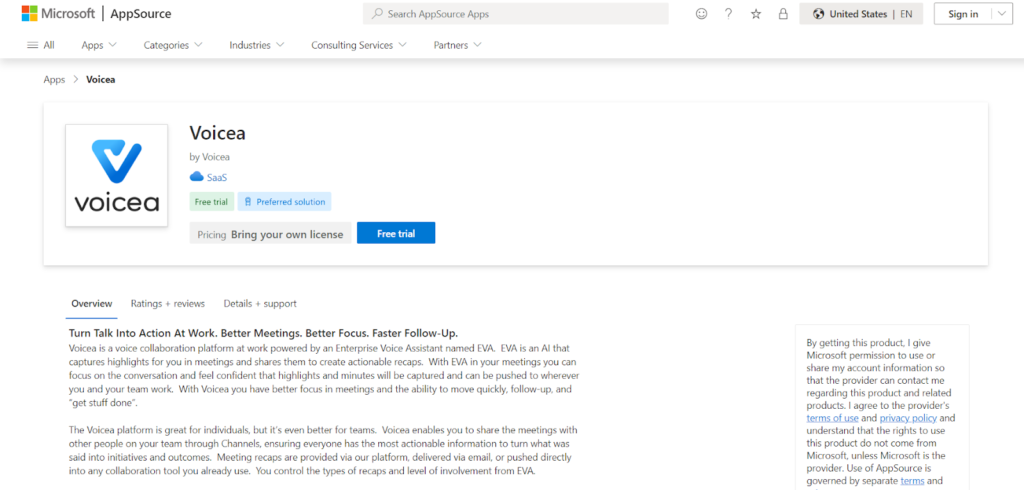
Voicea is a transcription and voice collaboration tool. It offers a free trial that includes automated transcription and meeting note-taking features.
Unique Points: Voicea’s unique feature is its focus on meeting note-taking and collaboration. It can transcribe discussions during meetings and allow users to tag important moments, enhancing productivity.
Pros:
- Meeting-focused transcription and note-taking.
- Collaboration features for teams.
- Free trial available.
Cons:
- Free trial may have limitations on usage.
- Primarily designed for meeting transcription.
Also Check ➤ ➤ Best PC Benchmark Software – Monitor your CPU performance NOW!
Conclusion:
The transcription tools mentioned above offer a variety of features and pricing plans. Some of the most popular options include Otter AI, Descript, Speechnotes, Google Docs X Cloud, Speechpad, Wit.AI, Temi – Rev, Inqscribe, Speechify, and Voicea. The best transcription tool for you will depend on your needs and budget. If you are looking for a free transcription tool, then Speechnotes or Google Docs X Cloud are good options. If you are looking for a paid transcription tool with a variety of features, then Otter.ai, Descript, or Temi – Rev are good options.










