It is no surprise that, in a world where we are increasingly dependent on technology, artificial intelligence (AI) is being employed to assist us with our work. AI can help us be more productive and efficient in our careers, from managing emails to organizing meetings. When it comes to real or virtual meetings, there are a variety of AI solutions available to assist with everything from meeting preparation to taking meeting notes and minutes. Today, in this article we’re going to have look into the 10 tools to automate meeting notes for you!
Table of Contents
Why should you use tools to automate meeting notes?
Without a meeting assistant, automating your meeting notes makes note-taking easier and more productive. Here’s why you should think about it:
- Time is money – Taking notes during meetings takes time, and you frequently overlook essential details. Automated meeting note solutions are excellent for capturing every word while also relieving you of the time-consuming process of manually transcribing your own handwriting!
- Take pictures of everything- It is critical not to overlook critical information, especially in fast-paced meetings. Every word, detail, and subtlety is recorded by automated note-taking.
- Receive automated summaries – Many AI-powered meeting notes applications offer automated summaries that help to distill lengthy discussions into useful insights. Alternatively, you can use ChatGPT to build your own summary. Regardless of how you do it, these summaries save you time by offering a clear picture.
- Concentrate on the meeting – You’re more likely to participate in the meeting if you’re not constantly distracted by taking notes. This increased focus enables you to make more constructive contributions.
Best Tools to Automate Meeting Notes
1. Tactiq
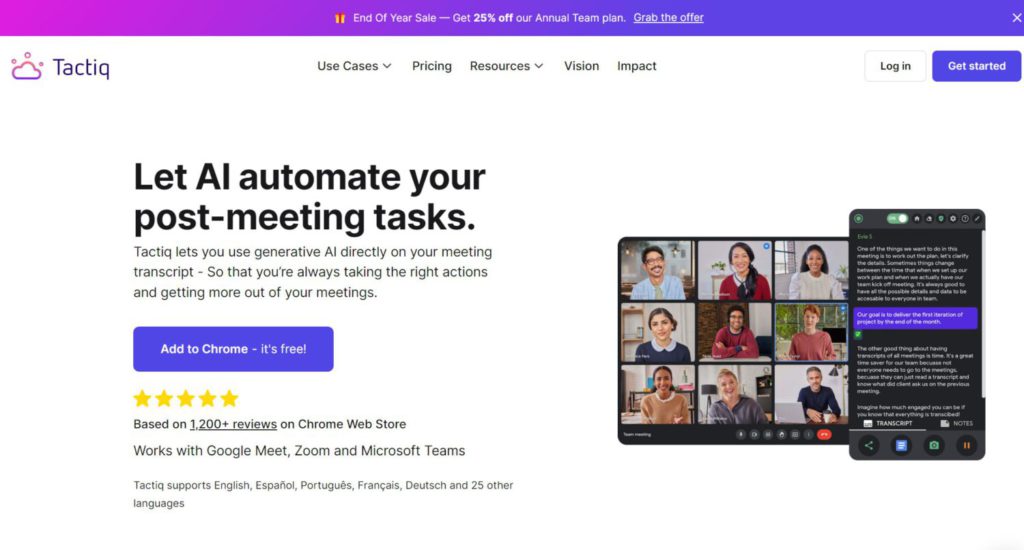
Tactiq is an artificial intelligence (AI) application for meeting notes that captures and transcribes discussions in real time. It allows users to produce and distribute accurate meeting summaries with team members. Tactiq includes features such as speaker attribution, keyword highlighting, and search functionality to help you explore and examine meeting content. Tactiq’s AI-powered features promise to boost productivity and collaboration by automating the process of taking and organizing meeting notes.
2. Instaminutes
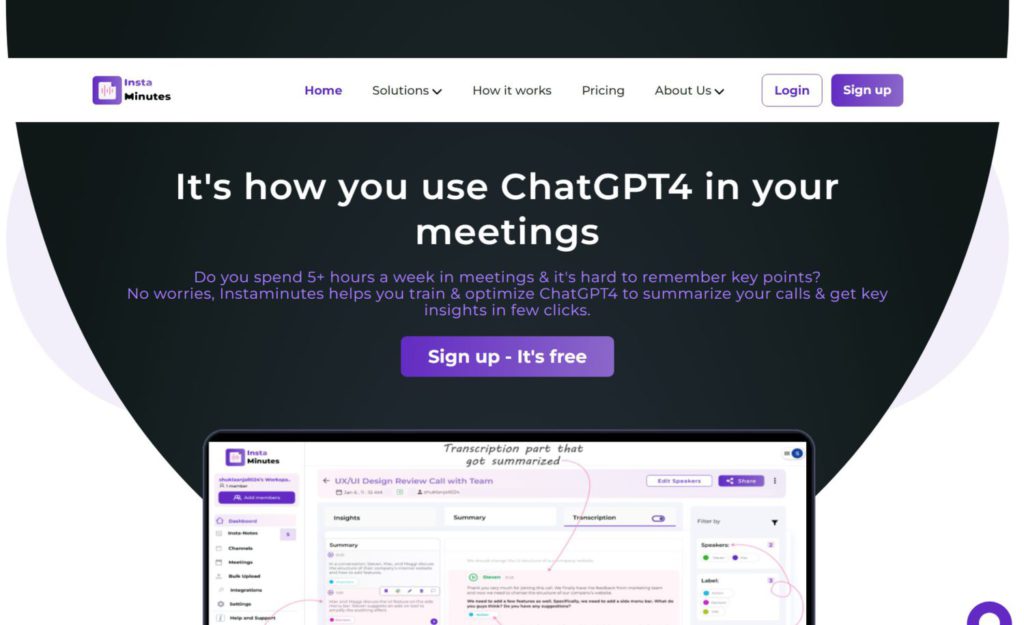
Instaminutes may quickly distill lengthy discussions into crucial points. It shows live notes on the side while you’re in the meeting. After the meeting, gather all of the essential notes and quickly go over them again. It is compatible with Meet, Zoom, Webex, and Teams.
You can use its Chrome extension or add it to your Google Calendar to capture and generate notes. Alternatively, you can just upload audio files and receive automated summaries. What’s nice about Instaminutes is that you can train its artificial intelligence. Select the points from the live notes that you want to include during the meeting.
Also, you may read 50 Tools for Remote Team Engagement
3. Laxis
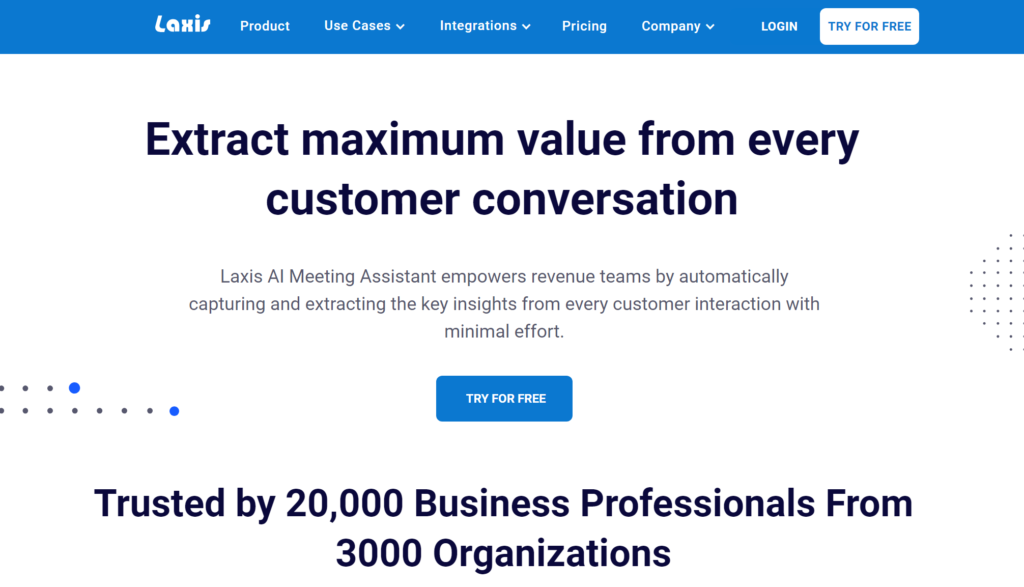
Laxis is intended to help sales, content marketing, product and market research teams, and anybody else that interacts with customers or prospects. It takes notes during virtual meetings and verbatim captures each participant’s comments, allowing you to focus on the topic.
Following that, our AI meeting notes tool auto-generates summaries, extracting insights and detecting the customer’s needs. It extracts any action items or next steps needed and can also send a follow-up email to seal the loop.
4. Sembly
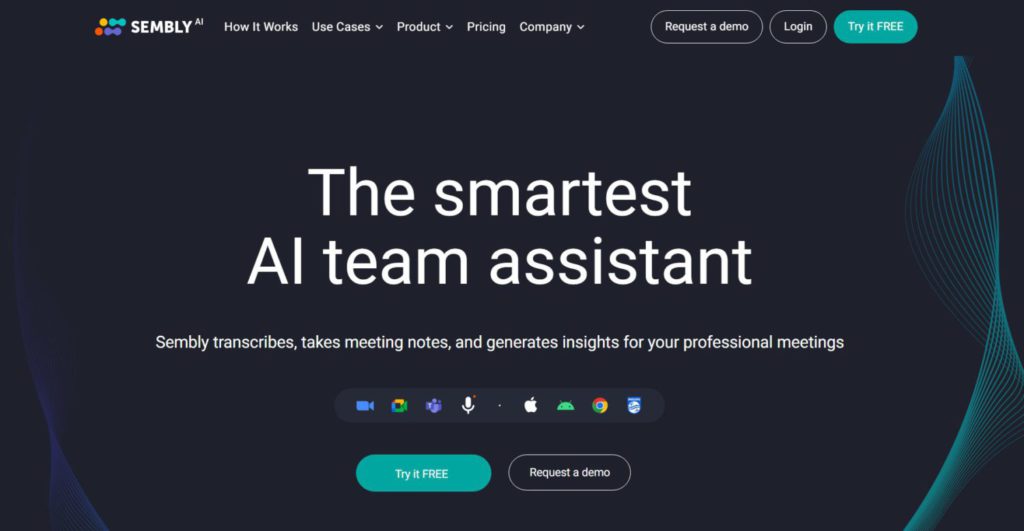
Sembly AI records and transcribes meetings as an AI tool for meeting notes. The system then generates meeting summaries and minutes, summarizing significant takeaways from the debate. If you are unable to attend a meeting, you can send Sembly instead, and then examine the meeting notes afterward.
Tasks are recognized and detailed automatically before being allocated to a team member. Integrations with applications such as Slack and Trello allow you to send tasks and notes directly to those workspaces.
5. Jamie

Jamie is a personal AI meeting assistant meant to make meetings more efficient. It makes use of artificial intelligence technology to generate detailed meeting notes in real time, capturing all important details and action items. Jamie swiftly provides an executive summary, topic-based notes, and a list of choices and actions discussed following the meeting. This facilitates editing, sharing, and collaboration among team members.
Further, Jamie supports over 15 languages and allows for flexible and secure notetaking. Jamie helps optimize meeting productivity and keeps everyone informed with low pricing levels beginning at 24€ per month.
Also, you may read Top 15 Team Management Software in 2023
6. Fireflies.ai
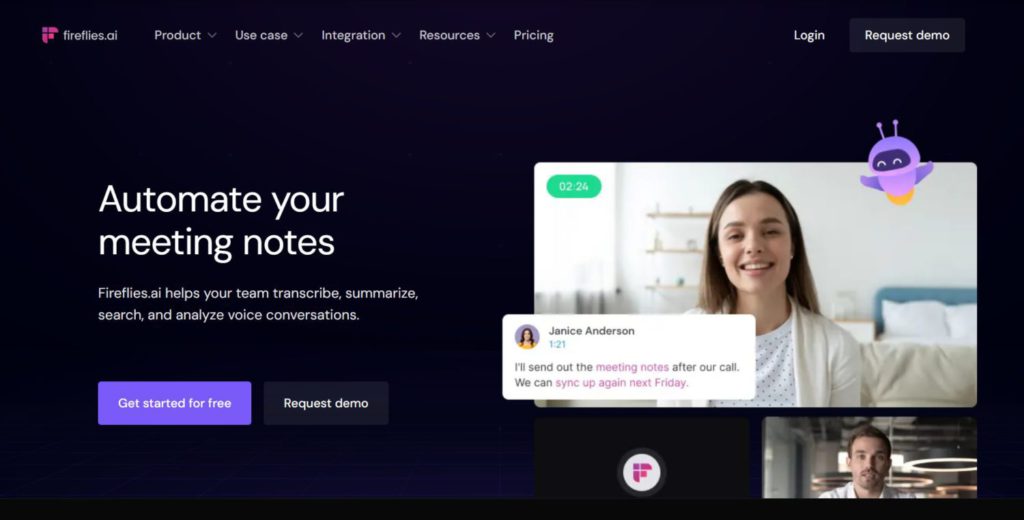
Fireflies.ai is an artificial intelligence (AI) platform for meeting notes that provides automatic transcription and note-taking during meetings. It captures and transcribes talks using advanced speech recognition technology, making it easy to review and reference conference topics. The program also includes searchable transcripts, speaker identification, and the option to mark key points. Users can utilize Fireflies.ai to expedite their note-taking process and guarantee vital details are appropriately captured.
7. Otter
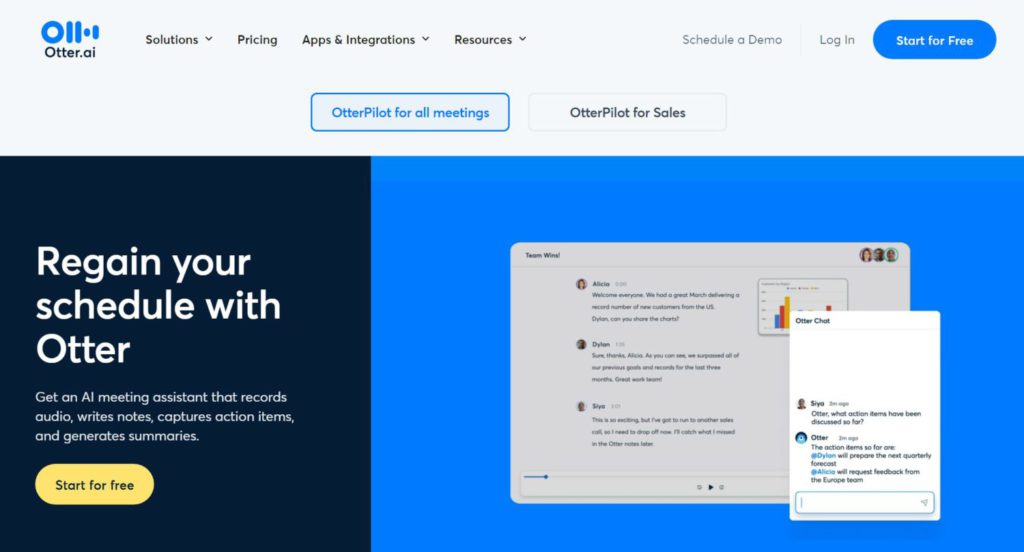
Otter.ai is an AI-powered meeting notes application that transcribes and captures discussions in real time using automated speech recognition (ASR) technology. Users may search for, update, and share transcriptions, making it simple to organize and reference significant material mentioned during meetings.
Integrate the Otter AI transcription tool with your Google or Outlook calendar and configure it to automatically join meetings. Otter Assistant will automatically enter your next meeting and take notes for you.
Also, you may read 10 Best Knowledge Management Systems
8. TL; DV
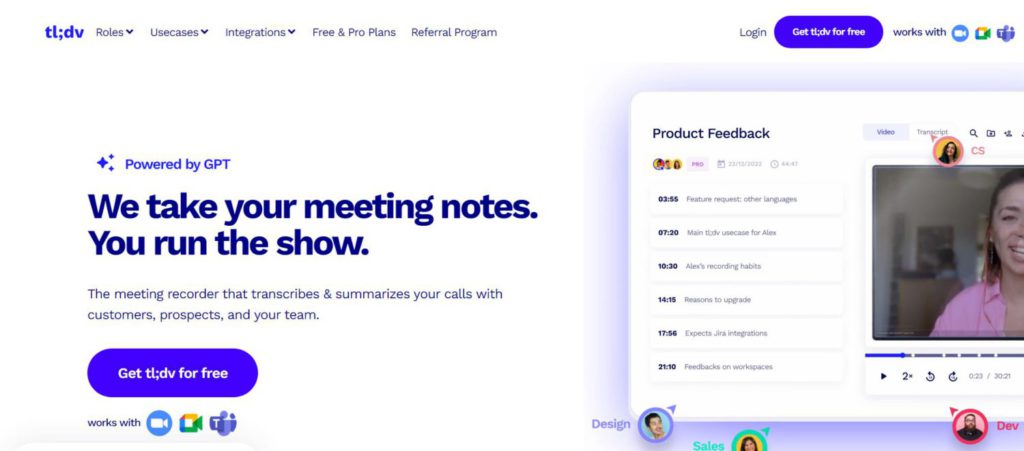
Tl;dv, an upcoming AI notetaker founded in 2020, intends to automatically record and transcribe online meetings, saving time and making meetings more productive. Tl;dv currently only supports Zoom and Google Meet.
The procedure is straightforward: let the tl;dv meeting notetaker in, and it will begin recording immediately. tl;dv provides functions that enable efficient meeting recaps and tracking of discussion advancement across several sessions, with a focus on ensuring essential points are documented and immediately accessible.
9. Fathom
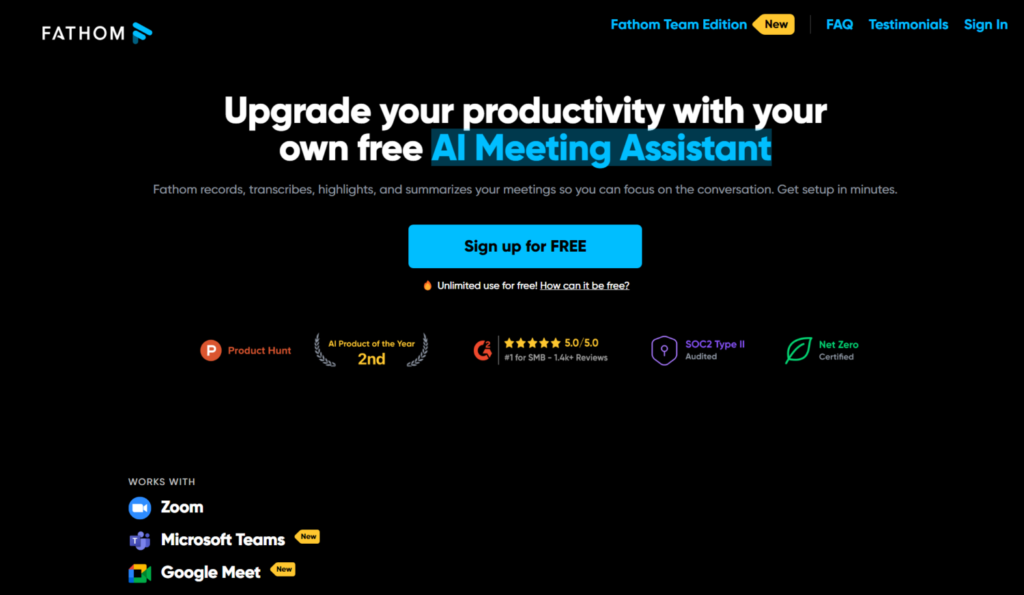
Fathom, a younger entrant in the AI meeting tools industry, was created to streamline note-taking for Zoom meetings. It now includes support for Google Meet and Microsoft Teams.
Fathom has entered the Zoom app marketplace, so if you use Zoom, you may quickly use this tool. However, you will need to download desktop software for other platforms.
Fathom is an excellent AI meeting assistant that records audio and creates a transcript for later reference. Furthermore, with a simple click, you may highlight key topics throughout a discussion, making it easier to refer back to vital information.
Also, you may read Top 10 Best Client Management Software
10. Meet Geek
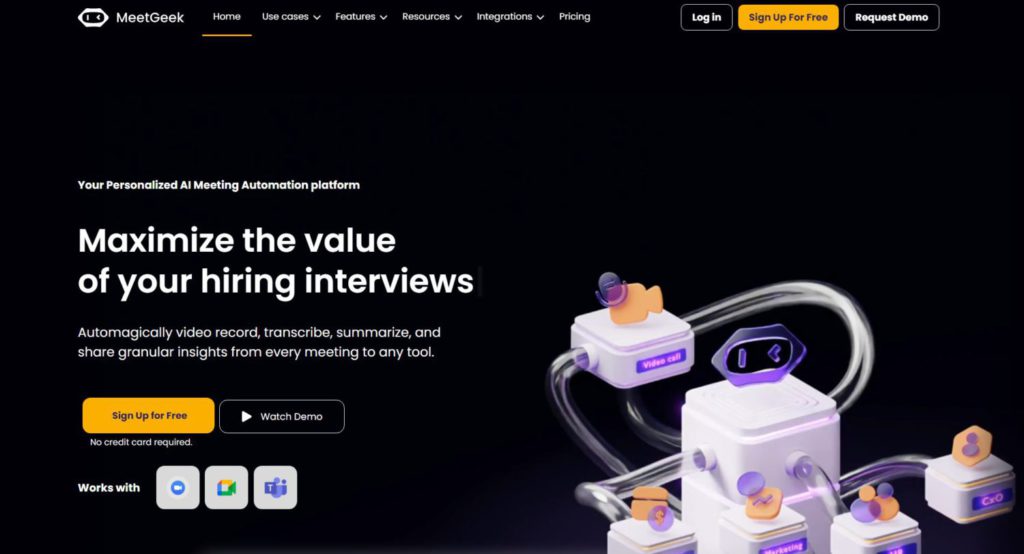
MeetGeek is another tool for recording meetings, creating quick summaries, and sharing them with colleagues. Using the meeting invite link, the tool can enter and record your Meet, Zoom, or Teams meetings. You may also connect your calendar to MeetGeek and have it automatically record your meetings.
MeetGeek provides short video/audio highlights for crucial areas of the meeting in addition to recording and generating a transcript. It also includes written summaries that include data, action items, and concerns. You can enter specific keywords that are crucial to your business, and MeetGeek will include them in the summaries and highlights.
Conclusion
Taking notes during a meeting can be inconvenient, and doing it afterward requires additional time. As a result, using AI tools to generate conference notes is the ideal option.
Using AI helpers to take conference notes can boost your productivity dramatically. While these technologies manage note-taking, you can concentrate on the subject and participate more effectively in meetings.
Frequently Asked Questions
Do these tools support integration with other applications?
Yes, several automatic meeting notes tools integrate with well-known collaboration and productivity software. Platforms such as Microsoft Teams, Slack, Google Workspace, and project management applications are common integrations. This allows for the smooth sharing and access of meeting notes across many applications.
Are automated meeting notes tools secure?
The security aspects of various tools can differ. It is critical to select a tool that emphasizes data security by providing features such as encryption, access limits, and compliance with applicable data protection standards. To safeguard the confidentiality of critical meeting information, always evaluate the security measures established by the tool supplier.
How do automated meeting notes tools work?
Speech-to-text technology is often used in these applications to translate spoken statements during a meeting into written text. Natural language processing methods are also used by some technologies to extract critical information such as action items, decisions, and major themes mentioned. The output is then sorted into a structured fashion, resulting in detailed meeting notes.











