Are you concerned about your children’s online safety in an increasingly digital world? As the internet becomes an integral part of our daily lives, ensuring a secure online environment for your kids is more crucial than ever. Parental control solutions offer a proactive approach to safeguarding your children from potential online risks. In this article, we will explore some of the best parental control solutions designed to empower parents in monitoring and managing their children’s online activities, providing peace of mind and a safer digital experience.
Table of Contents
Importance of parental control in today’s digital age
Parental control is more important than ever before in today’s digital age. Children have access to a wide range of devices and online content, and it can be difficult for parents to keep track of everything. Parental control solutions can help parents protect their children from online threats like malware, phishing, and cyberbullying. They can also help parents to manage their children’s screen time and app usage.

Different types of parental control solutions are available.
Various parental control solutions are available, both hardware-based and software-based. Hardware-based solutions, such as parental mode on routers, can help to block certain websites and content. Software-based solutions, such as parental control software, can provide more comprehensive protection, including features such as web filtering, app blocking, screen time limits, and activity monitoring.
Also Read: The AI Buzz – An AI Newsletter for the Latest Updates in AI News
How do parental control solutions work?
- Monitoring Content Access: Parental control solutions enable parents to monitor and regulate the content their children access online. These tools typically include features that allow parents to set age-appropriate filters, block specific websites or types of content, and receive alerts or reports on their child’s online activities.
- Communication Oversight: These solutions also provide insights into who children communicate with online. Parents can manage and monitor their child’s contacts, view messaging histories, and sometimes receive notifications about new contacts or conversations. This helps ensure that online interactions align with parental guidelines for safety and appropriateness.
- Browsing History Tracking: Parental control tools often include the ability to track and review a child’s browsing history. This feature allows parents to see the websites their children visit, the duration of their online sessions, and any attempts to access restricted content. Browsing history tracking provides valuable information for discussions about responsible internet use and potential online risks.
Benefits of using parental control software
There are many benefits to using parental control software. The parental control software can help parents to:
- protect their children from online threats, such as malware, phishing, and cyberbullying
- manage their children’s screen time and app usage
- Ensure that their children are only accessing age-appropriate content
- monitor their children’s online activity
- Promote open communication with their children about online safety
Examples of how parental control software can be used
A parent can use parental control software to
- Block websites that contain inappropriate content, such as violence and adult content.
- Set limits on how much time their child can spend on their devices.
- Block certain apps, such as social media apps or games, that are not age-appropriate.
- Receive alerts if their child tries to access blocked content or apps.
- View a report of their child’s online activity, including websites visited and apps used.
Also Read: 8 Best HR Software for Startups
Best parental control solutions:
1. Qustodio
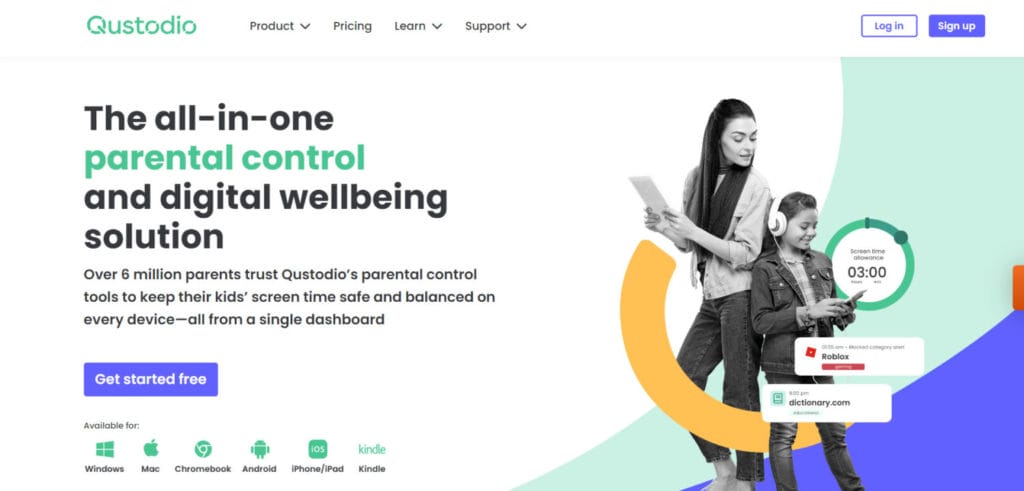
Qustodio emerges as the leader in family safety and parental controls thanks to its combination of robust monitoring features and multiplatform flexibility. It’s a complete digital safety toolkit suitable for families with kids of all ages. More than 4 million parents trust Qustodio.
Key features include
- Comprehensive website blocking and allowing categories to restrict inappropriate content
- Social media monitoring for activity across platforms like Facebook, Instagram, and Snapchat
- Location tracking on child devices with geofencing for danger alerts when kids enter or leave designated areas
- Time limits and schedules to control when and how long kids access apps and websites
- Alerts for cyberbullying, adult content, explicit language, and more
- Works across Windows, Mac OS, Android, iOS, Kindle, and Nook devices through one unified dashboard.
Also Read: Best Antivirus Software for PC
2. Norton Family Premier
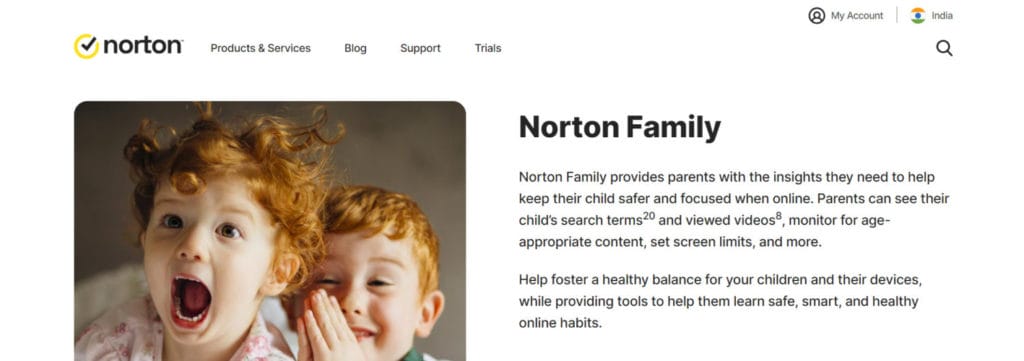
The Norton brand is synonymous with security and protection. Norton Family Premier builds on that legacy as a top-tier parental control program. It goes beyond limiting screen time and inappropriate content to provide full-spectrum monitoring of your kids’ digital activity.
Key features include
- Powerful web content filtering to block adult content as well as sites promoting self-harm, violence, hate, and more
- Social media monitoring across platforms like Instagram, TikTok and Snapchat
- Ability to view texts, calls, emails, and chat messages on child devices
- App blocking to restrict access to specific apps along with time limits
- Video & keyword alerts notify you when concerning content is detected
- Works across Windows, Android, iOS, Kindle and Chromebook devices
Also Read: 5 Best Virtual Phone Systems for Small Businesses
3. Net Nanny
Net Nanny is a longstanding leader who pioneered the parental control software space. Today’s Net Nanny still delivers impressive capabilities to monitor and manage your kids’ digital experiences.
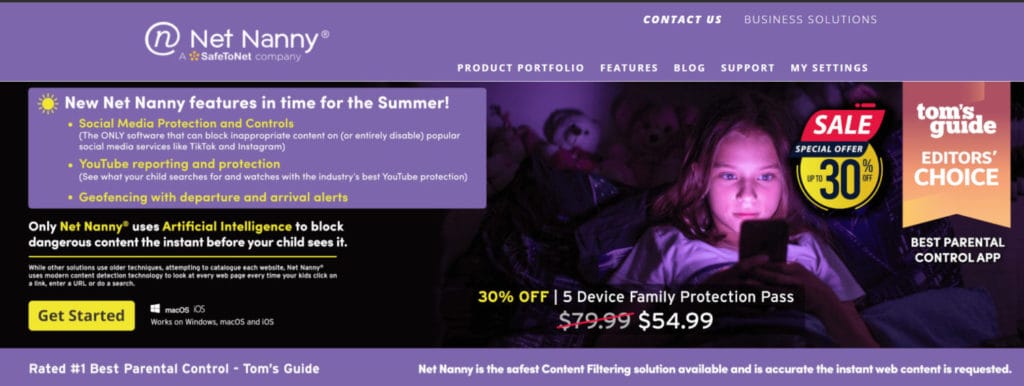
Key features include
- Powerful web filtering blocks inappropriate content across 85+ categories.
- Keyword and phrase monitoring alerts you concerning online searches and chats.
- Social media oversight on platforms like YouTube, Instagram, and more.
- Time allowances and scheduling to limit daily or weekly device and app usage.
- Detailed reports tracking all device and internet activity.
- Works on Windows, Mac OS, iOS, and Android devices.
- Net Nanny stands out for keyboard monitoring that can even detect context and flag cyberbullying attempts.
Also Read: The AI Buzz – An AI Newsletter for the Latest Updates in AI News
4. Kaspersky Safe Kids
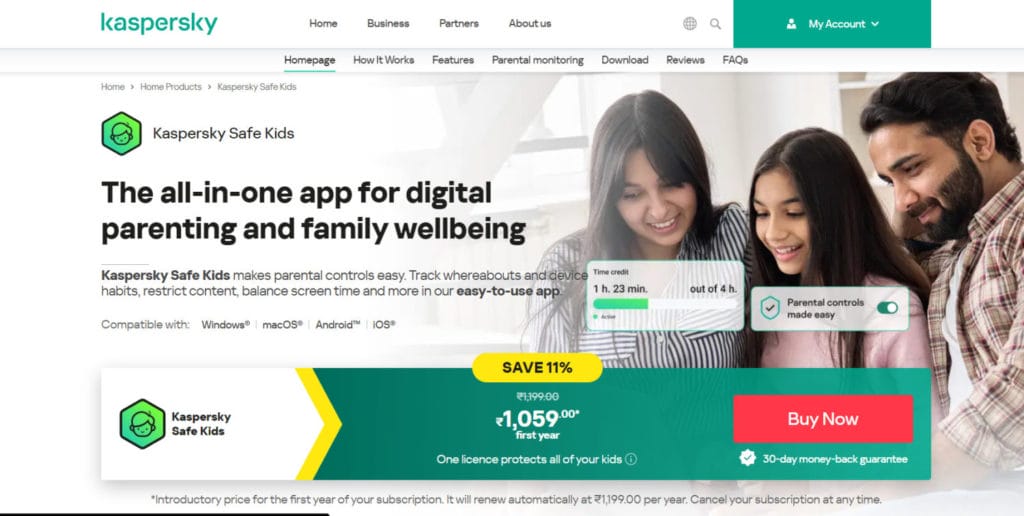
Kaspersky is a heavyweight in the cybersecurity industry. Safe Kids represents its family-focused solution, combining parental controls with a secure VPN for hiding your kids’ online identity and location.
Key features include
- Realtime location tracking shows your child’s location on a map
- Geofencing with alerts when your kid enters or leaves designated areas
- App controls allow blocking access to specific apps and categories
- Time limits restrict daily app usage and automatically block apps after a set time
- Works across Windows, Mac OS, iOS, Android and Kindle devices
- Kaspersky’s advanced location tracking with interactive maps and geofencing tools. You can define school, playground, and home zones and get alerts when your child arrives or leaves.
Also Read: Top 10 AI Resume Builder
5. Google Family Link
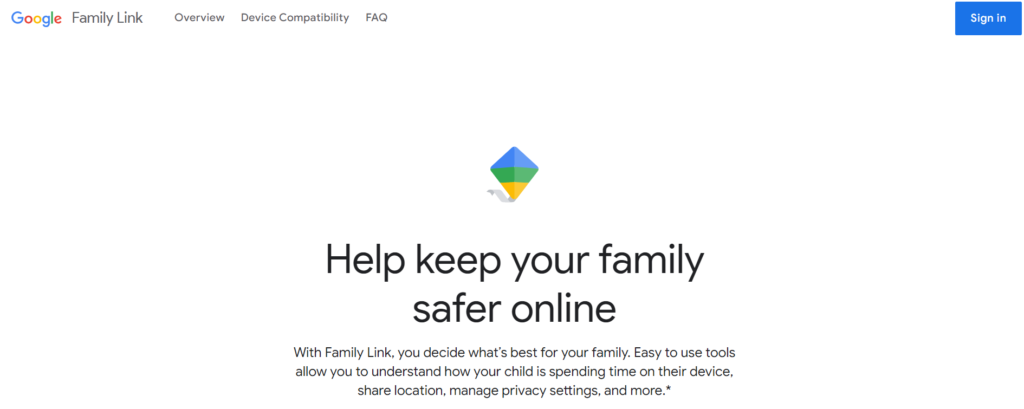
For parents deeply integrated into the Google and Android ecosystem, Family Link provides seamless parental controls. Setting up and managing screen time limits, app restrictions, and device locks through your existing Google account is easy.
Key features include
- See daily, weekly, and monthly activity reports highlighting app usage
- Block or limit specific apps along with setting device time limits
- Includes kid-friendly app recommendations so your children can safely explore new apps
- Remotely lock supervised devices or specific apps when it’s time to take a break
- Works on Android phones and tablets as well as Chromebook laptops
- Family Link won’t provide web filtering or detailed insights.
The main limitation is Family Link only works on Android and ChromeOS devices. Still, for Googlecentric families, it’s a convenient way to start adding basic parental oversight.
Also Read: 10 Ways to Earn Money Using AI
6. McAfee Safe Family
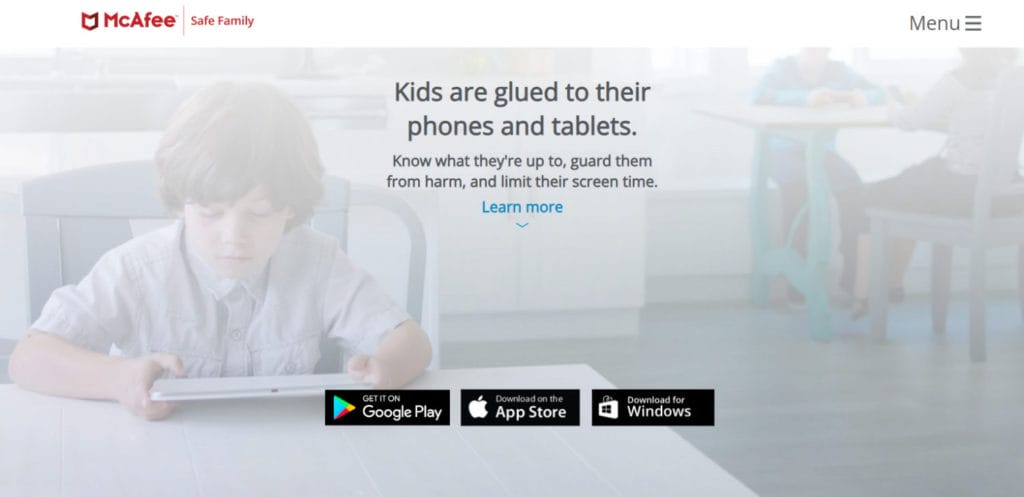
McAfee Safe Family combines robust parental control and monitoring tools with full-featured antivirus protection. It delivers a comprehensive solution for securing kids on Windows and Android devices.
Key features include
- Powerful antivirus detects and blocks online threats like malware and phishing links
- App blocking and screen time limits control device access
- Advanced web filtering using McAfee’s Global Threat Intelligence data
- Monitoring of SMS messages, calls, and contacts
- Location tracking via a mobile app plus geofencing alerts
- Only supports Windows PCs and Android devices currently.
- McAfee’s antivirus protection provides essential defense against cybersecurity threats your kids may encounter online.
7. Bark
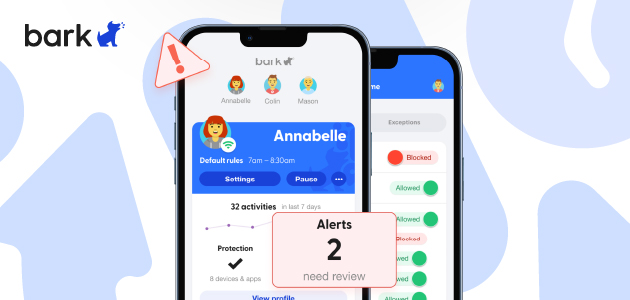
Most parental control tools focus heavily on web filtering, app limits, and location tracking. Bark takes a different approach, specializing in monitoring kids’ social media activity and alerting you to potential dangers like cyberbullying, suicidal ideation, online predators, and more.
Key features include
- Monitoring of texts, emails, and chats across popular apps like Snapchat, Instagram, and Gmail
- Using machine learning and language analysis to detect signs of cyberbullying, depression, adult content, or other risks
- Generating email or push alerts to notify you of suspicious content
- Bark really shines around social media oversight and analysis. The monitoring goes beyond just keywords and instead looks at the full context of conversations to identify potential issues even young kids can’t articulate.
- You also get access to Bark’s team of experts to review alerts and counsel you on discussing concerns with your child. It provides human insight no algorithm can fully replace.
Also Read: The AI Buzz – An AI Newsletter for the Latest Updates in AI News
8. Trend Micro Home Security
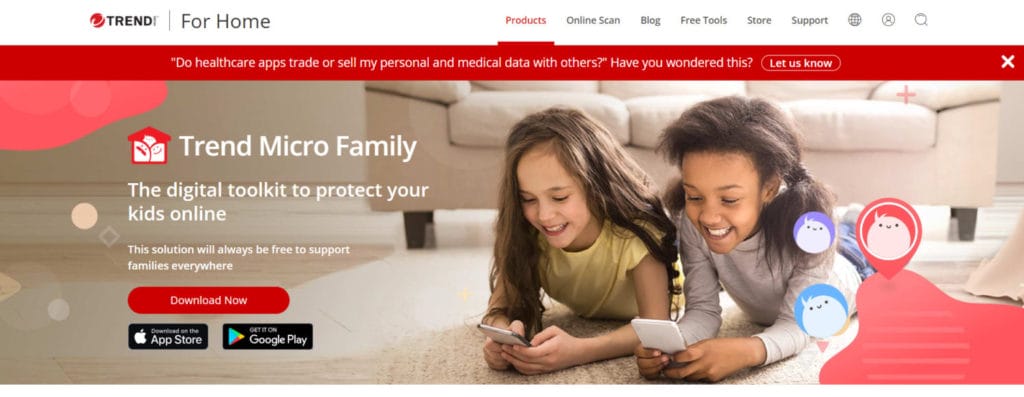
Trend Micro Home Security brings enterprise-grade cybersecurity to the home environment. It combines robust antivirus, ransomware protection, and parental controls into a seamlessly integrated package.
Key features include
- Award-winning antivirus blocks viruses, malware, phishing, and malicious links.
- Web filtering blocks inappropriate, dangerous, and illegal content
- App usage limits and scheduling control device access
- AI-powered ransomware protection recovers encrypted files
- Monitoring of search terms and browsing history for concerning activity
Also Read: Wi-Fi Repeater vs Extender: Which One Should You Buy?
9. ESET Parental Control

ESET consistently earns top marks for its antimalware engine from independent testing labs. The company leverages that powerful technology in ESET Parental Control to keep kids safe online.
Key features include
- Multilayered malware protection, including machine learning and cloud sandboxing
- Comprehensive web filtering with over 90 categories plus custom site blocking
- Scheduling device and app use by time and day week
- Social media monitoring for popular networks like Twitter and Instagram
- Detailed reports on websites visited, search terms, and attempts to access blocked content
Also Read: NordVPN Review: Is it the Best VPN for Crypto Trading?
10. Locategy
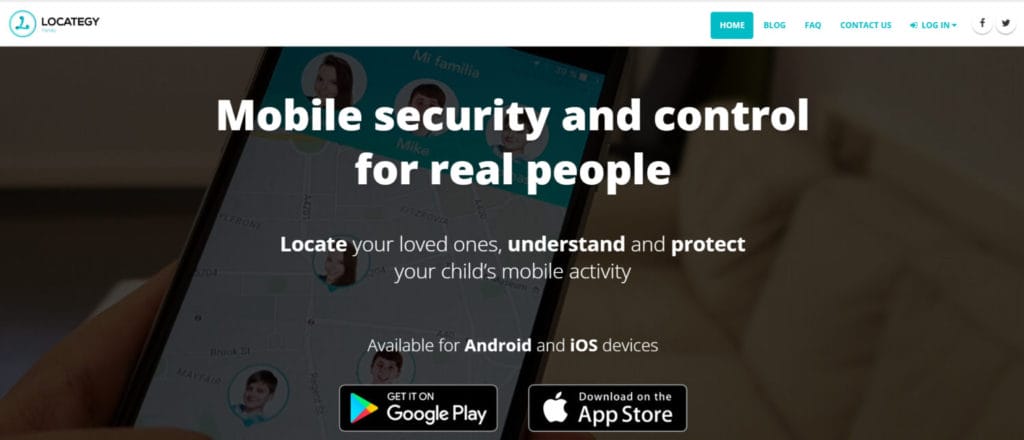
Locategy offers powerful location tracking and geo-fencing capabilities that make it an ideal parental control software solution for monitoring kids’ locations and movements.
Key features include
- Locategy allows parents to view the live location of childrens’ devices on an interactive map in real time.
- Parents can establish virtual boundaries on the map for places like home, school, parks, friends’ houses, etc. Alerts notify you when your child enters or leaves these zones.
- The platform retains and displays the history of your child’s location over time so you can see where they have been.
- Native iOS and Android apps allow location tracking, geo-fencing and history to be accessed on parents’ smartphones on-the-go.
Also Read: The AI Buzz – An AI Newsletter for the Latest Updates in AI News
Conclusion
Parental control software provides a valuable set of tools to help parents manage their children’s online activities. With the range of risks facing kids today, from cyberbullying to inappropriate content, proactive monitoring and controls are essential. Solutions like Qustodio, Norton Family, and Bark provide robust protections through web filtering, activity monitoring, location tracking and more. With proper protections in place, kids can safely learn, play and explore online while parents have greater visibility and control.
Frequently Asked Questions
What activities can parental control software monitor?
Parental controls can monitor web activity, block inappropriate sites, track location, manage app usage, filter search terms, and review texts, chats and social media.
Will using parental control limit my child’s digital experience?
Parental controls allow customized filtering, so kids can still safely access age-appropriate apps and content. Oversight promotes positive usage.
Can parental control be hacked?
Cybersecurity should be evaluated before selection. Enterprise-grade solutions will have robust encryption and security standards.
How does parental control handle privacy?
Leading vendors only collect and store anonymized monitoring data. Review privacy policies closely.
How do I choose the right parental control solution?
Consider child age, concerns like web filtering vs location tracking, platform needs, and ease of use when selecting the best software for your family.









