Optimizing LinkedIn activity is referred to as LinkedIn automation. This allows you to publish more efficiently, hone your targeting choices to find the appropriate audience at the right moment and maximize your reach to attract new clients. In this article, we will explore the best linkedin Profile Builder Platforms.
Table of Contents
8 Best LinkedIn Profile Builder
Taplio Free Profile Builder
- This platform provides a comprehensive analytics suite with a detailed view of key performance indicators (KPIs) like followers, reach, and engagements at a single glance.
- Users get access to AI-tailored personalized posts that help with creativity, content enhancement, and even the automatic creation of unique articles and carousels.
- Taplio’s artificial intelligence (AI) enables users to produce consistently interesting content at scale, including carousels and regular postings.
- Taplio allows customers to explore its features and choose the best subscription for their LinkedIn requirements with a 30-day money-back guarantee and a 7-day free trial for each plan.
- Taplio helps convert likes and comments into concrete business opportunities, so user efforts on LinkedIn translate into tangible results for their businesses.
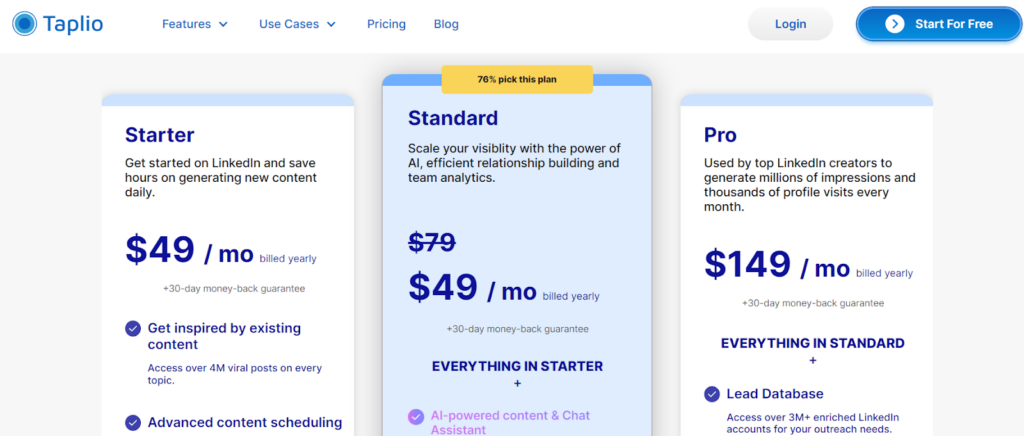
Resume Worded LinkedIn Review Tool
- Resumé The LinkedIn Optimization tool powered by Worded AI identifies holes in your profile and evaluates it against the best ones.
- It suggests how to fill up these holes and make your profile visible up to five times more frequently.
- Additionally, it lacks an interactive mode, so you’ll have to take extra time to figure out how to alter a specific LinkedIn profile area.
- With the help of this application, you may connect with more people on LinkedIn and expand your network by using more than twenty pre-written LinkedIn networking templates.
- It will also recommend keywords for your profile based on your current skill set and desired employment roles.
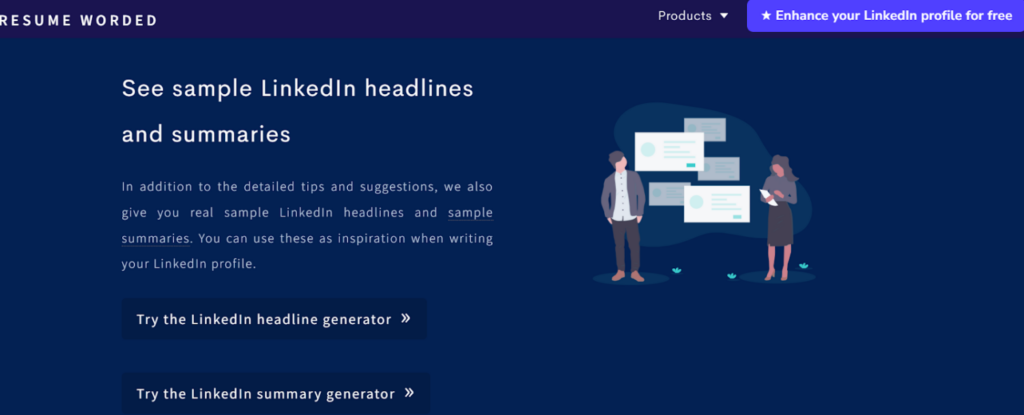
Teal LinkedIn Review Tool
- This area consists of seven parts: the profile photo, banner, LinkedIn URL, headline, about, experience, and skills.
- It provides customers with many functions and has a relatively simple user interface. Nevertheless, the hassle of managing several tabs is eliminated because this plugin operates directly on the LinkedIn tab.
- It provides a customized checklist depending on your profile, but it could be more dynamic.
- In addition to many other resources, Teal offers job searchers a talent book, accomplishment support, and a professional summary builder.
- Job hunters may also save LinkedIn jobs using it. After saving the job, it will automatically fill in all pertinent information from the job page.
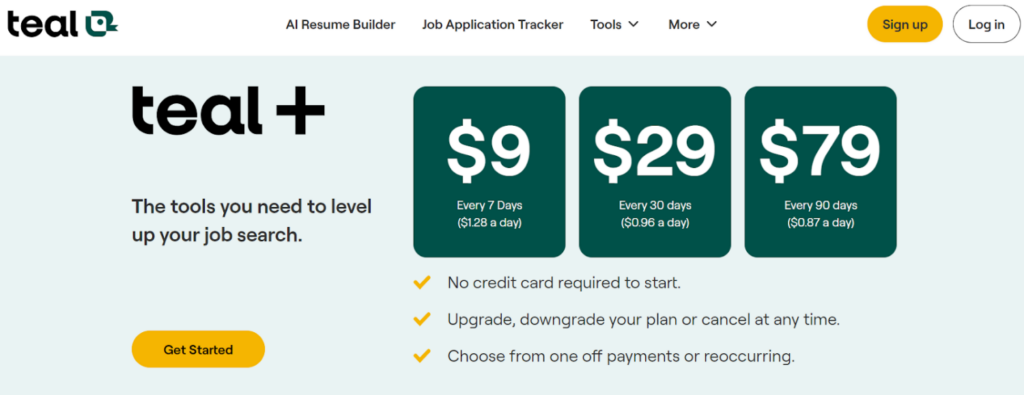
Careerflow LinkedIn Optimization tool
- Your profile receives a score, which rises as you enhance it. A score of 80 or higher is regarded as exceptional.
- For your convenience, every component of your LinkedIn profile has been categorized into three sections: finished, must-have, and great to have.
- The user-friendly layout makes it simple to navigate between areas and provides step-by-step instructions on enhancing your profile.
- This extension operates immediately on the LinkedIn tab, saving you from managing numerous tabs.
- In each area, you can find a customized checklist outlining the precise steps to enhance your LinkedIn profile.
- This tool stands out from the rest since it provides the most comprehensive and dynamic LinkedIn profile analysis.
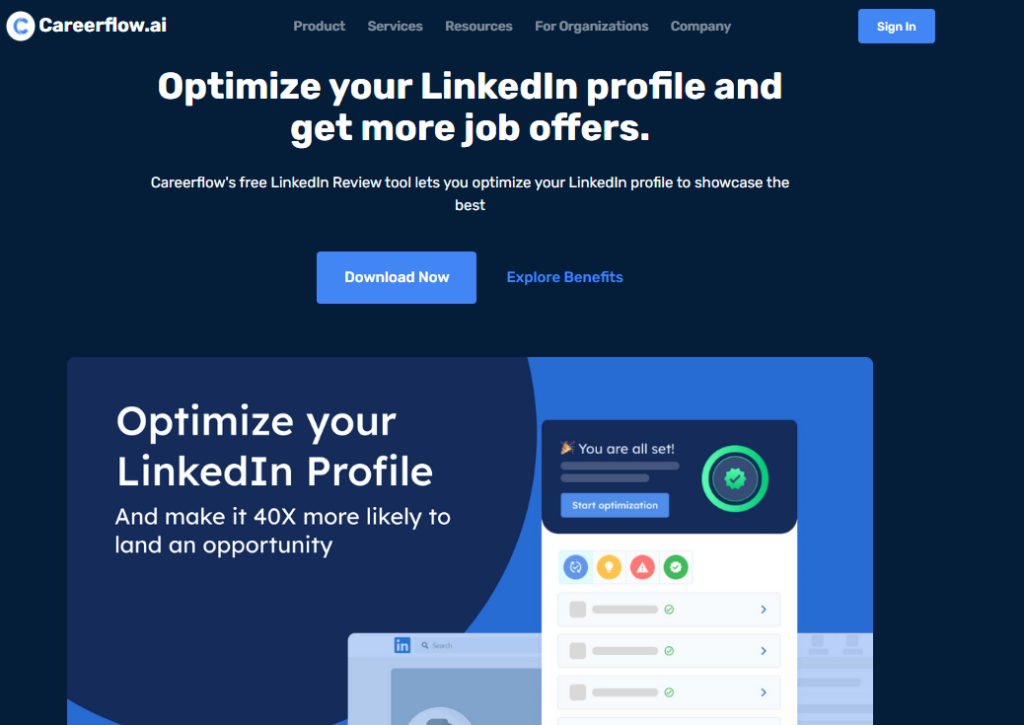
Hiration LinkedIn Reviewer
- You receive scores for each component and an overall profile score out of 100.
- The URL, Header Title, Location, About, Experience, and Education are the seven components that are present.
- Their application needs to be fixed, and uploading the LinkedIn profile PDF is tedious. In addition, the user’s profile cannot be updated without constant tab switching.
- The “Things you got right” and “Things you need to work on” subheaders in each area inform you about the practices that are effective for your profile and what you need to focus on improving.
- It offers samples and examples of outstanding LinkedIn profiles so that you may get their ideas.
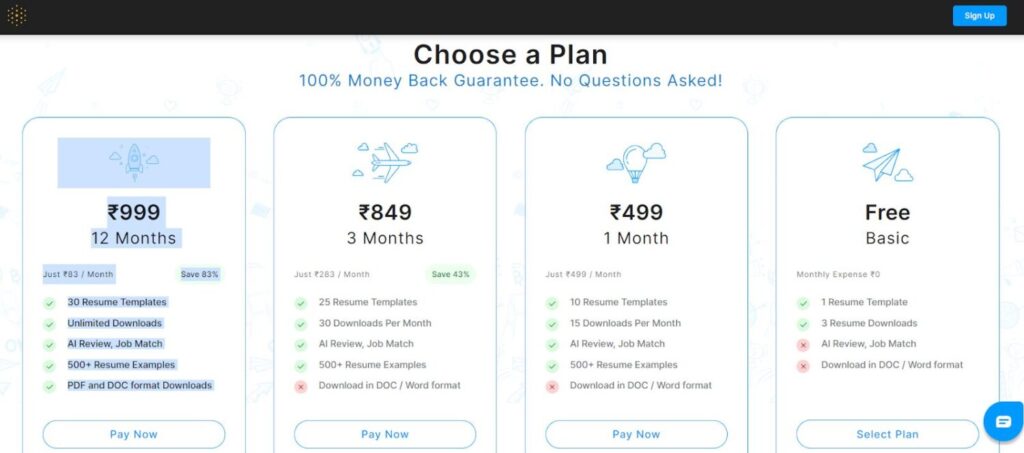
Jobscan LinkedIn Optimization tool
- Examining your headline using the Jobscan Linkedin optimization tool, summary, employment history, and the fields and keywords you add to your LinkedIn profile generates a profile score.
- The report has seven components: profile score, basic information, high impact, work experience, skills, education, and tips and tricks.
- When using this tool, you must constantly go between the tabs on your LinkedIn profile and the Jobscan dashboard.
- Under each area, you’ll find examples, practical advice, and insights on LinkedIn searches.
- It specifically rates and optimizes LinkedIn profiles according to job seekers’ target roles. Furthermore, the frequency you utilize terms from your job description is determined by looking through your profile.
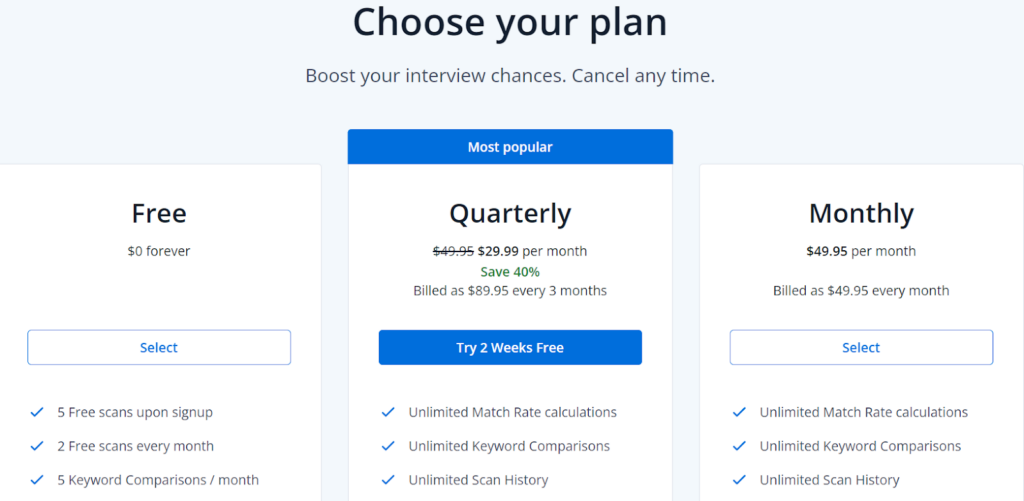
SocialPilot LinkedIn automation tool
- One of the most widely popular LinkedIn automation solutions for posting to several LinkedIn profiles and Company pages is SocialPilot.
- Its greatest strength is that it can assist you in creating and implementing your LinkedIn marketing plan from the bottom up.
- This platform posts to various LinkedIn profiles and accounts, which may be scheduled using various scheduling methods. SocialPilot allows you to schedule articles, increase your reach, and mention other sites.
- It makes your information more entertaining by using GIFs, infographics, movies, documents in a carousel style, and other media in your LinkedIn posts.
- With SocialPilot’s bulk scheduling tool, you can upload up to 500 LinkedIn articles and schedule them with just a single click.
- You may get a comprehensive picture of your LinkedIn presence with performance data like followers, post updates, clicks, engagement growth, click-through growth, etc.
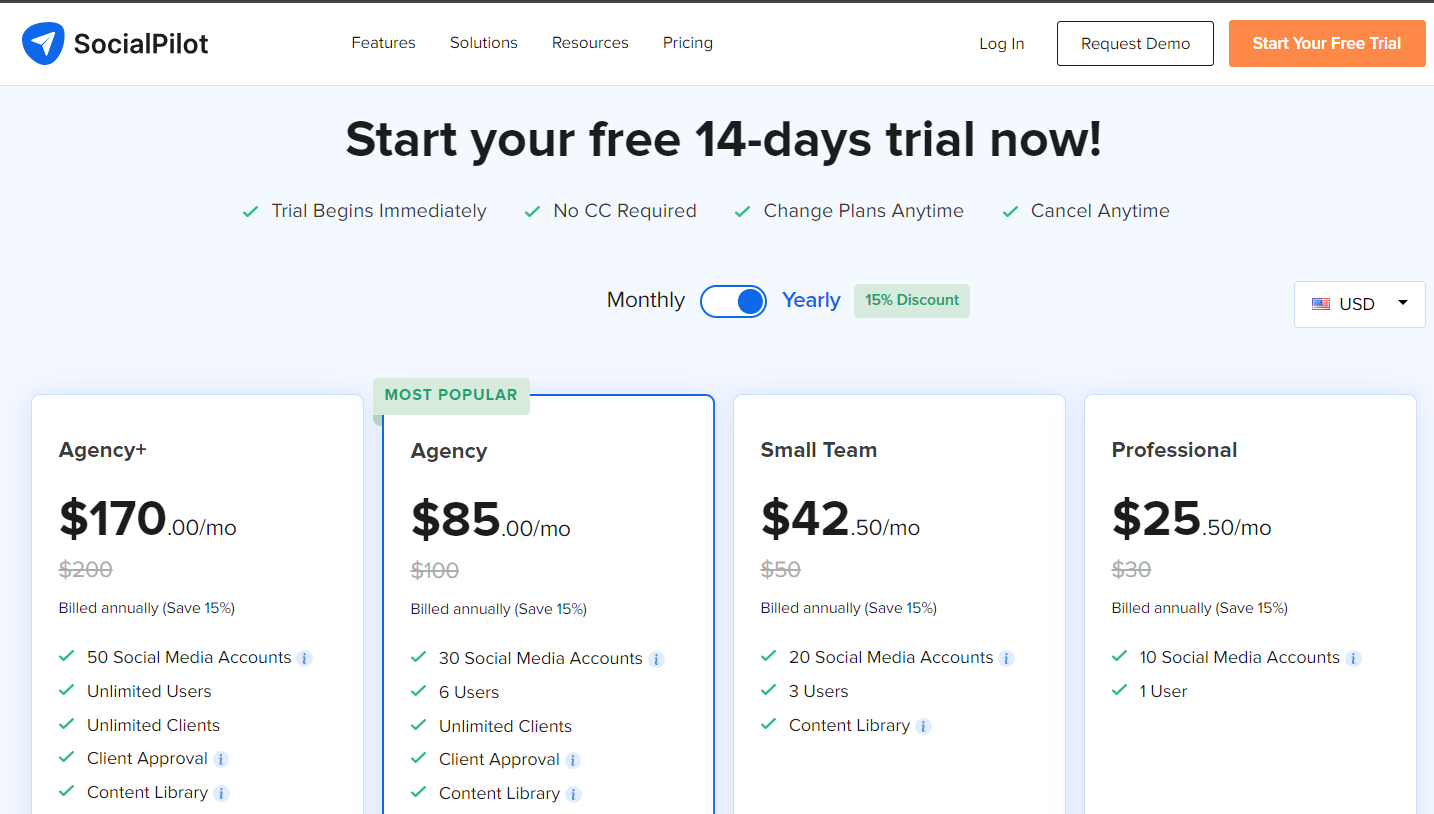
Zopto’s LinkedIn automation tool
- With Zopto, users can discover, identify, and grow their network, interacting with their intended audience, boosting sales, and effectively sharing information while spending less time on LinkedIn.
- Using LinkedIn’s built-in features, Zopto improves lead generation and lets customers concentrate on their primary business while taking advantage of LinkedIn’s platform advantages.
- By providing AI-enhanced omnichannel campaigns that merge LinkedIn and Email, Zopto’s AI-powered features streamline lead generation while optimizing outreach potential and guaranteeing success.
- With Zopto’s real-time reporting across channels and campaigns, customers can assess performance, derive insights, and successfully improve outcomes.
- With Zopto’s support for agency and multi-user accounts, team performance is improved, and enterprise sales teams and white-label agencies can effectively manage all users from one location.
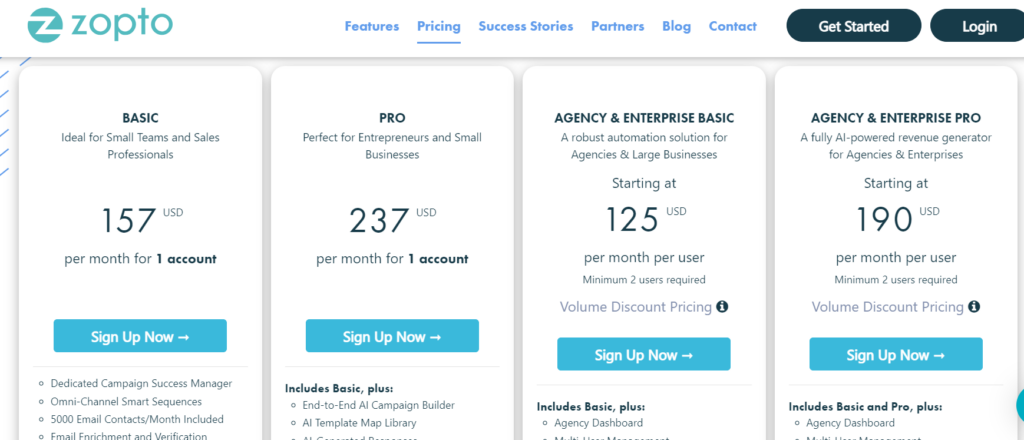
Conclusion
An outstanding LinkedIn profile may lead to opportunities and help you build the most valued network of professionals. Additionally, you may quickly and effectively enhance your LinkedIn profile with the LinkedIn profile builders covered in this post. By utilizing these resources, you may differentiate yourself from the competition and advance your professional networking.
Why is it that updating your LinkedIn profile with fresh information regularly is so important?
Maintaining a current and engaging profile that gradually draws connections and opportunities requires consistent connection, engagement with pertinent information, and the publication of new content.
What are the key features of a LinkedIn profile builder?
What are some common limitations on tools for optimizing LinkedIn profiles?
Specific tools could only support particular sign-in techniques or offer broad best practices rather than advice suited explicitly to certain work types.









