Telegram isn’t just a messaging app anymore. It has become a powerhouse of fun, crypto and productivity — thanks to Telegram Bots! 🚀 These little AI assistants can help you do everything from managing tasks to playing games letting you translating messages and even creating your own bot.
Telegram has a very impressive lineup of bots for different activities. Telegram is not just for chatting and connecting but rather an ecosystem of very useful bots.
So, let’s explore the Top 10 Telegram Bots that you should try today! 🎉📝
For on-demand analysis of any cryptocurrency, join our Telegram channel.
Gamee Bot – Play Games with Friends 🎮
Love gaming? Gamee bot lets you play small fun games on the go, without the need to download anything. The Gamee Bot lets you play a variety of games right inside Telegram!
Gamee bot is also acts as a play to earn game. Gamee platform distributed over $1 million in prizes.

Features
- Play arcade games like Flappy Bird and racing games with friends 🏆
- Compete in multiplayer games and win prizes 🎊
- No downloads needed! Just tap and play 🚀
How to Use
- Start your gaming session by typing /play. Choose from a wide variety of arcade-style games, puzzles, and competitive challenges.
- Leaderboard: Check out the /leaderboard command to see which friends are topping the charts.
- Multiplayer Mode: Engage in real-time challenges by joining a game room with /multiplayer. Invite your friends and let the games begin!
BotFather – The Master of All Bots 🤖
Ever thought of creating your own bot for setting automated replies or business promotion? Meet BotFather which is the official Telegram bot for managing and creating bots!
Create any kind of bot with this masterkey bot. The process is relatively simple with all instructions given in the bot.

Features
- Create custom bots for businesses, customer support, or automated replies 🔄
- Set commands, descriptions, and custom responses ⚙️
- Get an API token to integrate bots into websites or services 🔧
How to Use
Create a Bot: Start by typing /newbot and follow the prompts.
Set Commands: Use /setcommands to define a list of commands that your bot can execute to make it easier for users to interact.
Manage Bots: Need to update your bot’s profile? Commands like /setdescription and /setabouttext let you refine your bot’s details.
Advanced Management: Delete or reconfigure your created bots with /deletebot and other commands.
Pomodoro Timer Bot – Boost Your Focus ⏳
Here comes the productivity bot. Do you struggle with distractions? The Pomodoro Bot uses the famous Pomodoro Technique to keep you focused!
It has features to help you focus on your work and improve your efficiency.
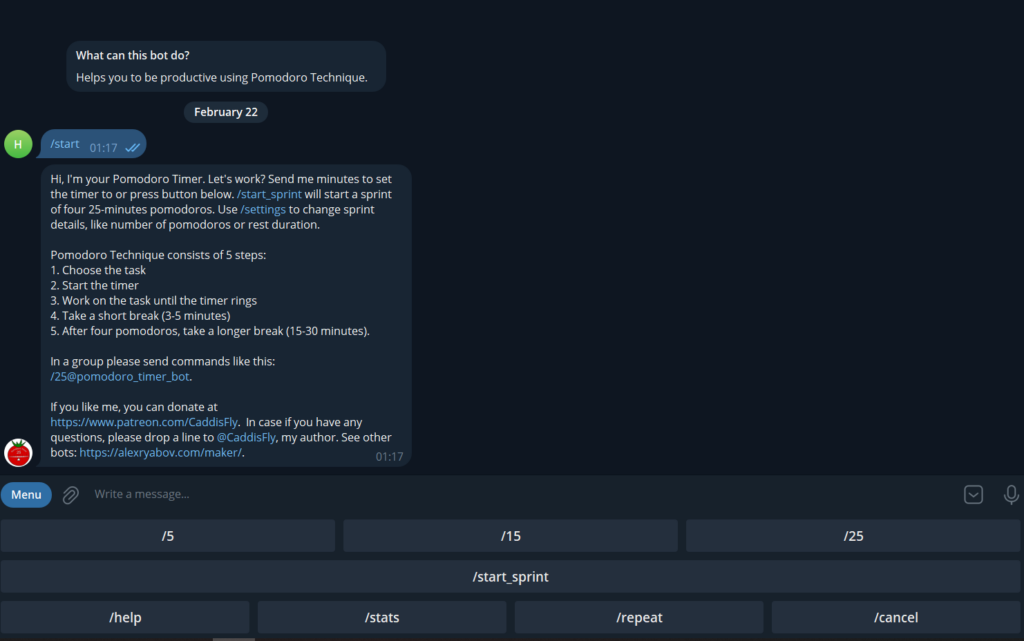
Features
- Set work/break intervals to improve productivity 💡
- Track time and see your progress ⏰
- Use in study groups to stay accountable 📚
How to Use
Start Timer: Kick off a work session with /start.
Pause/Stop: Need a break? Use /pause or /stop to manage your session.
Customize Intervals: Personalize your work and break durations with /setinterval command as per your needs.
Progress Tracking: Monitor your productivity and see how many sessions you’ve completed over time. This feature helps to track the amount of work done and improvise.
Also Read, 5 Best Tools for Project Managers to enhance productivity
File to Bot – Your Unlimited Cloud Storage 💾
Running out of storage? This bot gives you unlimited cloud storage right inside Telegram! With this the Google cloud has a new competitor which gives only 15GB free cloud storage.

Features
- Upload and store any files (documents, images, videos) 🎥
- Organize them into folders for easy access 📂
- Generate download links to share files with anyone 📡
How to Use
Upload Files: Send files directly by typing /upload and selecting the file from your device.
List Files: Retrieve a list of your stored documents and media with /listfiles.
Organize Files: Create folders and subfolders to keep everything sorted.
Delete Files: Use /delete [filename] to remove files you no longer need.
IFTTT Bot – Automate Your Life 🥳
Want Telegram to do things automatically? Connect it with apps like Instagram, Twitter, Gmail, and Smart Devices!

Features
- Get Instagram or Twitter updates in Telegram 📱
- Automate smart home devices (turn lights on/off) 💡
- Schedule tasks, reminders, and even weather updates! ☁️
How to Use
Connect Services: Use /connect [service] to link Telegram with apps like Instagram, Twitter, Gmail, and even smart home devices.
Manage Applets: Get an overview of your active automation tasks with /listapplets.
Trigger Tasks: Manually trigger specific applets using /trigger [applet name] for on-demand actions.
Customization: Adjust settings for each applet to fine-tune notifications and automation rules.
Translate Bot – Speak Any Language 💬
Need to chat with someone in a different language? This bot translates text in real-time!

Features
- Translate messages into 100+ languages 🌍
- Perfect for business chats or travelers 🏨
- Works with text and voice messages 🎤
How to Use
Text Translation: Simply type /translate [language code] [text] to convert your message to the desired language.
Language Detection: Use /detect [text] to automatically identify the language of any message.
Voice Translation: For voice messages, send your recording and add /translatevoice to receive an instant text translation.
Multi-Language Support: With support for over 100 languages, it’s your personal interpreter on the go.
Skeddy Bot – Your Personal Reminder 📌
Forget things easily? Set reminders with this smart bot!

Features
- Say “remind me to call Mom at 7 PM” 🌟
- Get notifications for meetings, birthdays, or deadlines ⏳
- Works across time zones ⌚
How to Use
Set Reminders: Type /remind [time] [task] to schedule a reminder. For example, “/remind 7pm Call Mom.”
View All Reminders: Use /myreminders to see a list of your upcoming reminders.
Cancel Reminders: Easily cancel an alert with /cancel [reminder ID].
Recurring Reminders: Set daily or weekly reminders for recurring tasks.
DropMailBot – Instant Temporary Email 📧
Need a temporary email for sign-ups? This bot provides instant disposable emails!

Features
- Avoid spam emails when signing up for websites 📡
- Receive verification codes instantly 💾
- Protect your real email from scams 🔐
How to Use
Generate Disposable Email: Type /newmail to receive a temporary email address instantly.
Check Your Inbox: Use /inbox to view incoming emails directed to your temporary address.
Delete Email: Remove your disposable email with /deletemail when you’re done.
Wrapping Up
These Telegram bots can make your life more productive, more fun, and much easier! 🚀 Whether you want to play games, set reminders, translate messages, or create your own bot, there’s something for everyone!
Bonus: More Useful Bots 🌟
- Sticker Bot (@Stickers) 💌 – Create custom Telegram stickers
- VoteBot (@vote) 🏳️ – Make fun polls and surveys
- TriviaBot (@triviabot) 🎭 – Play quiz games with friends!
Happy Telegramming! 🚀📚
For on-demand analysis of any cryptocurrency, join our Telegram channel.









