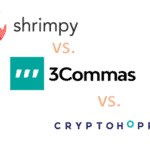Prokey, a hardware wallet for receiving, storing, and signing crypto transactions. It employs secure firmware that prevents supply chain threats as it only installs things that have access to the servers. To learn more about the platform, read this Prokey review.
Summary
- Prokey is an easy-to-use and secure hardware wallet.
- It is lightweight and is made up of ABS plastic.
- Supports more than 1200 cryptocurrencies.
- USB Type Micro-B is used to connect Prokey to an internet-enabled device.
- They use various measures to secure the device from supply chain attacks, phishing attacks, and more.
- It does not require a battery.
- The Prokey application is web-based and allows you to manage your assets and perform transactions from a single interface.
- Prokey hardware wallet simulator allows you to test the application before you buy it.
- Prokey Optimum costs 59.00 USD.
- They provide extensive customer support.
| Feature | Description |
|---|---|
| Physical Appearance | Prokey wallet is a lightweight device made up of ABS plastic. It has four buttons. |
| Connectivity | USB Type Micro-B |
| Security | Prokey uses secure firmware, which will not install anything it doesn’t have access from the servers, protecting against supply chain attacks. It does not use third-party wallets for your coins or tokens to prevent phishing attacks. |
| Hardware | They use STM32F205VG chips with a true random number generator (RNG). It does not require a battery. |
| Cryptocurrency support | It supports 1200+ coins |
| Compatibility with other apps | It has its proprietary web-based application that allows you to manage all the transactions from a single interface. |
| Cost | 59.00 USD |
What is a Prokey wallet?
Hardware wallets are physical devices used for storing cryptocurrencies. They are not connected to the internet hence are safe from an extensive range of attacks. In addition, they store private keys of your wallets safely.
Prokey is a hardware wallet that allows you to receive, store and sign transactions. It was founded in 2019 and is headquartered in Kuala Lumpur, Malaysia. They are focused on building security products and solutions around cryptocurrency to make everyday life easy.
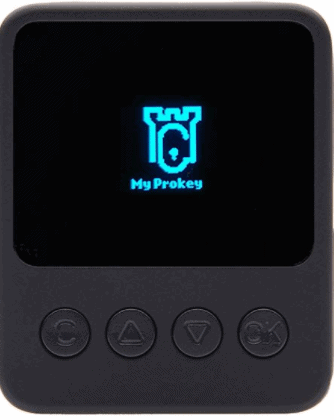
Prokey Wallet Review: Physical Appearance
| Category | Prokey |
|---|---|
| Size | 50mm x 41mm x 9.4mm |
| Weight | 16.7g |
| Material | ABS Plastic |
The wallet has a decent size screen and fits in the palm of your hand.

How to get started with Prokey?
- Visit the official website of Prokey, preferably on your chrome browser.
- Connect your device using USB to either your laptop or computer.
- Click on “Check Device.” It must show that your device is connected. The default name of your device will be shown as “Prokey Bootloader.”
- Make sure the experimental USB backend flag is disabled in your chromium settings. Use this link to learn how to disable this flag in chrome settings.
- Click on install firmware which takes approximately fifteen seconds.
- You should reconnect the device after the firmware is installed. Then, click on the Wallet button on the top right to check whether the firmware has been successfully installed.
- The device name changes to “Prokey Optimum,” indicating that the device is ready to use.
- Now you can either create a wallet or restore your wallet from backup.
- You will receive a prompt to create a backup for your wallet. It is not mandatory, but we suggest you to create one. To know in detail about the process, check the backup section.
Prokey Review: Backup and Recovery
To create a backup of your Prokey wallet, you need to complete the following steps –
- After accepting the terms, you can start creating the backup.
- Then you will see a twenty-four-word recovery seed phrase. You must copy them carefully on one of the recovery sheets you have received with the wallet.
- After you have completed writing it down, you will be prompted to recheck them.
- You can also customize your device name up to 16 characters.
- Next, you must create a PIN whose length can be between four to six. You have to enter this pin every time you approve a transaction.
What should I do if I forget the PIN of my Prokey device?
You can disable the PIN by resetting your device to factory settings. To do so, you have to hold the C button simultaneously, plugging the cable to Prokey optimum. Next, you should click on reset device. Now, you have to reset your device from the start.
Suppose you are a frequent user and are advised to change your pin once in a while. You can do so by following these steps-
- Go to advanced settings and click on “Wipe Device.”
- Then reconnect to an internet-enabled device and install the latest firmware.
- Press and hold the ‘C’ button and click on wallet recovery.
- Enter the twenty-four words recovery phrase, and you will have access to your account again.
- You can now reset your pin through settings.
Is Prokey Safe?
Yes, Prokey is safe. It uses secure firmware, so there is no need for hologram seals or vendor reputation. They are secured by design and protected against supply chain attacks.
Initially, there is no firmware installed on the device. If the device has been compromised before you receive it, the latest firmware update will not install.
A mutual authentication process will start between the device and Prokey servers if the firmware has already been installed. So, if the device is tampered with, it would not gain access to your accounts due to authentication from the servers.
Prokey Hardware
Prokey uses secure hardware. They use STM32F205VG chips with a true random number generator (RNG).
It does not require a battery. You can get more information about their hardware from the Github repository.
Prokey Connectivity
Prokey uses a USB Type Micro-B to connect to any internet-enabled device such as a Desktop, laptop, or phone.
Prokey Review: Supported Cryptocurrency
Prokey supports more than 1200 coins. You can check the list of available coins by clicking here.
Prokey Review: User Experience
The web application is easy to use. You can send and receive 1200+ coins. In addition, you can add multiple accounts in a single wallet.
They are compatible with Windows (7+), Mac (10.8+), Linux, Android. It works on the browser and is entirely web-based. You don’t have to install any applications or bridges for the same.
You can check your account balance and transaction history from the Prokey dashboard.
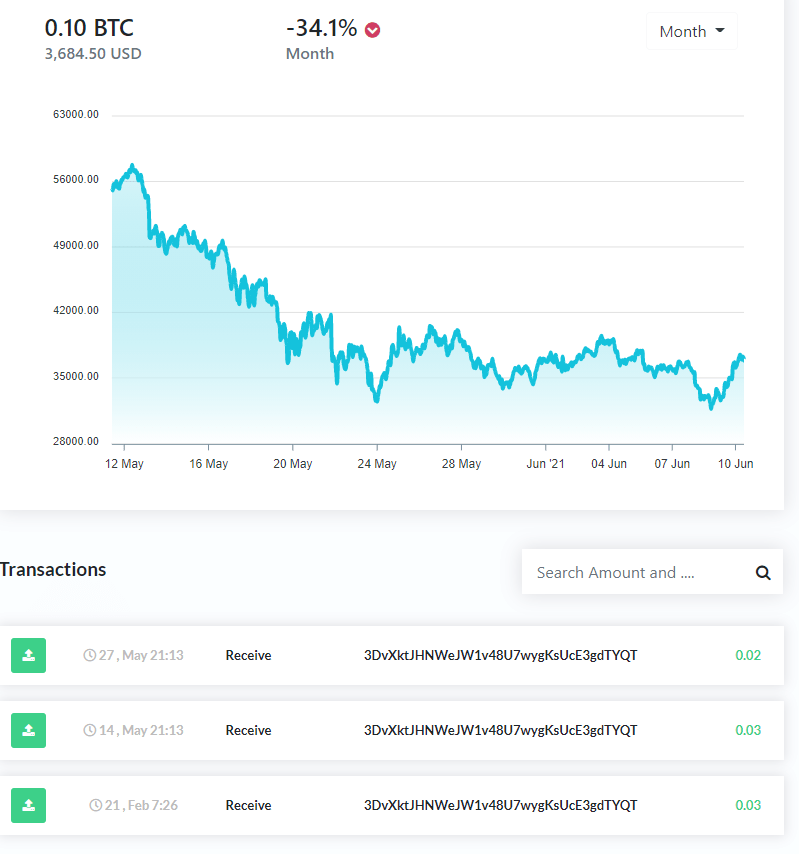
Before buying the wallet, you can try the demo platform. To try the demo platform, all you have to do is enter your email address. After that, you will see a Prokey hardware wallet simulator.
Although, some of the features may be unavailable for the demo.
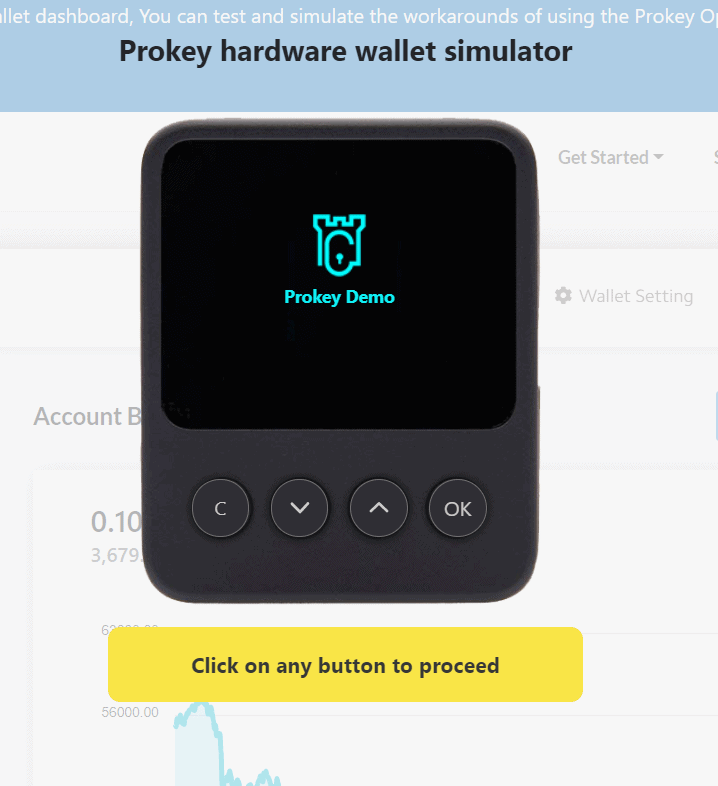
Prokey Pricing
Prokey Optimum costs 59.00 USD.
You will receive a Prokey Hardware wallet, two USB cables, and three recovery sheets. You can return your order for up to 14 days. Additionally, there is no cost for standard shipping.
Ensure that there is no firmware installed on your device. If the firmware is already installed, your device has been tampered with, and you must contact customer support.
Prokey Customer Support Review
Prokey offers 24/7 customer support using live chat. You can also connect to them via various social media channels:
You can also check their FAQ section.
Prokey Review: Conclusion
Prokey is a secure and user-friendly hardware wallet. It allows you to store and manage all your cryptocurrencies from a single interface. Additionally, it is the only wallet that offers a demo platform to check out the wallet and application before buying it. The wallet is lightweight and has a big enough screen and comes in a really decent price of $59. We think it’s a very good harware wallet for a beginner.
Frequently Asked Questions
Are Prokey wallets secure?
Prokey uses secure firmware, which will not install anything it doesn’t have access to the servers protecting against supply chain attacks. It does not use third-party wallets for your coins or tokens to prevent phishing attacks.
What does Prokey cost?
The Prokey hardware wallet comes with a one-time $59 investment. You can use the wallet to store over 1200+ crypto assets.