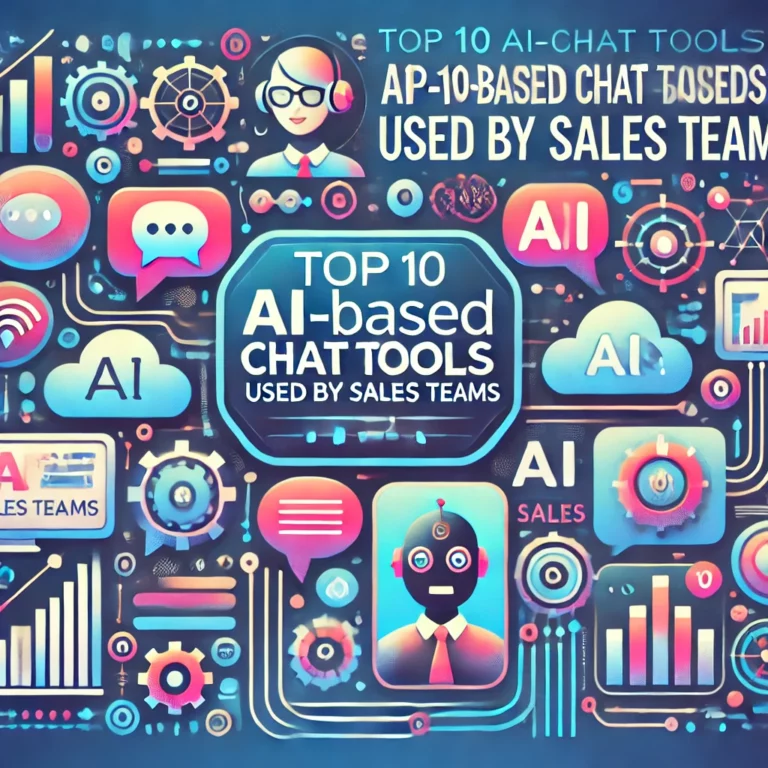Telegram trading bots are automated software designed to facilitate cryptocurrency trading tasks directly within the Telegram platform. These bots help traders by automating actions like placing buy and sell orders, tracking market trends, and managing portfolios.

Table of Contents
Step-by-Step Process: How to Bridge Tokens on Telegram
Bridging tokens via Telegram is like transferring your funds from one bank account to another, but across different blockchains. Specialized Telegram bots act as intermediaries, simplifying the process. Let’s explore in detail:
Initiate the Bot

- Open Telegram, think of it as opening an app where you can ask an assistant to help move your funds.
- Search for trusted bridge bots like Unibot. It’s like picking a reliable courier to deliver your package safely.
- Click on the bot and press Start. This signals the bot to begin the process.
- Follow prompts to agree to terms and select your preferred language, like setting up your account with basic preferences.
Example: Imagine you’re sending USD to someone in Japan, but they need Japanese Yen. Similarly, the bot helps you transfer your cryptocurrency and converts it to the compatible blockchain format.
Configure Source Details

- Source Wallet:
- Enter the address of the wallet holding the tokens you want to send. This is like entering your home address for the courier to pick up the package.
- Make sure the wallet supports the blockchain where the tokens currently exist. For example, you wouldn’t send Ethereum tokens from a Bitcoin-only wallet.
- Source Chain:
- Choose the blockchain network, like selecting the country where your package originates. Examples include Ethereum, Binance Smart Chain, or Avalanche.
- Source Token:
- Specify the cryptocurrency and amount you want to transfer, like stating whether you’re sending cash, gold, or another item.
Example: Say you’re sending 1 ETH (Ethereum) from your MetaMask wallet. The bot will need to know where to pick it up from and which blockchain it belongs to.
Set Target Details

- Target Wallet:
- Provide the recipient wallet address. Think of this as the delivery address for your package. Double-check to avoid sending to the wrong location.
- Target Chain:
- Select the blockchain network where the recipient will receive the tokens. It’s like specifying the destination country. For instance, you’re sending to Polygon or Solana.
- Target Token:
- Specify the token type in the target chain. Often, the tokens are “wrapped” versions (e.g., WBTC for Bitcoin on Ethereum) to maintain compatibility.
Example: You want to send 1 ETH from Ethereum to the Polygon network. The bot ensures that the ETH gets converted into “Wrapped ETH” (wETH) on Polygon to make it usable there.
Review and Confirm

- Carefully review the details before confirming. Check:
- The sending and receiving wallet addresses to avoid errors (like double-checking the delivery and return addresses for your courier).
- Token type and amount, ensuring you’re transferring the right currency and quantity.
- Transaction fees, akin to knowing the shipping cost for your package.
- Estimated delivery time for the transfer to complete.
- Confirm the transaction within the bot.
- If prompted, open your wallet (e.g., MetaMask, Trust Wallet) and approve the transaction, like signing off a delivery slip.
Example: You confirm the transfer of 1 ETH from Ethereum to Polygon and authorize the bot in your MetaMask wallet to process the transaction.
Track Transaction

- After confirmation, the bot provides a tracking link, similar to a courier’s tracking number, so you can monitor the progress of your transfer.
- The bot will notify you in real-time once the transaction is completed, letting you know the funds have arrived safely.
Example: After sending 1 ETH, you receive updates saying, “Your ETH has been processed on Ethereum and is now being bridged to Polygon,” followed by a final notification that it arrived as wETH.
Additional Considerations
- Security: Use only trusted bots, like certified couriers. Scammers might impersonate legitimate bots. Check official links and documentation before starting.
- Fees: Like shipping costs, bridging tokens incurs fees. Understand these beforehand to avoid surprises.
- Supported Chains: Verify that both the origin and destination blockchains are supported by the bot to ensure smooth delivery.
Helpful Links for Guidance
By breaking it down into these steps and using real-life comparisons, bridging tokens via Telegram becomes as simple as sending a courier package, with bots ensuring the security and efficiency of the process.
Conclusion: Streamlining Token Bridging on Telegram
Bridging tokens on Telegram using specialized bots is a seamless and efficient process, making it accessible for traders of all levels. These bots not only simplify complex blockchain interactions but also ensure real-time updates, secure transfers, and global compatibility.
From initiating the bot to tracking transactions, every step is designed to mirror familiar tasks like sending a package, making the process intuitive. By leveraging Telegram’s features—real-time communication, global reach, and strong security—users can confidently engage in cross-chain token transfers with minimal effort. However, it’s crucial to use trusted bots, double-check details, and understand associated fees for a smooth experience.
Telegram bots have redefined the way we approach blockchain interactions, making them faster, more reliable, and user-friendly. Whether you’re a seasoned trader or a beginner, these tools empower you to manage your assets across blockchains effortlessly.