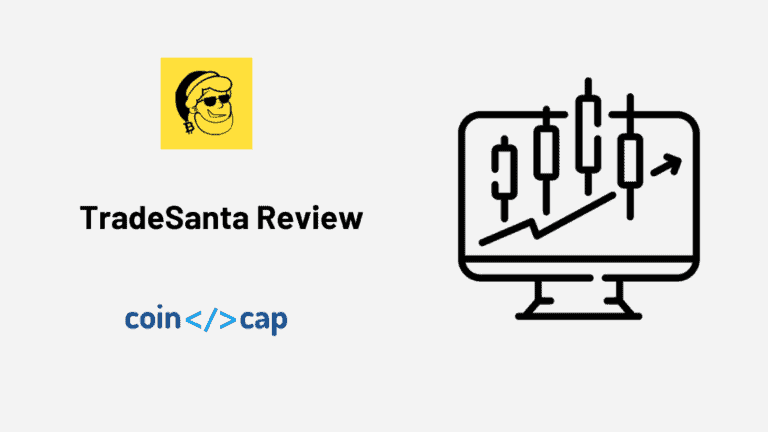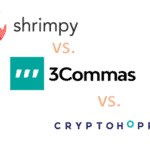With the tagline “better trading, better life,” Bitget stands as one of the leading crypto exchanges. Furthermore, the platform provides various services such as Futures trading, Copy trading, Unified contract, etc. Hence, in this Bitget review, we’ll go through all of its features and do a deep dive into Bitget Copy Trading.
Table of Contents
Summary (TL;DR)
- Bitget was established in 2018 with its headquarters in Singapore.
- You can start trading on Bitget with the available web or mobile app.
- Bitget is a secure, trustworthy, and reliable platform and offers many other features.
- Furthermore, the platform provides the lowest transaction fees among the top 10 crypto exchanges.
- Deposits and withdrawal are pretty compatible and easy with the web and mobile platforms.
- The platform offers a variety of unique functions, such as copy trading and Quanto swap.
- You can choose your desired trader among several others and copy their trades with a single click.
- Your funds are safe and protected at Bitget.
- Furthermore, you do not require any professional knowledge to trade on Bitget except if you get into derivatives trading.
- Bitget provides 24-hour multilingual customer support.
Use this link and get a 5 USDT bonus for one month trial period.
What is Bitget?
Bitget is one of the top cryptocurrency exchanges for derivatives, spot, utilizing, and copy trading. Furthermore, it is committed to becoming a leading platform and has also acquired licenses from the USA, Canada, Australia, and Singapore. Moreover, you can download the Bitget application on your mobile or desktop devices and do not need to access the website repeatedly.
Bitget Review: Features
- One-Click Copy Trade: The platform provides us with copy trading in just one click. Moreover, it assembles thousands of traders whom you can follow and get started with copy trading.
- Quantitative Trading: Bitget also supports Quantitative trading. Furthermore, you can use Gunbot to automate your trades at Bitget completely.
- Contract Products: Bitget is one of the first exchanges to support stablecoin and coin-margined contracts which are linear futures products quoted and settled in USD stablecoins/ cryptocurrencies. Furthermore, the platform also offers more than 20 perpetual contract trading pairs.
- Quanto Swap: The Quanto swap contract allows you to use multiple crypto assets as collateral while trading on leverage with multiple trading pairs.
Mobile App
Bitget mobile app is somewhat similar to the web app and provides almost all of the platform’s features. So keeping it handy, you can surely opt for the mobile app instead, as it is available for both Android and iOS users.
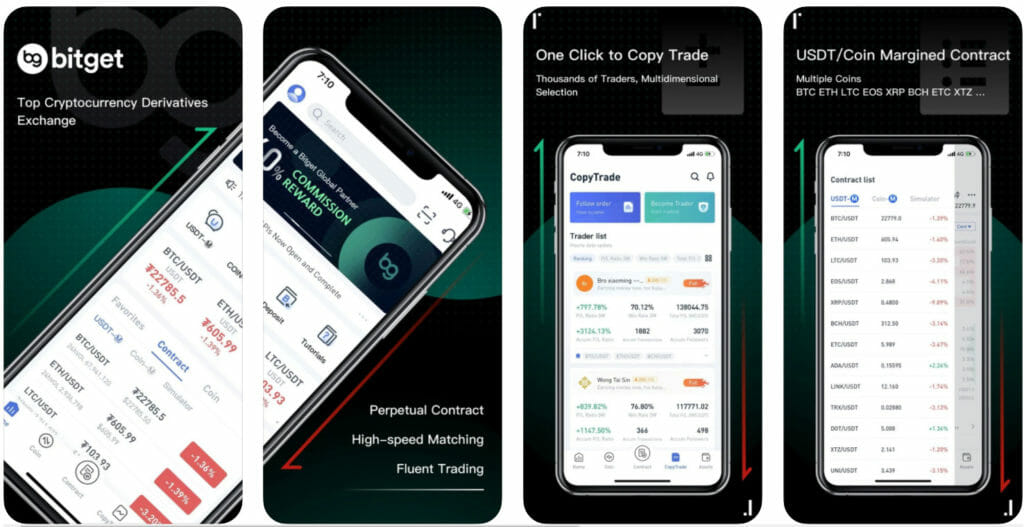
Bitget Review: Products
- Spot Trading: Bitget provides its users with Spot trading where you can buy/ sell digital assets, and they are delivered immediately into your account. You can then use them to earn a passive income through staking or lending, or withdraw them to store in hardware wallets.
- Unified Contracts: These are derivative products just like traditional Futures contracts with just a few variations. The Perpetual contracts have no expiration dates and place no regulations at the contract position, which is not the case with futures. Furthermore, the platform recently launched the Quanto swap contract, a coin-margined contract that can use multiple coins as collateral.
- Copy Trading: Bitget is home to some extraordinarily fruitful and proficient crypto traders and investors. By utilizing copy trading, users can easily copy the performance of different traders and screen their activities intently.
- Buy Crypto with Fiat: Bitget has recently launched this function for worldwide users to buy crypto directly using supported FIATs.
- Simulation: Simulation lets users try all the features of the platform without any actual investment. Furthermore, it is a great way to evaluate trading strategies before implementing them in the real world.
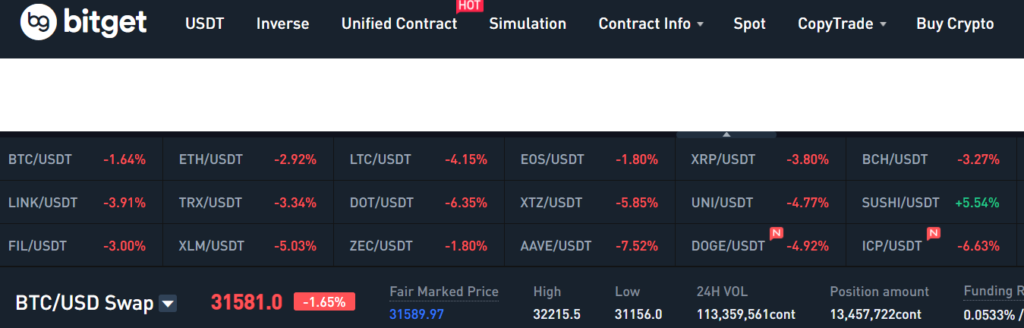
Also, read Staking Crypto – An Ultimate Guide on Earning Passive income.
What is Bitget Copy Trading?
The Bitget exchange app provides us with a function known as copy trading. You can select from various professional traders, follow them and synchronize their trading activity with your account to gain profits. Moreover, through copy trading, you don’t have to open and close positions yourself or monitor the market activity 24/7. Instead, you can follow professional traders and let them trade on your behalf.

What should you do before starting copy trading?
Before opting for Copy trading, new users should explore the copy-trading page. Copy-trading can benefit as long as the professional trader is experienced and does not rely on luck to win trades. Going through a trader’s profile helps you to understand their most recent and historic trading performance.
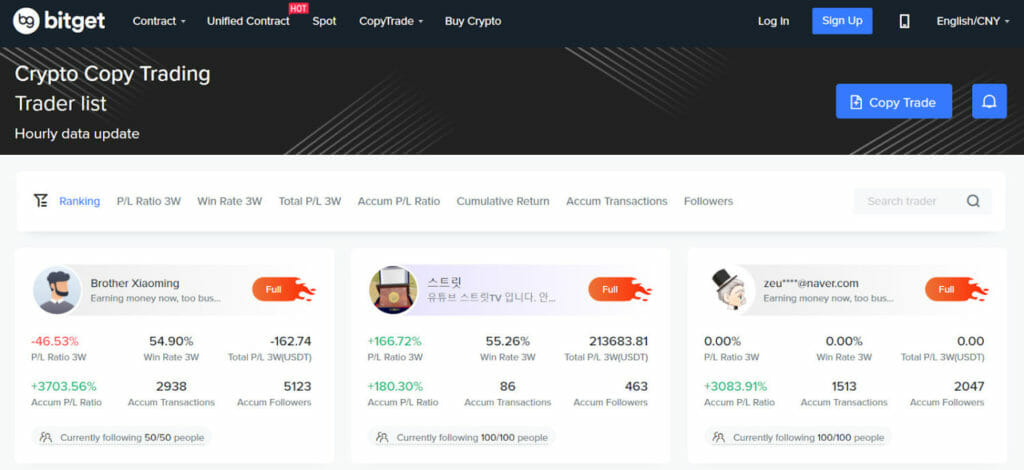
Also, read My Experience with Crypto Copy Trading.
How to start Bitget Copy Trading?
- Firstly, visit the official Bitget homepage.
- Then click copy trade on the top navigation.
- After that, choose the ranking item from the list.
- Further, choose a trader that you would be interested in following and then go to the trader’s page to check his performance – trading history, win/loss ratio, etc.
- If you confirm to copy trade, click the following and proceed to settings.
- Choose contract, then follow mode, and then unified setting or respective setting according to contract. Then, adjust other settings according to your needs.
- Click next and confirm copy trade information.
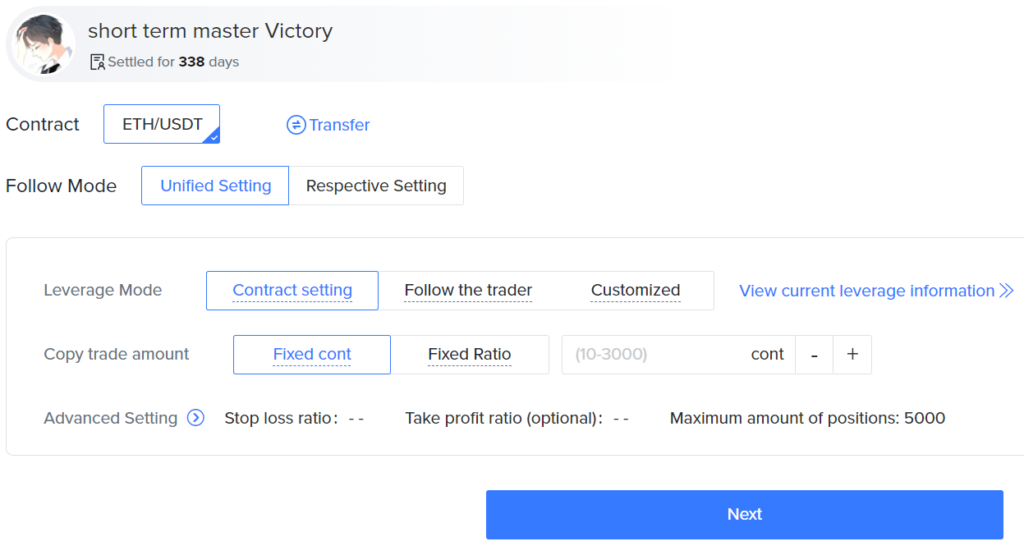
Bitget Review: Copy Trading Benefits
Followers Benefits
- It is a safe and reliable platform as Bitget keeps an eye on all traders and their transactions.
- Furthermore, Bitget provides transparency of data, and we can choose among hundreds of elite users.
- You can maximize profits and diversify risks by following multiple traders at the same time.
- In addition, you can modify capital allocation, stop loss, and take profits anytime.
Traders Benefits
- It provides traders who participate in the program with a 10% share of their followers’ profits.
- Bitget provides traders with an opportunity to increase their profits and gain visibility to the crypto community.
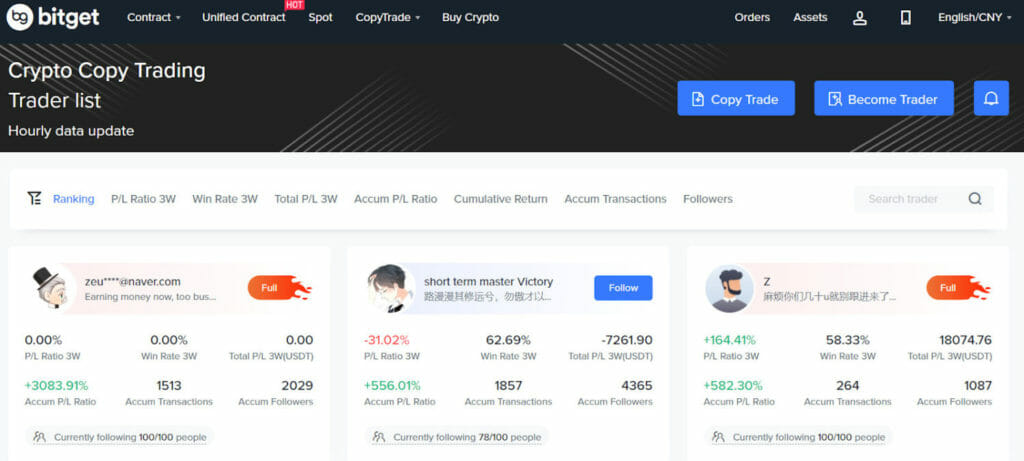
What is a Quanto Swap Contract?
Quanto Swap Contract is a one-of-a-kind product by Bitget, allowing you to use multiple crypto assets you hold as collateral and trade on margin with multiple trading pairs. The product saves your coin-to-coin exchange fees and can also accumulate the profits earned by an increase in the price of the margin-coin.
Suppose you own BTC and ETH, using both of them as collateral, you can trade on BTCUSD, EOSUSD, and ETHUSD. Furthermore, all of your profits and losses will be calculated and rewarded in BTC and ETH.
Bitget Review: Types of margin modes
Cross margin: On choosing cross margin, all the available funds in your contract account are used as collateral. Furthermore, it allows you to hedge against any losing positions, as a winning trade can cancel out a losing position.
Isolated margin: Here, all the positions have their different margins, and in the case of liquidations, you only lose the collateral of a particular position.
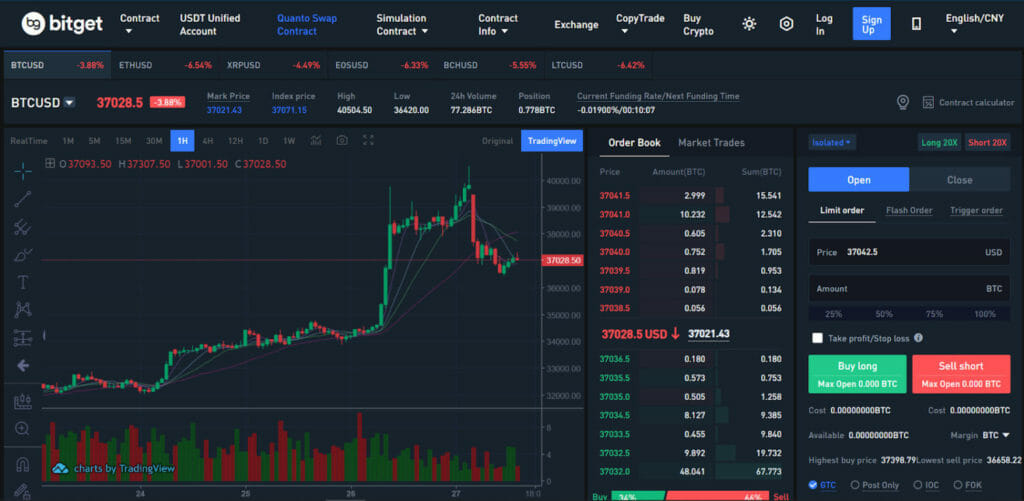
How to use the Quanto Swap Contract?
- First of all, sign-up on Bitget or log into your already existing Bitget account.
- If you don’t have any funds in your Quanto swap contract account, transfer funds from your other accounts using the ‘Transfer’ function.
- Thereafter, head over to the Unified Contract section and then to the Quanto swap contract trading page.
- Now, select a trading pair, order type, margin mode, and leverage.
- After that, enter the quantity, order price, and select the direction of the order.
- Further, observe the PnL in the ‘Position’ tab.
- Finally, you can enter a limit price to close a position, or you can use the Flash close option to close the position instantly without entering the price.
Use this link and get a 5 USDT bonus for one month trial period.
How to start trading on Bitget?
- Open the Bitget website/ app and click on the “Sign Up” button to register yourself.
- Enter your email address and an appropriate password.
- Agree to the terms and conditions of the platform and click “Register Now.”
- Bitget will send you an email verification code.
- You can then verify your account with the code and login into the platform to start trading.
How to transfer funds at Bitget?
Bitget Review: Deposit Funds
- When depositing currencies, click assets in the upper right corner at Bitget.
- Select the currency on the asset page and then click deposit on the right side.
- Click the plus icon, copy the address to the withdrawal address of the corresponding platform. You can also deposit currency through a QR code.
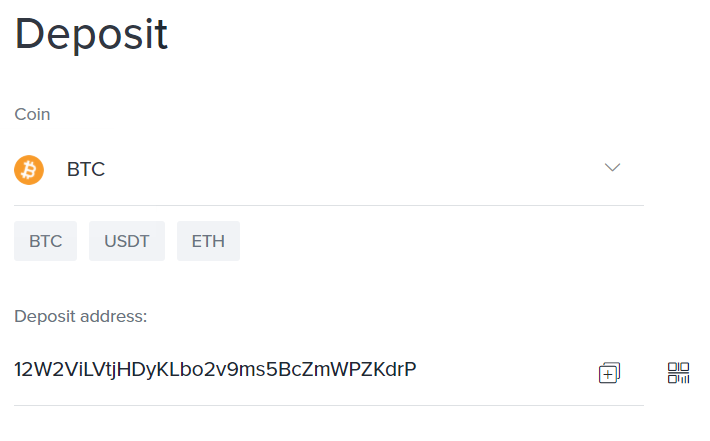
Bitget Review: Withdraw Funds
- Click on the withdraw button in funds’ section at Bitget.
- Enter your wallet address and amount.
- Click submit.
- When internal fund transfer is needed, enter phone or email or UID and then amount.
- Then click submit. The internal transfer arrives immediately and has no fees.
Fees Schedule
Bitget Review: Trading Fees
At Bitget, it’s essential to divide between spot buying and selling and contract trading. Concerning the spot buying and selling, both the makers and the takers pay the exact price: 0.20%. This rate is decreased to 0.14% if you pay the trading prices with the exchange’s local token, the Bitget DeFi Token (BFT).
Withdrawal Fees
Bitget withdrawal fees are percentage-based which is 0.05%. For more details, you can refer to the table below:

Bitget Review: Customer Support
If you are getting started with this platform, you will surely like Bitget customer support. The platform provides you with top-notch services 24-hour support for its customers. There is also one-on-one customer support for the key clients and various tutorials available to learn. Moreover, it supports all the language versions, like EN/ CN/ TC/ KR/ JP/ VP.
Bitget Review: Business info
Bitget was founded in 2018, Singapore as a crypto derivatives trading platform and now is among the top 5 exchanges by contract trading volume. Furthermore, in 2020 Bitget received investment from Alan capital and SNK, South Korea’s top game company.
Bitget Security
The platform has an A+ ranking for 12 SSL indicators and supports multi-signature hot/ cold wallets. In addition, Bitget was ranked among the top 10 exchanges in February 2021 by Cybersecurity Rating. Furthermore, it uses services of four major security vendors: Suntwin Technology, Qingsong Cloud Security, HEAP, and Armors.
Bitget Pros and Cons
| Pros | Cons |
|---|---|
| Bitget transaction fees are low. | Even if you choose an experienced trader in copy trading, the risk can be high. |
| Being the trader in Copy Trading gives you 10% of your follower’s profits. | Less market and trader research will not get you good results. |
| Bitget has acquired licenses from Singapore, Canada, the USA, and Australia. | |
| Provides innovative Unified Contract feature. | |
| 24-hour customer support. |
Bitget Review: Conclusion
Bitget crypto exchange platform offers low transaction prices, no third parties, copy trading, etc. Furthermore, with your server, you get complete control over your account and exceptional security options. Moreover, the copy trading function of Bitget extraordinarily diminishes the limit of contract exchanges for clients. Simultaneously, traders can utilize copy trading to acquire targeted fans, profit sharing, and asset management funds.
Frequently Asked Questions
How does copy trading work?
Bitget copy trading consists of multiple experienced traders with thousands of trading strategies. You can follow these traders according to your need and then copy their actions to earn profit. In addition, you can have a glance at all the transaction details and track the history of the traders to know more insights.
How to change mobile number in Bitget?
Visit the Bitget website, log in to your account and click on the person icon.
– Then, go to security settings and click the change phone number column.
– Enter the number you want to update and the verification code for changing the phone number.
Where is Bitget located?
Bitget is located in Singapore and was established in 2018. It supports spot trading and futures contracts. Furthermore, the platform is listed on CoinMarketCap and CoinGecko