Here, we’ll look at a relatively new component of technology: remote system access and control. With the widespread usage of technology, remote control tools have become handy for a variety of purposes. When you need remote access to the system, this concept comes into play. In this post, we will go over what remote access is, its benefits and drawbacks, its influence, and the 10 Best Remote Access Software
Table of Contents
What is a Remote Access Software?
Remote access software is a sort of application or tool that allows users to remotely access and operate a computer or network. This program is especially beneficial for IT professionals, support personnel, and anybody who need to administer or troubleshoot computers or systems that are not physically present.
Best Remote Access Software
1. NinjaOne
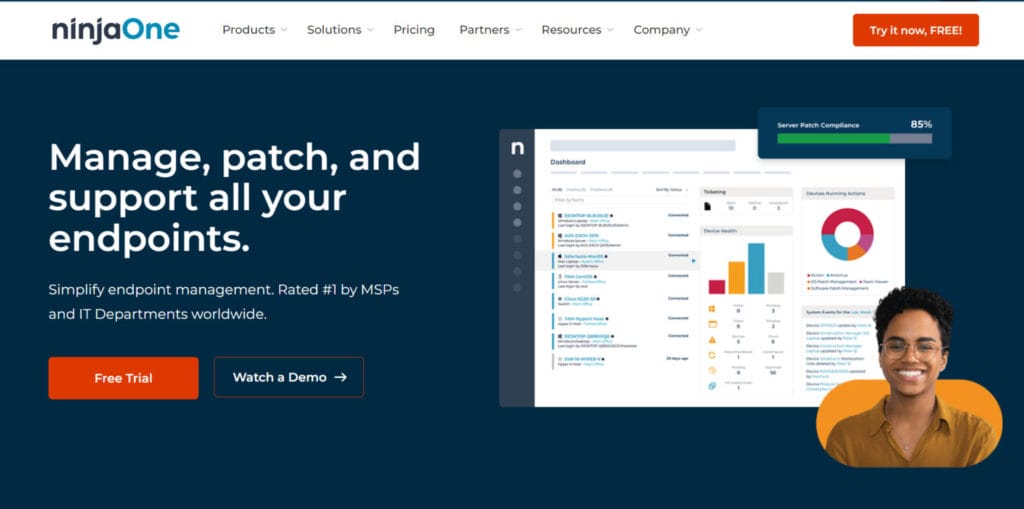
- NinjaOne takes direct control of Windows and MacOS devices via Cloud RDP, TeamViewer, and Splashtop.
- All of your Windows and MacOS PCs, laptops, and servers will be monitored.
- Using a powerful set of remote capabilities, you may manage all of your devices without disturbing end users.
- Patching the operating system and third-party applications for Windows and MacOS devices can be automated.
- With powerful IT automation, you can standardize device deployment, configuration, and management.
Also, you may read Top 10 Best Client Management Software
2. SuperOps.ai
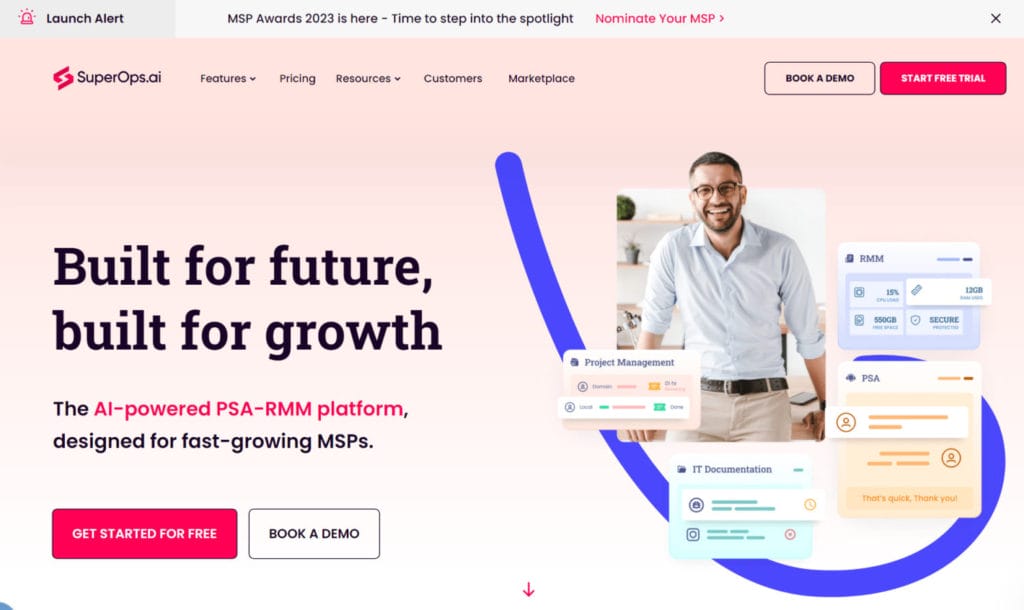
- You receive an AI-powered remote monitoring and management solution with SuperOps.
- The tool gives you full visibility into your clients’ asset network. The SuperOps dashboard allows you to see and manage these assets remotely.
- You can develop and enforce policies that will act as frameworks for asset monitoring.
- By connecting with solutions like as TeamViewer and ConnectWise, the utility may remotely view and repair malfunctioning endpoints.
- SuperOps also provides you with a number of powerful remote background tools for diagnosing and troubleshooting problems.
3. Remcos
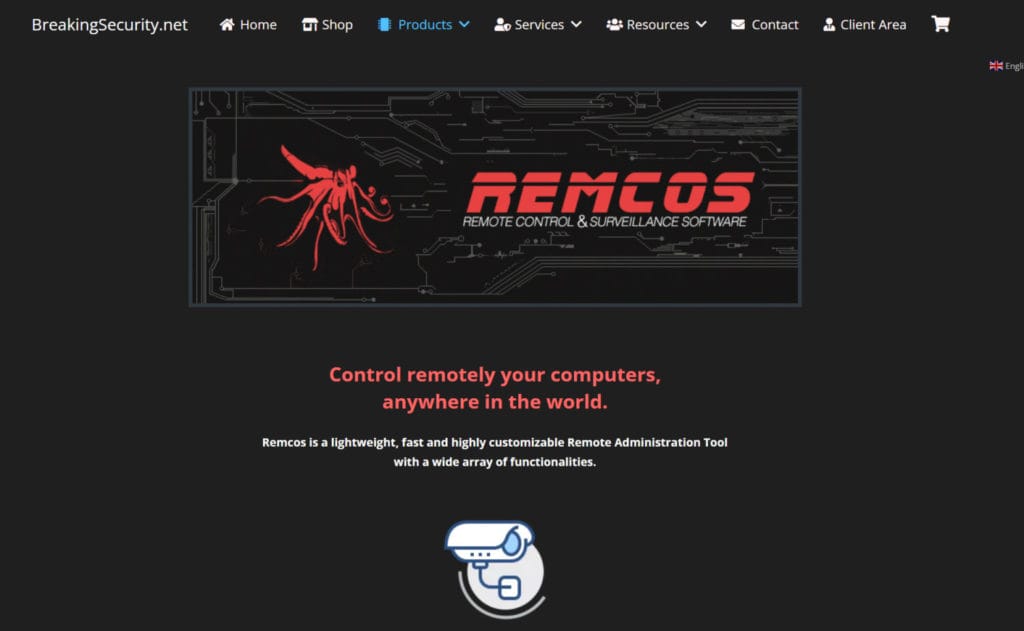
- Remcos is a powerful remote control and surveillance program that enables you to manage devices remotely from anywhere in the world.
- The program is quick, light, and very adaptable.
- The app allows you to remotely monitor your devices while recording system activities and preventing unauthorized usage.
- If the tool detects any unusual activity, you will be notified instantly.
- The software is also an excellent penetration testing tool, capable of performing effective remote access security tests.
- Remcos is also noteworthy for its anti-theft characteristics. You can use the tool to track the position of a device, remotely wipe sensitive data, and easily restore information.
Also, you may read 10 Best Contract Management Software
4. RemotePC
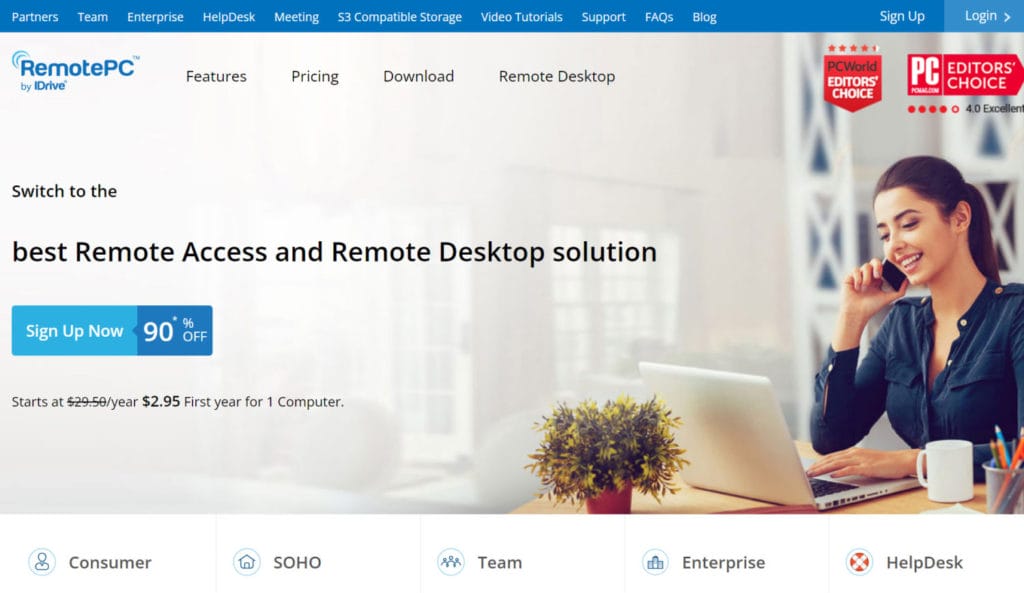
- RemotePC is a solution that will allow you to remain connected to your home or office system.
- RemotePC will simplify file management, file transmission, and information printing.
- The solution is useful for small businesses.
- It is a platform-independent, lightweight, safe, and scalable tool.
- It works quickly and efficiently.
- It allows you to collaborate, record a remote session, and drag-and-drop local files.
- It offers strong integration and good compatibility.
5. Atera
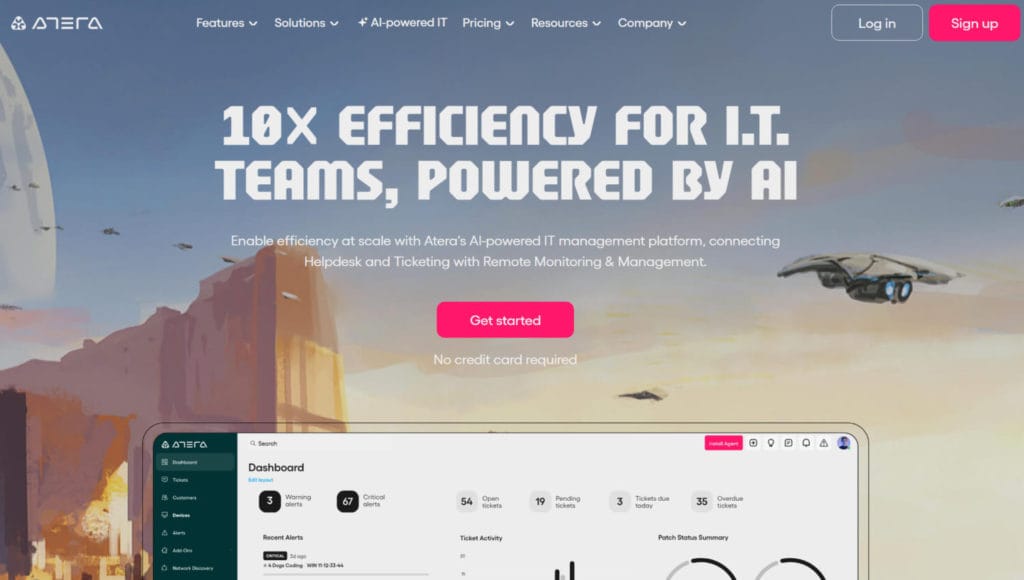
- Atera effortlessly connects with systems such as SplashTop and AnyDesk, allowing for fast and on-demand remote access and support.
- Through the SpalshTop or AnyDesk software, you can remotely access apps, desktops, servers, and files from anywhere.
- All of your computers, Macs, Windows servers, and other devices can be managed from any Windows, Mac, iOS, or Android device.
- Allows numerous technicians to remotely access the same device. For technicians, there is no time limit on sessions.
- In attended or unattended assistance sessions, you can also utilize the app to securely transfer files from one device to another.
- With this app’s screen capture and screen recording capabilities, you may deliver best-in-class support to your clients.
Also, you may read 10 Best Warehouse Management Systems
6. Zoho Assist
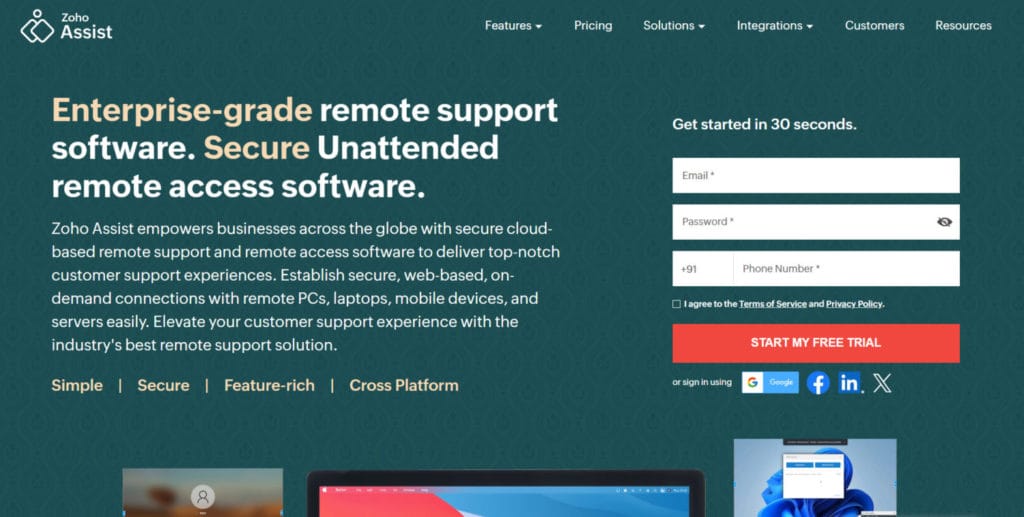
- Zoho’s software is a business-grade remote access solution that can be utilized to provide outstanding customer care.
- The software is highly flexible, scalable, and reliable, making it excellent for both emerging businesses and large corporations.
- You may deliver live customer service to any device. Chromebooks, Android, iOS, Windows, Mac, and Linux devices are all included.
- It has enterprise-level security, including TLS 1.2 and AES 256-bit encryption.
- It is incredibly quick and simple to set up.
- To enable on-demand remote sessions, no download is required.
7. TeamViewer
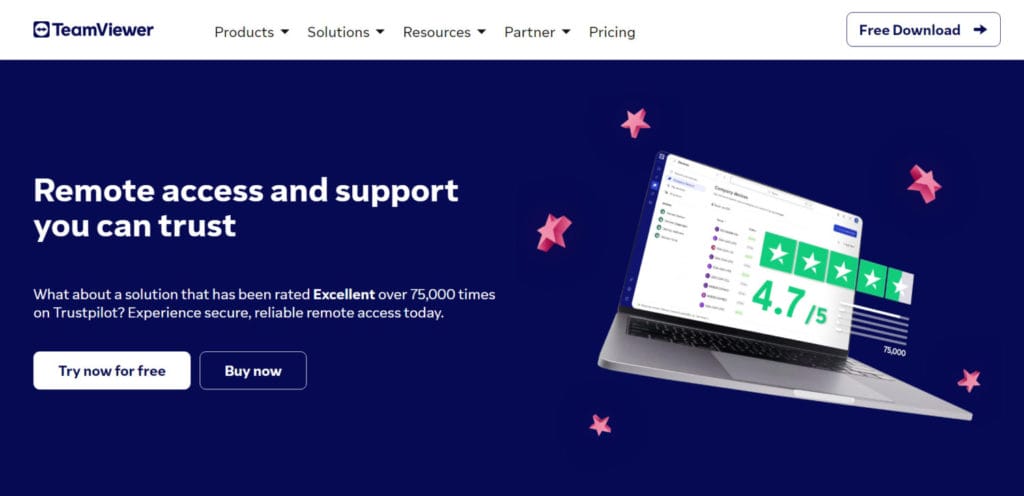
- TeamViewer is yet another remote desktop access program that may be used to connect to any desktop system, Android mobile, or Windows 10 device.
- This software also allows cross-platform communication, including PC-to-PC, mobile-to-PC, PC-to-PC, and mobile-to-PC.
- You can access your computer remotely from anywhere at any time by utilizing your mobile device.
- Use TeamViewer’s file sharing ways to share any file of any size from any device, including cloud storage.
- Can efficiently connect to UHD screens and provide numerous shortcuts to save time.
Also, you may read 10 Best Expense Management Software
8. RealVNC
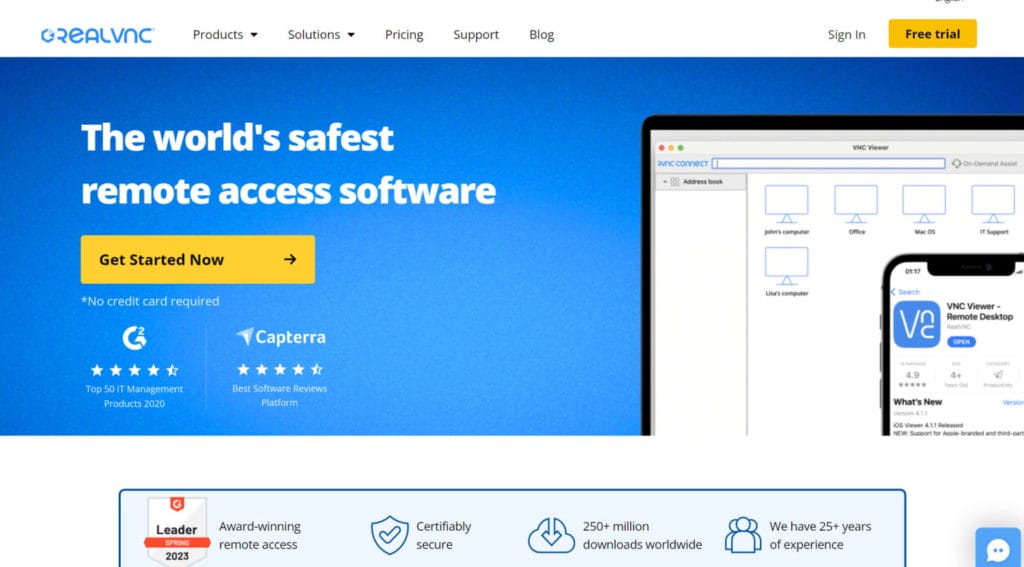
- RealVNC allows users to remotely access and control their computers or devices from other devices such as laptops, cellphones, and tablets.
- It is compatible with a variety of operating systems, including Windows, macOS, and Linux, and it even offers mobile apps for Android and iOS devices.
- It offers cloud connectivity, allowing users to connect to their remote computers using the RealVNC cloud service, making connections easier without knowing the remote computer’s IP address.
- Users can transfer files between local and remote computers during a remote session, easing the exchange of documents and data.
9. LogMeIn
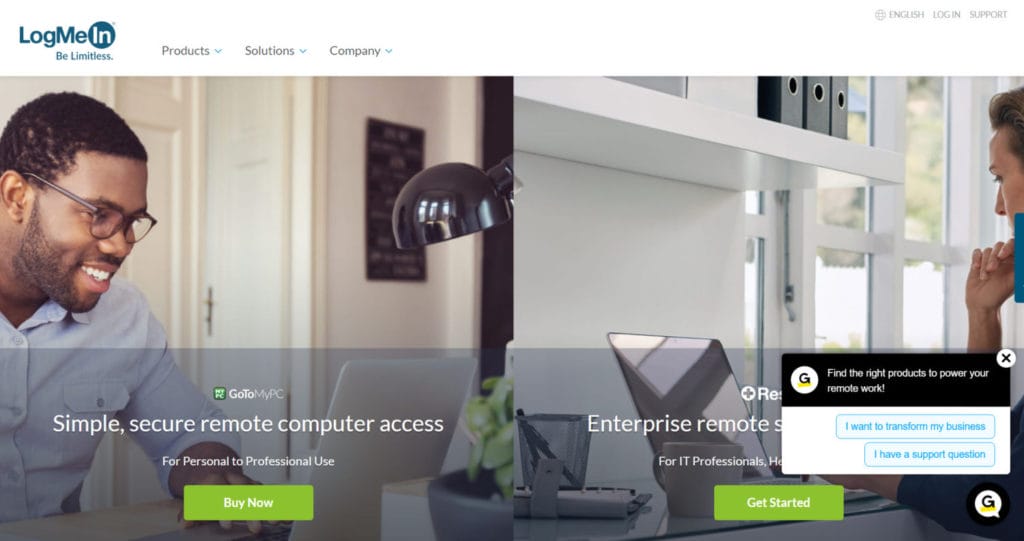
- LogMeIn’s products allow users to access and control their computers or devices from any location with an internet connection.
- Remote access solutions from LogMeIn are compatible with a variety of operating systems, including Windows, macOS, Linux, Android, and iOS.
- Users can transfer files between local and remote computers during a remote session, making it simple to share papers, images, and other objects.
- LogMeIn allows users to remotely print documents to a printer connected to a remote computer, just as if they were printing from their local device.
Also, you may read 8 Best Time Management Apps – Take Control of Your Time
10. GoToResolve
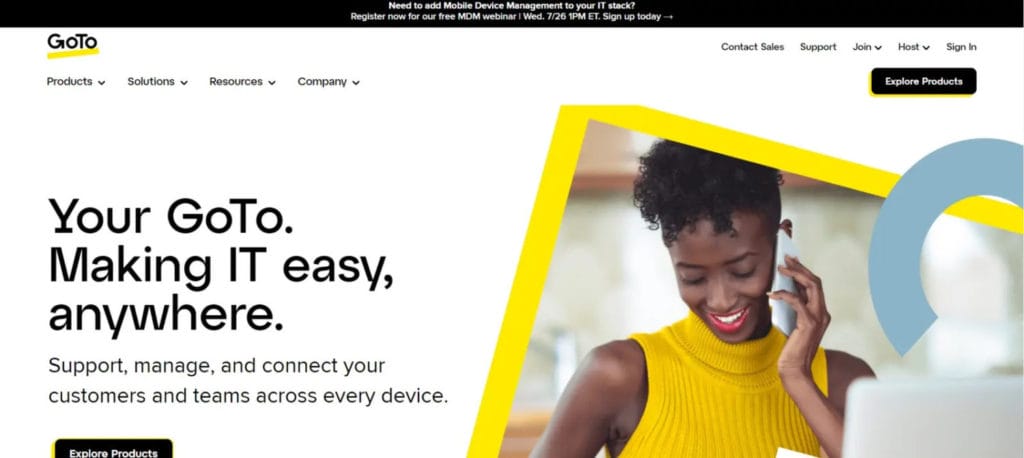
- GoTo Resolve’s remote assistance software combines a variety of services into a single, user-friendly platform, including ad hoc remote support, unattended remote access, ticketing, and more.
- Quickly and simply support Windows, Mac, iOS, Android, and Chromebooks.
- See multi-agent cooperation for simultaneous viewing and control of client screens, device diagnostics, and discussions by numerous agents.
- Access to numerous monitors and clipboard synchronization are as straightforward as if you were in front of each host computer.
- Switch to admin mode to do tasks without requiring end users to submit credentials.
Conclusion
Finally, the remote access software landscape offers a variety of solutions for providing clients with the finest connectivity and control in a variety of settings.
The best remote access software enables users to collaborate regardless of their location by offering quick access to remote systems. The focus to ease of use, security, and performance in these systems enables effective remote management, file sharing, and monitoring.
During remote sessions, sensitive data is safeguarded by powerful encryption and authentication procedures. The greatest solutions are adaptable, which means they can be utilized across several platforms and devices to address the diverse needs of today’s workplaces.
Frequently Asked Questions
Why would I need remote access software?
Remote access software can be used to provide technical assistance, access files and programs on a separate device, administer servers, and operate from a distance.
Can remote access software be used maliciously?
Yes, as with any technology, remote access software can be abused for harmful purposes. This is why it is vital to select trustworthy software and implement appropriate security measures. Allowing remote access to unfamiliar or unauthorized requests should always be done with caution.
What’s the Best Remote Access Software for Mac?
There are several good remote access apps available for Macs. Here are some of the most well-known Mac remote access software:
1. TeamViewer is well-known for its versatility and ease of usage across numerous platforms. It allows you to manage it remotely, share files, and have online meetings.
2. AnyDesk prioritizes fast, efficient, and low-latency remote connections, which might help with jobs that require quick responses.








