Have you ever dealt with APIs? Well I have, as a CS undergrad I have to, although the documentation part reading sucks, but still to help ya’ll with it, I mean in case you are super intelligent, I am here to help 🙂
API documentation tools are software platforms or services designed to facilitate the creation, organization, and publication of documentation for Application Programming Interfaces (APIs). These tools help developers and API providers to efficiently communicate the functionality, usage, and integration guidelines of their APIs to other developers, clients, or stakeholders.

Table of Contents
Why is API documentation important?
API documentation is crucial for developers who want to integrate with an API. It provides essential information about how the API works, including its functionality, endpoints, parameters, authentication requirements, and usage guidelines. Well-documented APIs save developers time and effort by providing clear instructions and examples, reducing the learning curve and potential errors during integration.
What features should I look for in an API documentation tool?
When choosing an API documentation tool, consider features such as support for defining API specifications (e.g., OpenAPI or API Blueprint), interactive documentation generation, code snippet generation, support for multiple programming languages, customization options for styling and branding, collaboration features for team members, and analytics tracking to monitor API usage.
Can I integrate API documentation tools with other development tools?
Yes, many API documentation tools offer integrations with other development tools and platforms to streamline the API development and documentation process. Common integrations include version control systems (e.g., GitHub), API management platforms (e.g., Apigee or AWS API Gateway), project management tools (e.g., Jira or Trello), and continuous integration/continuous deployment (CI/CD) pipelines.
How can I keep my API documentation up to date?
Keeping API documentation up to date is essential to ensure that developers have accurate information when integrating with the API. API documentation tools often provide features such as version control, automated documentation generation from code comments or API specifications, and collaboration capabilities to facilitate ongoing maintenance and updates. Additionally, establishing documentation review processes and assigning ownership to specific team members can help ensure that documentation remains accurate and current over time.
Also Read ➤ ➤ 10 Best PDF Search Engines to find FREE E-Books | Get NOW!
The Main Agenda – Best API Documentation Tools

Swagger (OpenAPI)
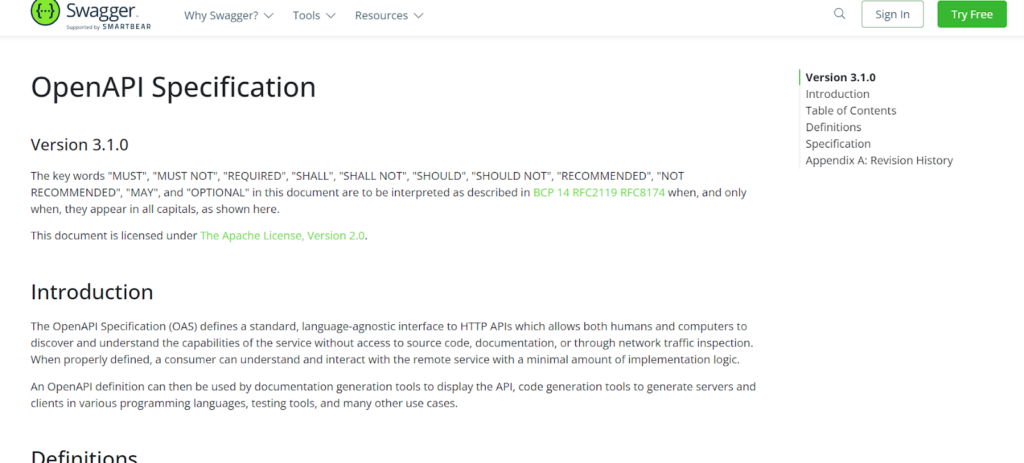
Swagger, now known as OpenAPI, is a leading framework for designing, building, and documenting APIs. It offers a robust set of tools and specifications to define and document APIs comprehensively. One unique aspect of Swagger is its ability to define API specifications using the OpenAPI Specification, providing a standardized format for describing endpoints, parameters, request/response formats, and authentication methods.
Additionally, Swagger facilitates the generation of interactive API documentation, making it easy for developers to explore and understand API functionality. With its extensive ecosystem and support from a vibrant community, Swagger/OpenAPI is a go-to choice for developers and organizations looking to create well-documented and easily accessible APIs.
Pros of Swagger (OpenAPI) include its comprehensive set of features for API documentation, including interactive documentation generation, code generation, and API testing capabilities. Its standardized format ensures consistency and interoperability across different API implementations. Moreover, Swagger’s popularity and widespread adoption mean ample resources and community support are available for developers.
However, one potential drawback is that managing complex APIs with numerous endpoints and parameters may require additional effort and expertise to maintain the documentation accurately. Additionally, while Swagger provides robust documentation capabilities, customization options for styling and branding may be limited compared to other tools.
Postman
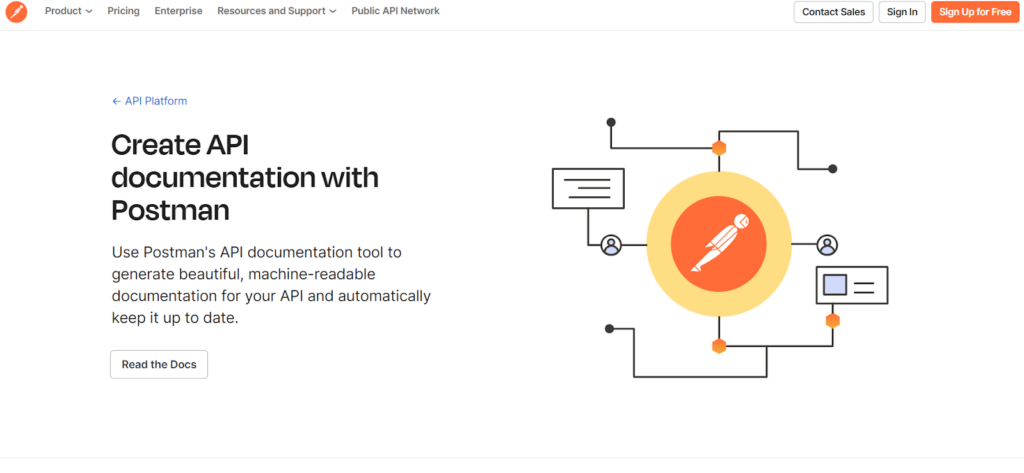
Postman is a versatile collaboration platform for API development, testing, and documentation. It offers a user-friendly interface and a comprehensive suite of features tailored for developers. One standout feature of Postman is its built-in documentation capabilities, allowing developers to create, organize, and publish API documentation within the Postman workspace.
This integration streamlines the API development process by providing a single platform for designing, testing, and documenting APIs. With support for various formats and collaboration features, Postman simplifies the documentation workflow and enhances team productivity.
Pros of Postman include its all-in-one platform for API development, testing, and documentation, eliminating the need for multiple tools. Its intuitive interface and built-in documentation tools make it easy for developers to create and maintain API documentation efficiently. Additionally, Postman’s collaboration features enable seamless teamwork and knowledge sharing among team members.
However, some users may find the learning curve steep, especially for beginners unfamiliar with API development concepts. Additionally, while Postman offers extensive features for API testing and automation, some advanced functionalities may require a paid subscription, limiting access for certain users.
Also Read ➤ ➤ 20 Best Cross-Platform Games (PS, Xbox, PC, Switch) to Try Today | PLAY NOW!
ReadMe
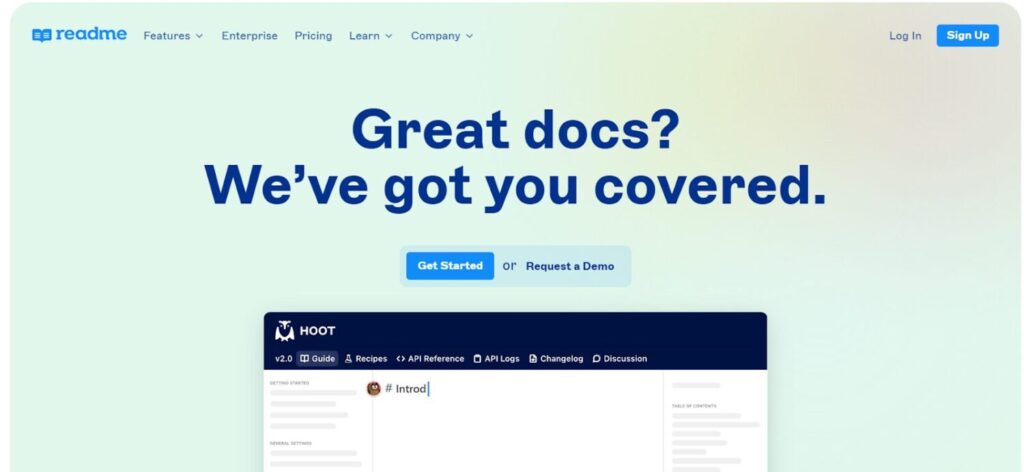
ReadMe is a specialized documentation platform designed specifically for API documentation. It offers a range of features tailored to create user-friendly and visually appealing documentation for APIs. One notable aspect of ReadMe is its emphasis on customization and branding, allowing developers to create documentation that matches their brand identity.
With features such as API exploration, interactive examples, and analytics tracking, ReadMe enables developers to create comprehensive and engaging documentation that facilitates understanding and integration with the API.
Pros of ReadMe include its focus on creating visually appealing and customizable documentation, making it easy for developers to showcase their APIs effectively. Its user-friendly interface and features such as interactive examples enhance the overall developer experience. Additionally, ReadMe offers integrations with popular API management platforms and version control systems, enabling seamless collaboration and versioning of documentation.
However, one potential limitation is that ReadMe may be more suitable for smaller teams or projects due to its pricing structure, which may be prohibitive for larger organizations with extensive documentation needs. Additionally, while ReadMe provides robust features for API documentation, some advanced functionalities may require a higher-tier subscription.
API Blueprint
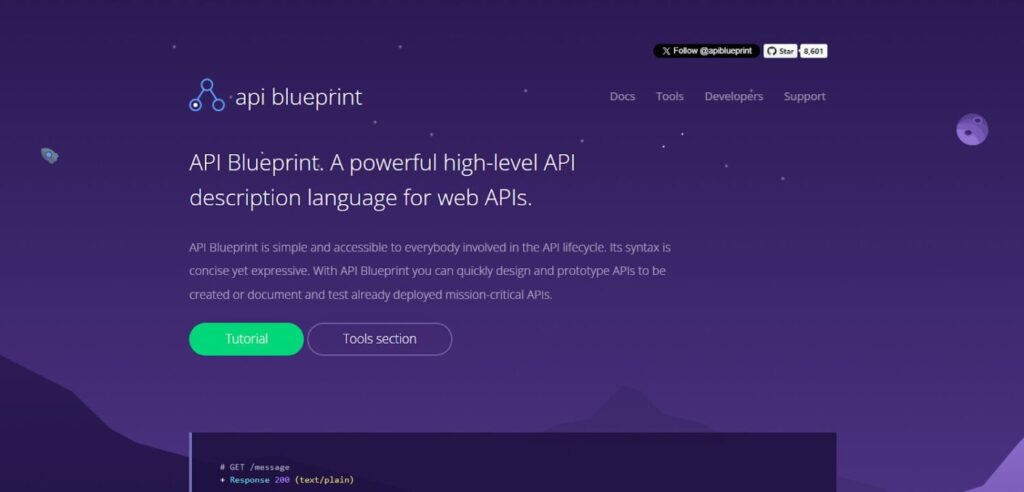
API Blueprint is a markdown-based language for describing APIs, along with a toolchain for generating documentation from API Blueprint files. It offers a simple and straightforward approach to defining API endpoints, parameters, request/response formats, and other details using a human-readable format.
One key advantage of API Blueprint is its simplicity and ease of use, making it accessible to developers of all skill levels. With tools for converting markdown files into HTML documentation, API Blueprint enables developers to create clear and concise documentation that is easy to share and maintain.
Pros of API Blueprint include its simplicity and ease of use, making it an ideal choice for developers who prefer a straightforward approach to API documentation. Its human-readable format allows developers to focus on documenting API functionality without getting bogged down in technical details. Additionally, API Blueprint tools facilitate the generation of HTML documentation from markdown files, simplifying the process of creating and publishing API documentation.
However, one potential drawback is that API Blueprint may lack some of the advanced features and customization options offered by other API documentation tools. Additionally, while API Blueprint excels at describing API endpoints and parameters, it may require additional tools or integrations for more complex documentation needs, such as API testing or versioning.
Also Read ➤ ➤ Best 8 Mail Merge Software EVER! | Must Try NOW!
Redocly
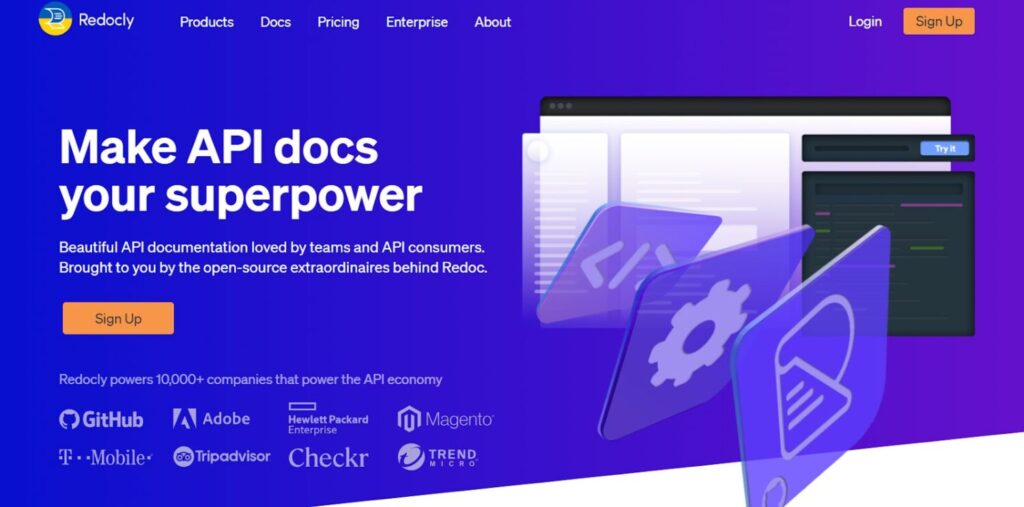
Redocly is a comprehensive API documentation platform that offers a range of features to streamline the documentation process. It provides tools for creating, organizing, and publishing API documentation in a user-friendly format.
One standout feature of Redocly is its focus on delivering high-quality and visually appealing documentation through its customizable templates and themes. With support for OpenAPI Specification (formerly Swagger) and other API formats, Redocly caters to a wide range of API documentation needs, from small projects to enterprise-level APIs.
Pros of Redocly include its emphasis on creating visually appealing and customizable documentation, allowing developers to showcase their APIs effectively. Its support for multiple API formats and integrations with version control systems and CI/CD pipelines streamline the documentation workflow and enhance collaboration among team members. Additionally, Redocly offers features such as API versioning, validation, and analytics tracking, making it a comprehensive solution for API documentation needs.
However, one potential limitation is that Redocly may be more suitable for larger organizations or projects with extensive documentation requirements, as its pricing structure may be prohibitive for smaller teams or projects. Additionally, while Redocly provides robust features for API documentation, some advanced functionalities may require additional configuration or expertise to implement effectively.
Also Read ➤ ➤ Best 10 FREE Transcription Tools – The Ultimate Guide!
Conclusion
These API documentation tools offer a range of features and capabilities to meet the diverse needs of developers and organizations. Whether you’re looking for simplicity and ease of use with API Blueprint, customization and branding options with ReadMe, or comprehensive documentation capabilities with Redocly, there’s a tool available to help you create and maintain high-quality API documentation.










