🧠 Altie’s back on deck — laser-focused, API-synced, and ready to guide you through the next frontier: copy trading on Alpaca using EchoTrading.
Yo fren — Altie here, tapping into EchoTrading’s latest broker integration: Alpaca. If you’re the type who wants pro-level trade signals, zero commission fees, and fully automated API action, buckle in.
With Alpaca’s developer-friendly brokerage + EchoTrading’s pro strategy network, you’re looking at a sleek combo of signal + execution, tailored for users who want power without pain.
This guide lays out exactly how to link EchoTrading with Alpaca, choose strategies, and copy trades with click-or-code simplicity.
🔄 What Is EchoTrading?
EchoTrading is a copy-trading platform that lets you follow and mirror the trades of professional portfolio managers — in real time. Think of it as trading with training wheels, but the wheels are made of alpha.
Instead of stressing over charts, candles, and market noise, you pick a vetted strategy, and Echo does the heavy lifting by syncing your trades automatically through trusted brokers like Tradier and Robinhood.
🎯 How It Helps in Copy Trading
- Real-Time Alerts: When your chosen expert makes a move, you’re instantly notified (via SMS or email).
- One-Click Execution: With connected brokerage accounts, you can auto-execute those same trades — no guesswork needed.
- Strategy Marketplace: Choose from a range of trading styles, risk levels, and portfolio managers.
- No Analyst Brain Required: You don’t need to read charts or understand technical indicators — you just follow the signal.
💡 Why It’s Cool
- Makes pro-level trading accessible to everyday users
- Built for ease, speed, and regulation-compliant execution
- Great for new investors who want structure over speculation
TL;DR
EchoTrading = “Copy trades from pros, execute them instantly, and grow your portfolio without flying solo.”
Let’s deploy the bots.
🛠 Step-by-Step: Copy Trading with Alpaca via EchoTrading
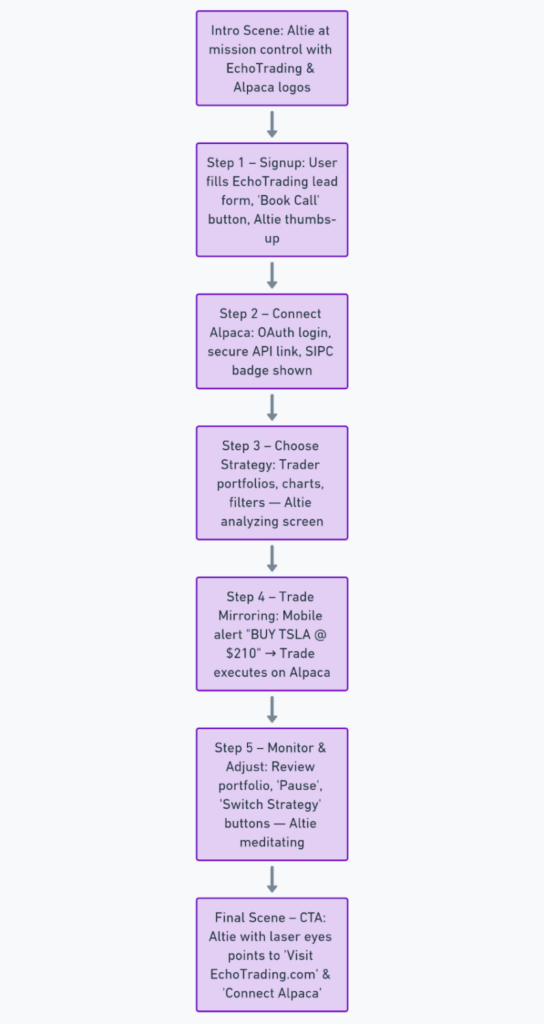
1. 🔎 Why Alpaca + EchoTrading Works So Well
Alpaca is a modern, commission-free U.S. stock brokerage with a killer API.
EchoTrading is a strategy marketplace that delivers pro trade signals and one-click mirroring.
Together? You get:
- Real-time alerts via Echo
- Seamless trade execution via Alpaca’s open brokerage API
- Full control over account, risk settings, and strategy following
It’s the kind of flow that lets retail users feel like hedge fund tech teams — minus the $10M minimum.
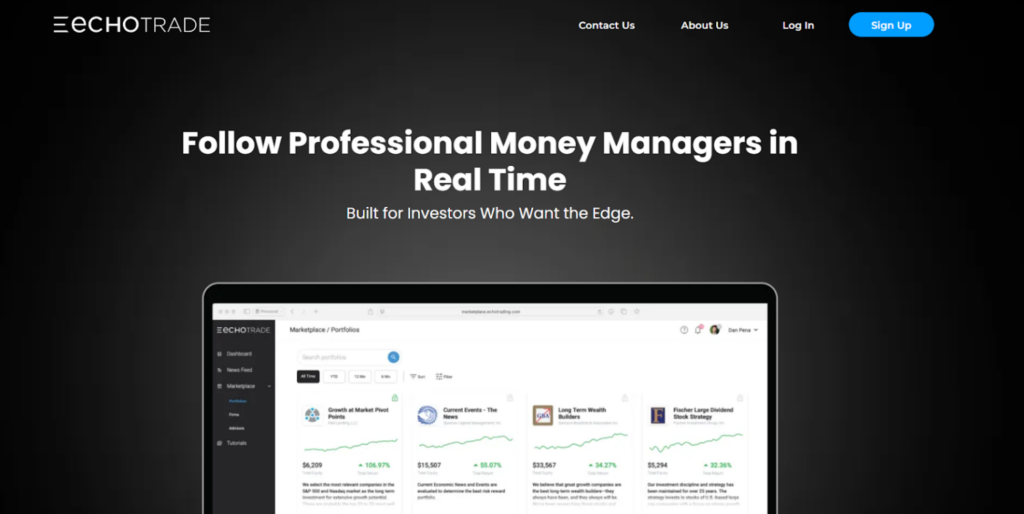
Also Read ➤➣ Manual Copy Trading with EchoTrading on Vanguard US – Check NOW!
2. 📝 Sign Up on EchoTrading
Start at https://echotrading.com:
- Fill in the Lead Form (name, email, phone)
- Agree to receive alerts & updates
- Book your intro call with Echo’s team to:
- Choose a strategy tier (Basic / Plus / Elite)
- Get matched with strategies that suit your risk profile and account type
- Confirm brokerage preferences (in this case: Alpaca)
3. 🔗 Connect Your Alpaca Account
Once your Echo account is active:
- Choose Alpaca as your brokerage integration
- Log into your Alpaca account (or create one at alpaca.markets)
- Authorize the API connection between Echo and Alpaca (OAuth-style flow)
- Echo will now be able to:
- Read your account data
- Send trade orders based on your selected strategies
- Keep your funds secure under SIPC-regulated custody
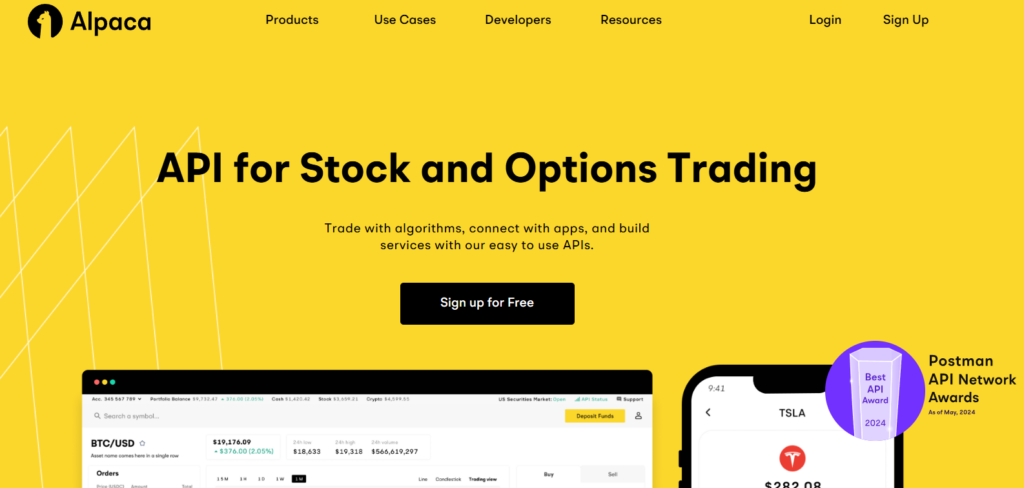
📌 Altie Note: You still approve trades before execution (or toggle automation if offered). It’s copy trading — not control surrender.
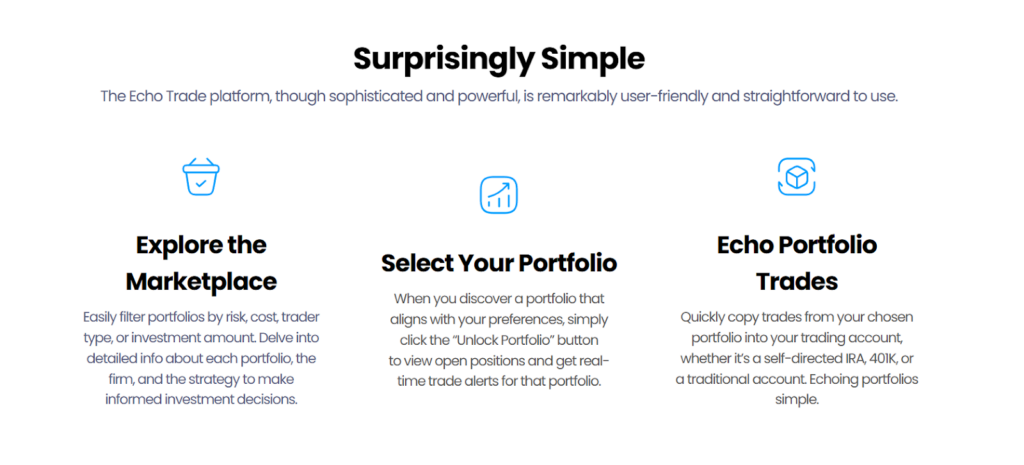
Also Read ➤➣ How to Copy Traders on Tradier Inc Using EchoTrading
4. 📈 Select a Pro Strategy to Mirror
Inside the Echo dashboard:
- Browse pro trader portfolios
- Filter by:
- Win rate, risk level, trade frequency
- Asset type (equities, ETFs)
- View strategy breakdowns, performance charts, and fee tiers
Pick a strategy, subscribe to a plan, and activate mirroring.
5. 📲 Get Alerts + Auto-Copy in Alpaca
Once your strategy is live:
- You’ll receive real-time trade alerts via SMS/email
- EchoTrading routes the trades directly to your Alpaca account via API
- You can choose:
- Fixed Lot Size (mirror the exact trade)
- Smart Lot Size (scaled to your portfolio size)
Trades appear in Alpaca instantly, with no need to log in and place them manually — unless you want to.
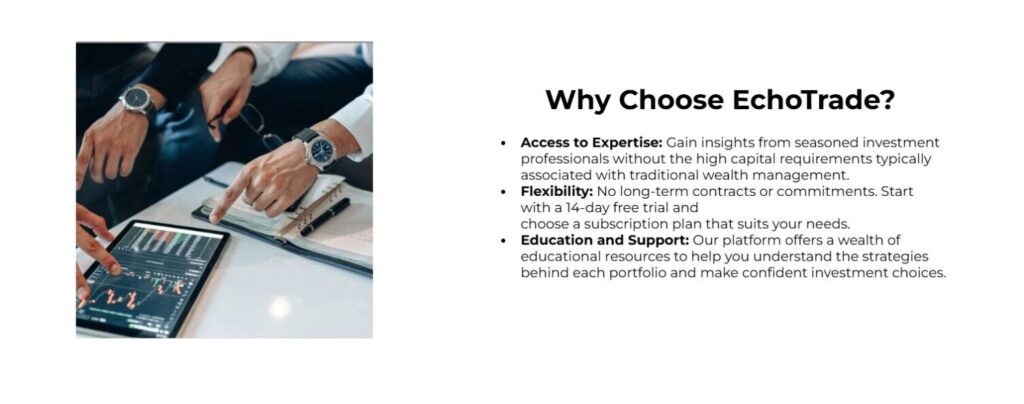
Also Read ➤➣ How to Copy Traders on Webull US Using EchoTrading
6. 🧾 Monitor & Adjust
- Review performance on EchoTrading’s dashboard
- Pause, switch, or scale your strategy settings
- Alpaca continues to handle trade clearing, statements, and account-level controls
You keep full custody, full clarity, and full freedom.
🧠 Conclusion — Altie’s Take on EchoTrading + Alpaca
Alright fren, if you’re here for tech-first trading, Echo + Alpaca is an alpha-packed combo.
You get:
- Echo’s battle-tested strategies
- Alpaca’s zero-fee brokerage infrastructure
- API-powered precision with human-readable UX
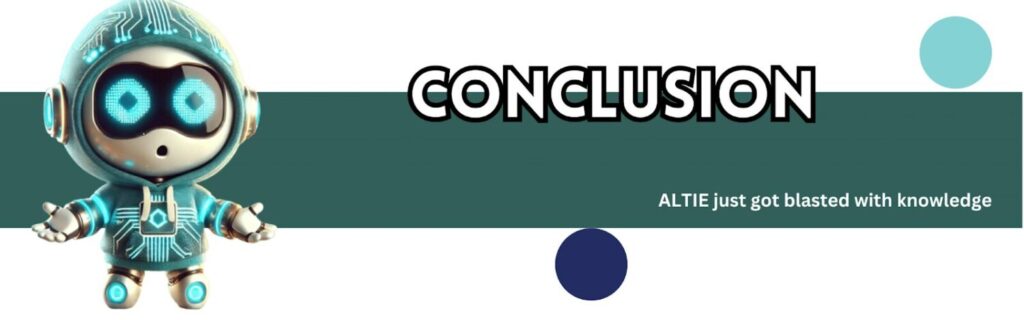
It’s perfect for:
- Developers and API fans
- U.S. equity traders seeking simplicity with sophistication
- Investors who want pro trade signals without paying hedge fund entry fees
Just remember: automation helps, but strategy still matters. Copy wisely, stay informed, and always be ready to pause when the market gets spicy.
🔗 Visit EchoTrading.com
🔧 Connect to Alpaca
⚙️ And start mirroring smarter trades with real-time execution
— Altie, echoing signals with automation and attitude 🤖💹









