Content calendar softwares have emerged as a valuable tool for streamlining the content planning and execution process. With numerous options available in the market, it can be overwhelming to choose the right software for your organization. This article will explore eight content calendar softwares that have gained popularity in 2023.
Table of Contents
Summary
- ClickUp is a versatile project management tool with customizable content calendar views and seamless collaboration features.
- Coschedule allows easy rearrangement of content, integrates with social media platforms, and offers detailed analytics and reporting.
- Loomly provides a built-in library of post ideas, suggestions for optimizing content, and collaboration features for team members.
- Sprinklr offers customizable templates, scheduling, and publishing directly to social media platforms and centralized content management.
- Hootsuite integrates with multiple social media platforms, customizable templates, collaboration features, and evergreen content recycling.
- Buffer seamless integration with social media platforms, collaborative features, customizable views, and analytics for performance tracking.
- Monday.com is among the best content calendar softwares available that offers customizable templates, intuitive interface for easy content rearrangement, collaboration features, and integration with third-party tools.
- Sendible customizable templates, seamless integration with social media platforms, content approval workflow, and evergreen content recycling.
What are Content Calendar softwares?
Content calendar softwares are tools individuals or organizations use to plan and organize their content creation and publishing schedule. They provide a visual overview of upcoming content, including blog posts, social media updates, videos, and more. Content calendar softwares help ensure consistency, avoid duplication, and maintain a strategic approach to content creation. They typically include publication dates, topics, keywords, platforms, and responsible team members. By using content calendar softwares, individuals and organizations can effectively manage their content production, maintain a consistent brand voice, and engage their audience with timely and relevant content.
Top 8 Content Calendar Softwares
ClickUp
- ClickUp is a multifaceted project management tool that also offers content calendar features.
- ClickUp’s Content Calendars offer various customizable views, such as daily, weekly, and monthly, allowing you to visualize your content schedule in a way that suits your needs.
- You can easily rearrange and reschedule content items by dragging and dropping them within the calendar interface.
- ClickUp enables seamless collaboration among team members by allowing them to comment, tag, and assign tasks directly within the content calendar.
- ClickUp integrates with popular tools like Google Calendar, Slack, and Trello, ensuring your content calendar synchronizes with your existing workflow.
- The software provides robust task management features, allowing you to create and assign tasks, set due dates, and track progress directly from the content calendar.
- You can color-code and label content items based on categories, campaigns, or any other criteria, making it easier to organize and identify different content types visually.
- ClickUp allows you to set up recurring tasks, making it convenient for managing content that needs to be published regularly, such as weekly blog posts or monthly newsletters.
- The software provides customizable deadline reminders, ensuring you never miss essential content publishing dates.
- ClickUp offers analytics and reporting features, providing insights into content performance, task completion rates, and team productivity.
- ClickUp’s mobile app allows you to access and manage your content calendar and can be downloaded from Google play store and apple app store.
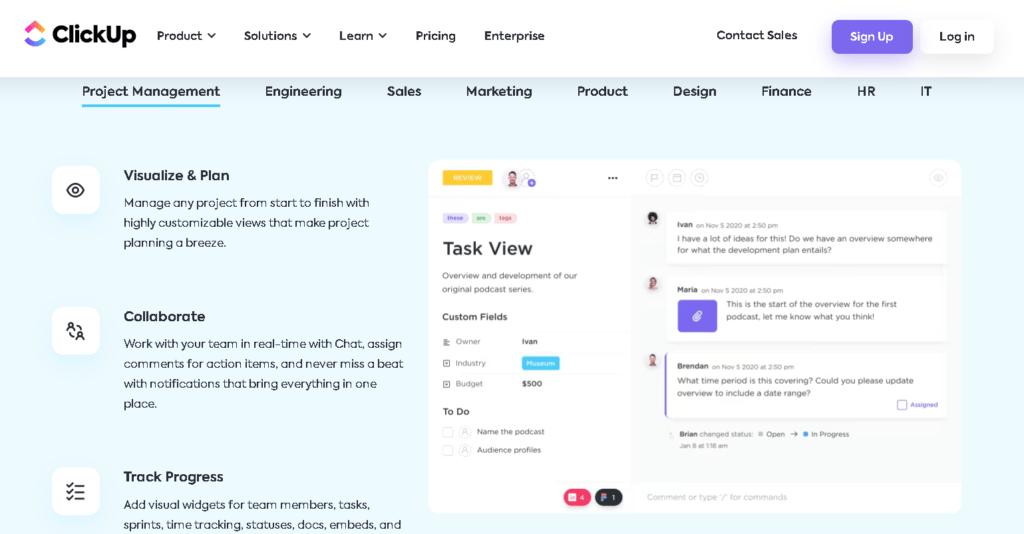
Coschedule
- Coschedule’s is one of the best content calendar softwares that allows you to easily rearrange and reschedule your content by simply dragging and dropping items on the calendar.
- The software seamlessly integrates with popular social media platforms, allowing you to schedule and publish your content directly from the calendar.
- Coschedule enables team members to collaborate and work together on content creation, editing, and scheduling, ensuring smooth workflow and efficient communication.
- The software provides detailed analytics and reporting features, allowing you to track the performance of your content, measure engagement, and make data-driven decisions for future content strategies.
- You can create and customize workflows within the software, defining specific steps and assigning tasks to team members, ensuring a streamlined content creation process.
- This platform optimizes your content for search engines, including keyword research, on-page SEO suggestions, and content performance analysis.
- The software provides a comprehensive editorial calendar view, giving you a bird’s-eye view of your content schedule, deadlines, and upcoming campaigns.
- You can store and manage all your content assets within the software, such as images, videos, and documents, making it easy to access and reuse in future campaigns.
- Coschedule integrates with popular email marketing platforms, allowing you to schedule and coordinate email campaigns alongside other content activities.
- Coschedule offers a mobile app enabling you to manage and update your content calendar on the go and can be downloaded from Google play store and Apple App Store.
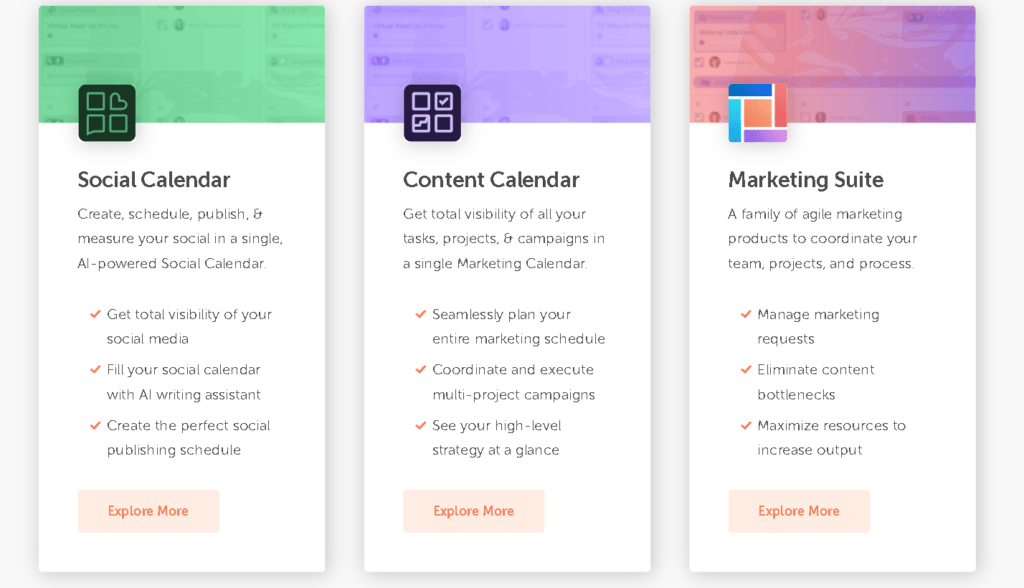
Loomly
- Loomly is a content calendar software that offers several exclusive features to help streamline your content creation and scheduling process.
- Loomly provides a built-in library of post ideas and inspiration to help you develop engaging content ideas for your social media channels.
- Loomly offers suggestions and recommendations to optimize your content for maximum engagement, including ideal posting times, hashtags, and post lengths.
- It assigns tasks, sets deadlines, and collaborates with team members, ensuring smooth workflow management and efficient content creation.
- With Loomly, you can set up an approval workflow for team members or clients to review and approve content before it goes live, ensuring quality control.
- Loomly previews how your content will look across social media platforms, helping you visualize and fine-tune your posts.
- You can categorize your content in Loomly, making organizing and filtering your posts easier based on different themes, campaigns, or target audiences.
- Loomly offers in-depth analytics and performance metrics for your social media posts, allowing you to track engagement, reach, and other key metrics to measure the success of your content.
- Loomly allows you to involve your team or clients in content creation by enabling them to vote and provide feedback on different content ideas, helping you make data-driven decisions.
- You can customize your publishing workflow in Loomly to match your team’s specific needs, ensuring a seamless and efficient content creation and approval process.
- Loomly provides a centralized content library where you can store and organize your media assets, making accessing and reusing content easy.
- You can download the Loomly app from Apple app store and google play store.
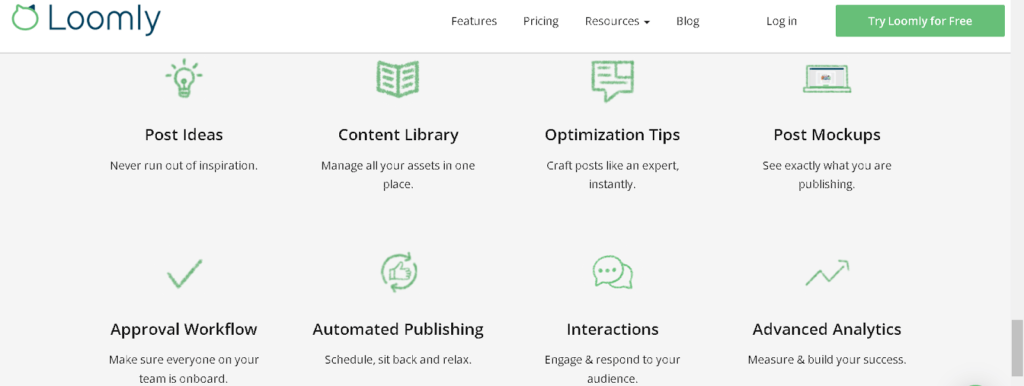
Sprinklr
- Sprinklr Content Calendars Software offers customizable templates to suit your content planning needs. You can create calendars for different channels, campaigns, or teams.
- The software allows you to schedule and publish content directly to various social media platforms, eliminating the need for separate scheduling tools.
- Sprinklr Content Calendars Software enables seamless collaboration among team members by providing a centralized platform for content planning, reviewing, and approving.
- You can categorize and tag your content based on criteria such as topic, campaign, target audience, or content type.
- The software provides insights into the performance of your content by tracking metrics such as engagement, reach, and conversions. This helps you evaluate the effectiveness of your content strategy.
- It simplifies content management by offering a centralized library for all your digital assets. This includes images, videos, and documents, making accessing and repurposing content for different campaigns effortless.
- You can set up automated reminders and notifications to ensure deadlines are met, content is reviewed on time, and publishing schedules are followed.
- The software integrates with social listening tools, allowing you to monitor conversations and trends related to your brand or industry. This helps in generating content ideas and staying updated with the latest trends.
- Sprinklr supports planning and scheduling content for multiple channels, including social media, blogs, email newsletters, and more, ensuring a cohesive and consistent content strategy across different platforms.
- The software is accessible on Android and iOS devices and reviews and approves content, edits, and monitors performance from anywhere, anytime.
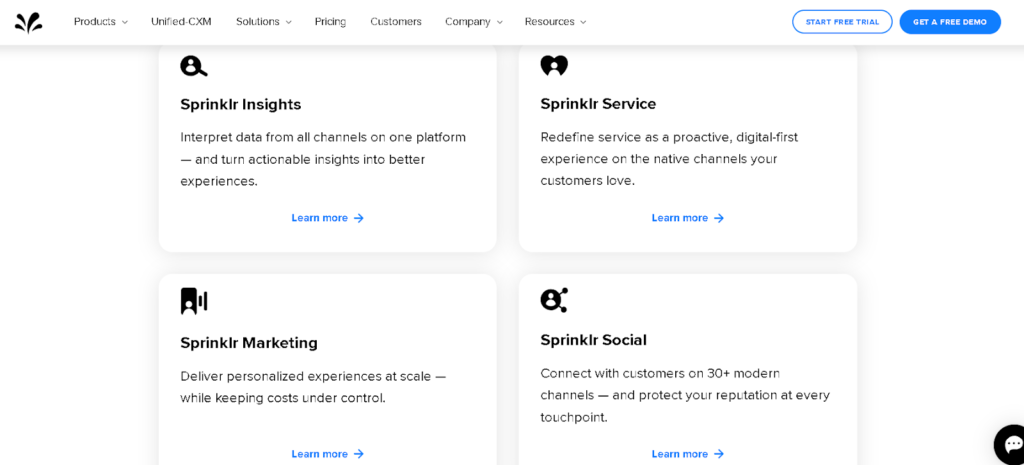
Hootsuite
- Hootsuite seamlessly integrates with various social media platforms, allowing you to manage and schedule your content across multiple channels from a single dashboard.
- The software provides a comprehensive content planning feature that organizes and schedules your social media posts in advance, ensuring a consistent and well-thought-out social media strategy.
- Hootsuite offers a range of customizable templates for content calendars, allowing you to tailor them to your specific needs.
- You can create templates for different campaigns, themes, or target audiences, making planning and visualizing your content strategy easier.
- Hootsuite Content Calendars Software facilitates collaboration among team members by providing shared calendars and task assignment features.
- You can assign responsibilities, set deadlines, and track progress, ensuring smooth teamwork and efficient content management.
- The software allows you to categorize your content based on different criteria, such as topic, format, or platform, making it easier to analyze the performance of specific content categories.
- Hootsuite enables you to establish an approval workflow for your content, ensuring that all posts go through a review process before being published.
- The software provides analytics and reporting features that allow you to track the performance of your social media content’s performance to evaluate your content strategy’s effectiveness and make data-driven decisions.
- Its social listening capabilities monitor conversations and mentions related to your brand or industry.
- Stay informed about trends, customer feedback, and competitor activities to create more relevant and engaging content.
- With Hootsuite, you can easily recycle and repurpose your evergreen content. The software allows you to schedule recurring posts or reuse successful content, saving time and effort in content creation.
- You can access your content calendars, make updates, and engage with your audience on Android and iOS mobile devices, providing flexibility and convenience.
Buffer
- Buffer’s offers smooth integration with social media platforms, allowing you to schedule and publish posts directly from the calendar.
- Buffer’s content calendar facilitates collaboration among team members by providing a centralized platform where everyone can contribute, review, and edit content before it goes live.
- The software offers customizable views, allowing you to organize and visualize your content calendar to suit your workflow and preferences.
- Buffer’s calendar enables you to schedule posts in advance, ensuring a consistent and timely presence on your social media channels.
- The software provides analytics and insights on your social media performance, tracking engagement, reach, and other key metrics to optimize your content strategy.
- You can categorize your content within the calendar, making it easier to plan and balance different posts, such as promotional, educational, or entertaining content.
- Buffer’s content calendar allows you to plan and organize campaigns, ensuring a coordinated and cohesive approach to your social media marketing efforts.
- With Buffer’s software, you can easily repurpose and recycle your content by scheduling it to be reposted at different intervals, maximizing its reach and impact.
- Buffer integrates with various content creation tools, such as Canva or Adobe Creative Cloud, making creating and scheduling visually appealing posts directly from the calendar convenient unlike other content calendar softwares.
- Buffer’s content calendar software is accessible on Android or iOS mobile devices, enabling you to manage and schedule your social media content on the go.
Monday.com
- Monday.com offers a wide range of customizable templates designed explicitly for content calendars. These templates provide a solid foundation for organizing and planning your content.
- The software’s intuitive drag-and-drop interface allows you to easily move and rearrange content items within your calendar, making it simple to adjust schedules and deadlines.
- Monday.com provides collaborative features that enable team members to work together effortlessly. You can assign tasks, leave comments, and communicate with your team directly within the software.
- The content calendar software lets you set deadlines for each content item and track their progress. This feature helps you stay on top of your content production schedule and ensures timely delivery.
- Monday.com integrates with various third-party tools and platforms like Google Calendar, Trello, and Slack. This integration streamlines your workflow by syncing data across different applications.
- The software offers visual representations of your content calendar, such as Gantt charts or Kanban boards, providing a clear overview of your content production pipeline and helping you identify bottlenecks or gaps.
- Monday.com allows you to allocate resources to different content items, ensuring you have the manpower and assets for each project. This helps optimize resource allocation and prevents overloading team members.
- You can track key metrics, identify trends, and make data-driven decisions to improve your content strategy.
- Monday.com offers mobile apps for iOS and Android devices, allowing you to access and manage your content calendar, ensuring that you stay connected and updated, even when you’re away from your desk.
- The software supports automation features that can streamline repetitive tasks and workflows. You can automate reminders, notifications, and other routine processes, saving time and reducing manual effort.
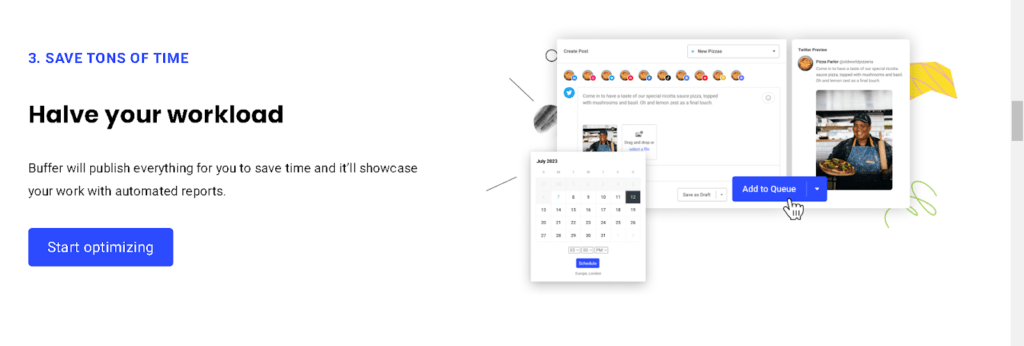
Sendible
- Sendible Content Calendars Software offers a wide range of customizable templates to suit your specific content planning needs to easily create and modify templates to match your brand’s style and requirements.
- The software seamlessly integrates with various social media platforms, allowing you to schedule and publish content directly from the calendar, eliminating the need to switch between different platforms.
- It enables team collaboration by providing a centralized platform for members to view, edit, and comment on content plans, fostering better communication and coordination.
- You can categorize your content based on different themes, topics, or campaigns that help organize and manage your content effectively.
- The software offers a content approval workflow feature, allowing you to set up an approval process for content before it gets published, ensuring that all content meets the required standards and guidelines.
- This platform provides analytics and reporting features to track the performance of your content and analyze engagement metrics, reach, and other key performance indicators to optimize your content strategy.
- With Sendible, you can easily recycle and repurpose your evergreen content. You can schedule content to be automatically reposted at specific intervals, saving you time and effort.
- The software offers content suggestion features based on trending topics, industry news, and user preferences that help generate fresh ideas and stay up-to-date with the latest trends.
- Furthermore, it supports publishing content across multiple channels, including social media platforms, blogs, and email newsletters, allowing you to reach your audience through various channels from a single platform.
- If you work with clients or external stakeholders, Sendible enables you to collaborate with them by providing controlled access to the content calendar.
- You can find Sendible app on Google play store and apple app store.
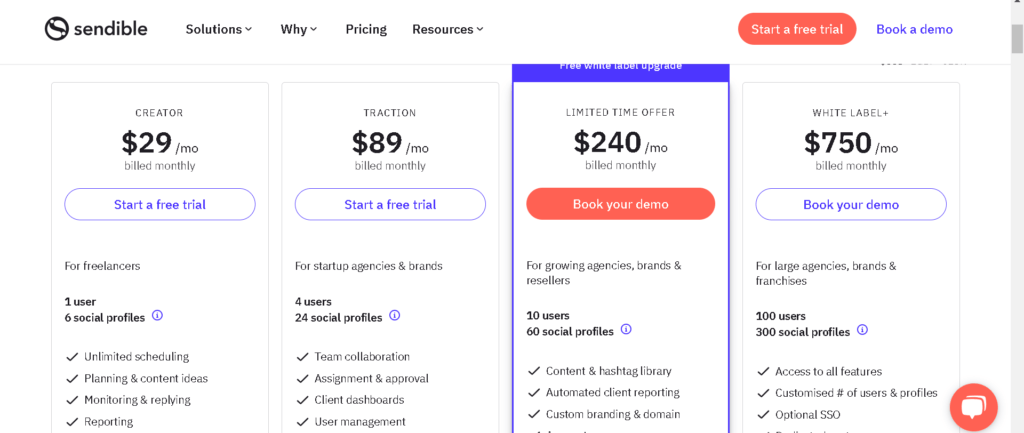
Conclusion
Whether a small business or a large enterprise, investing in content calendar softwares can significantly improve your content strategy, boost productivity, and drive better engagement with your target audience. By carefully considering your organization’s needs and evaluating the features of each software, you can select the one that aligns best with your goals and objectives. Embrace the power of content calendar softwares and unlock the potential to create and deliver exceptional content that resonates with your audience.
What are the key features of a content calendar softwares?
How do these content calendar softwares facilitate collaboration among team members?
These content calendar softwares facilitate collaboration among team members by providing centralized platforms for communication, task assignment, commenting, and reviewing content. They enable real-time collaboration, ensuring smooth workflow and efficient content creation.
Can these content calendar softwares integrate with other tools and platforms commonly used in content creation and management?
These content calendar softwares can integrate with various tools and platforms commonly used in content creation and management, such as social media platforms, email marketing platforms, project management tools, and design software. This integration streamlines workflow, synchronizes data and enhances productivity by eliminating the need for switching between different applications.










