Redesign the way you jam with FigJam AI
FigJam AI helps you instantly visualize ideas, suggest best practices, and automate tedious tasks.
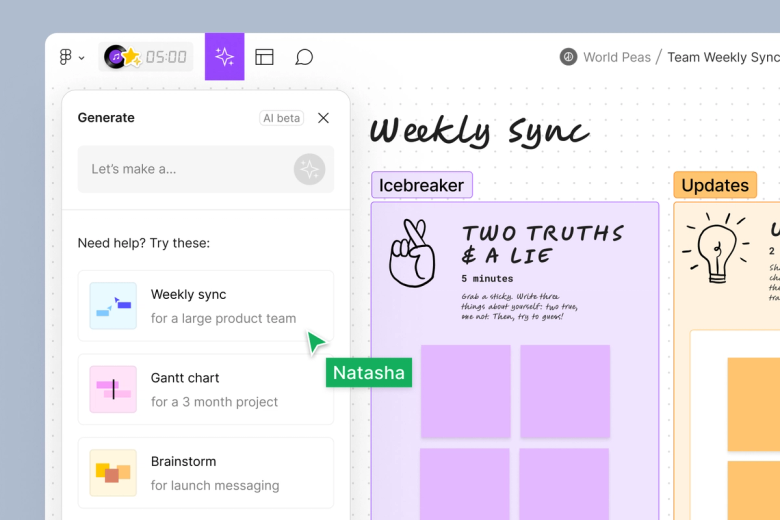
Generate templates with FigJam AI
Generate templates for weekly team syncs, brainstorms, and retros—or, dive into planning with visual timelines and org charts—all from a simple prompt.
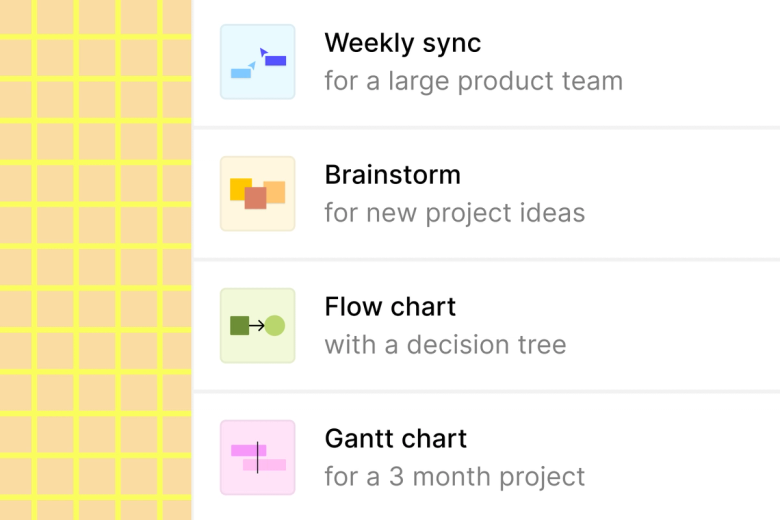
Use a pre-built prompt or write your own
Built on best practices and inspired by common use cases, these click-and-go prompts are designed to help teams build great products.
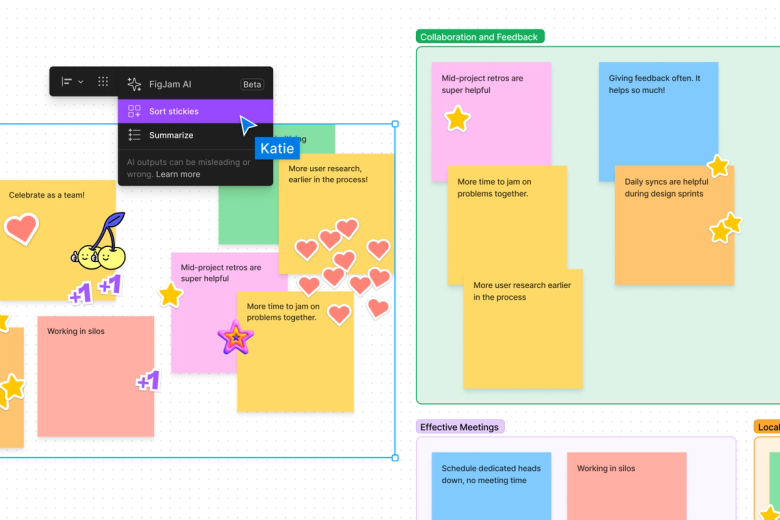
Let FigJam AI help you sort stickies
Quickly sort stickies into groupings, so you can spend less time manually organizing and more time uncovering big ideas.
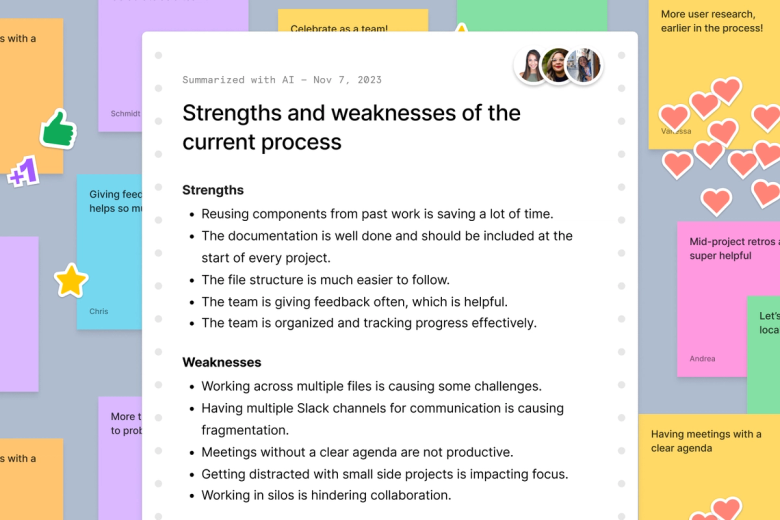
FigJam AI summarizes your stickies, so you don’t have to
Get clarity on the key takeaways and next steps by summarizing stickies with a click. You can even grab a quick link to share the summary with others.
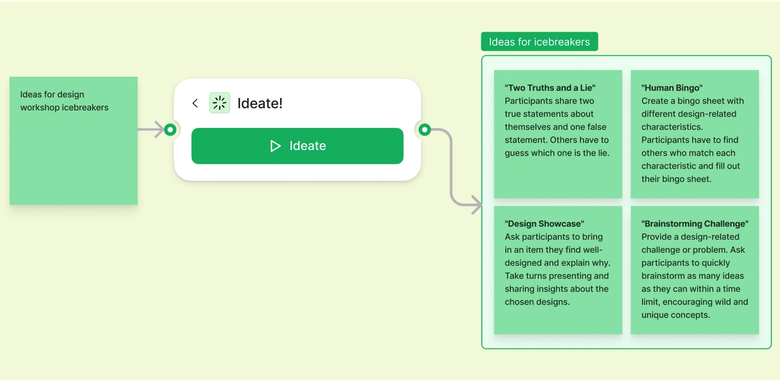
Bring the power of ChatGPT into FigJam
Use Jambot to brainstorm ideas, come up with icebreakers, or even code up your designs.
New and noteworthy posts from Shortcut

Introducing AI to FigJam: Doing the busywork so you don’t have to
At Figma, we see AI as a tool to help teams work better together. Part of that is about meeting people where they are which—more often than not—is in a meeting.

Shishir Mehrotra’s 10 rules for leading great team meetings
Coda Co-founder and CEO Shishir Mehrotra explains why the best product teams often put as much care into how the work gets done as what product gets shipped.

How to build ground-breaking products: A manager’s guide
In part one of a three-part series, we explore how you can help your team build products that get results.
FAQs
Check out other ways to use FigJam
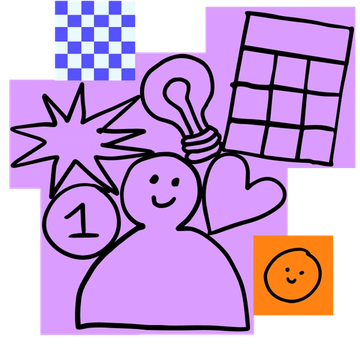
Online whiteboarding
Collaborate with your remote team to turn possibilities into plans, faster.
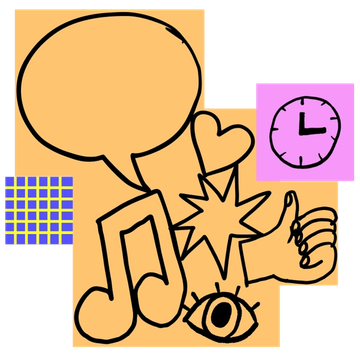
Meetings and workshops
Add some fun and excitement to team rituals or facilitate cross-functional conversations in large group settings.
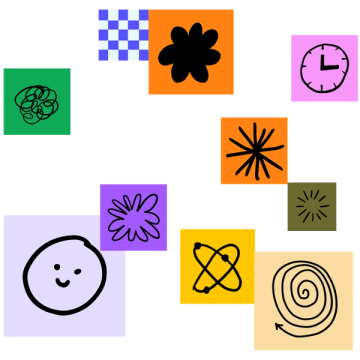
Brainstorming
Riff and build on ideas in real time to discover new ways to tackle tough problems.




