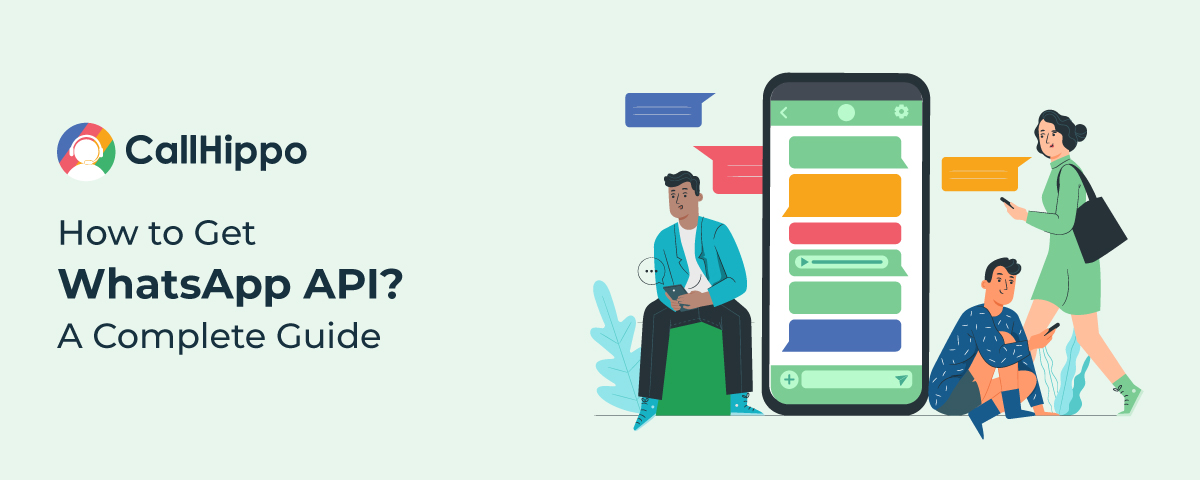Do You Want to Make More Calls?
Set up CallHippo VoIP system in less than 3 minutes and start calling.
Senior Writer: Supriya Bajaj
Communication between businesses and customers plays a vital role in building strong relationships and driving success. With over 2 billion WhatsApp users worldwide, WhatsApp has emerged as a popular messaging platform, presenting a tremendous opportunity for businesses to connect with their customers more personally and conveniently.
In this comprehensive guide, we will provide insight into WhatsApp API. This powerful tool empowers businesses to leverage the full potential of WhatsApp for their communication needs. Integrating the WhatsApp API can revolutionize how you engage with your customers, whether you are a small start-up, a growing medium-sized enterprise, or a large corporation.

"To scale your business processes and improve customer engagement, connecting with customers through different platforms is crucial. And one of the most effective channels is WhatsApp. It’s a quick communication mode to get you closer to your customers and build a brand presence. Implement WhatsApp API to speed up your communication process and sell more!"
Does Your Business Need WhatsApp Business API?
The WhatsApp Business API is designed for businesses that want to interact with their customers on the WhatsApp platform at scale. It offers several benefits, such as automating and streamlining customer communications, sending notifications, providing customer support, and integrating with other business systems.
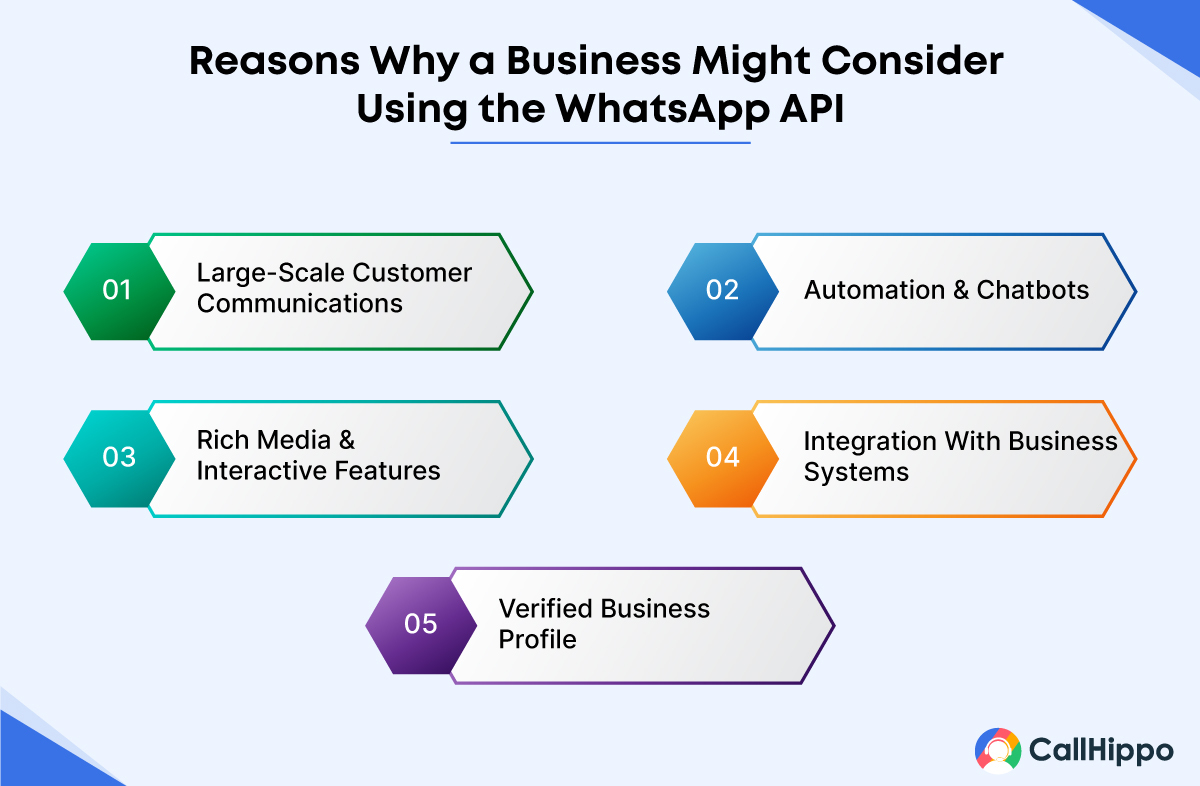
Here are some reasons why a business might consider using the WhatsApp API:
1. Large-scale customer communications
Businesses can use WhatsApp API to send messages to many customers, enabling them to reach a broader audience effectively.
2. Automation and chatbots
With the API, businesses can implement chatbots and automated messaging to handle frequently asked questions, provide instant responses, and improve customer experience.
3. Rich media and interactive features
The API supports various types of rich media, such as images, videos, and documents, enabling businesses to engage customers with visually appealing content.
4. Integration with business systems
The API can be integrated with existing CRM (Customer Relationship Management) systems, support platforms, and other backend systems, allowing businesses to streamline operations and manage customer interactions more efficiently.
5. Verified business profile
The WhatsApp API offers a verified business profile, which provides credibility and trust to customers, enhancing the brand image.

Comparison Between WhatsApp Business App & WhatsApp API
To provide a better understanding of the WhatsApp Business App and WhatsApp API account, you can check the main difference between both approaches. Here’s a comparison between the WhatsApp Business App and the WhatsApp API –
| Features | WhatsApp Business App | WhatsApp API |
| Functionality | Basic features for small businesses | Advanced features for medium to large businesses |
| Scalability | Suitable for small businesses | Suitable for medium to large businesses |
| Automation and Integration | Limited automation capabilities | Advanced automation and integration options |
| Rich Media and Interactive Features | Basic media-sharing capabilities | Supports a wide range of rich media and interactive features |
| Verification and Business Profile | Basic business profile | Option to obtain a verified business profile |
1. Functionality
WhatsApp Business App
Specifically created for small businesses, this app offers essential functions, including building a company profile, sending and receiving messages, and keeping client contacts. It is mostly employed for direct consumer contacts.
WhatsApp Business API
The API offers more sophisticated functionality and is intended for medium- to large-sized organizations. It enables companies to handle higher volumes of messages, automate messaging, interface with backend systems, send notifications, develop chatbots, and have more scalable customer interactions.
2. Scalability
WhatsApp Business App
The program is appropriate for small companies with a constrained clientele and minimal messaging volumes. Individual client interactions are the main focus.
WhatsApp Business API
The API is intended for companies with sizable clientele and high messaging throughput. It is appropriate for medium-sized to large enterprises since it offers the scalability required to manage a sizable volume of customer interactions.
3. Integration and automation
WhatsApp Business App
The WhatsApp Business App doesn’t have a lot of automation features. Users can program quick responses and automatic welcome messages, but there are few choices for advanced automation and integration.
WhatsApp Business API
This API offers sophisticated automation and integration options to organizations. It enables companies to connect to backend systems, support platforms, and CRM systems. Chatbots and automated messaging can be used to manage commonly asked questions and improve customer assistance.
4. Features with rich media and interactivity
WhatsApp Business App
The app supports basic media sharing, such as images and videos, but limits the file size and the number of media items that can be shared.
WhatsApp Business API
The API supports a wider range of rich media, including images, videos, documents, and location sharing. It offers more flexibility and options for businesses to engage customers with visually appealing content and interactive features.
5. Verification and business profile
WhatsApp Business App
The app allows businesses to create a business profile with basic information. It does not provide a verified status for the business profile.
WhatsApp Business API
The API offers the option to obtain a verified business profile, which adds credibility and trust to the business. The verified status enhances the brand image and provides assurance to customers.
Benefits of Choosing a WhatsApp Partner for WhatsApp API
Choosing a WhatsApp partner for the WhatsApp API can offer several benefits to businesses. Below are the main benefits offered by WhatsApp partners.
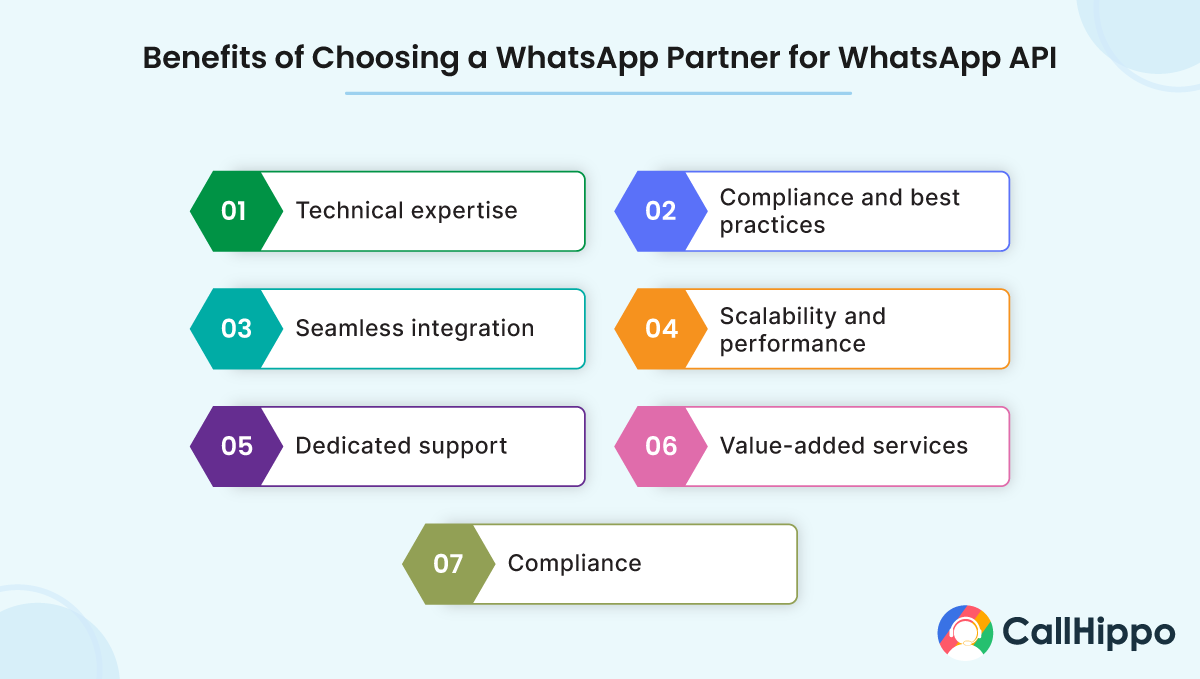
1. Technical expertise
WhatsApp partners are experienced in working with the WhatsApp API and have the necessary technical expertise to implement and integrate the API into businesses’ systems. They can provide guidance, support, and assistance throughout the entire setup and implementation process.
2. Compliance and best practices
WhatsApp partners are well-versed in the guidelines and policies set by WhatsApp. They ensure that businesses comply with these requirements, reducing the risk of violations that could lead to disruptions in service or penalties. Partners also stay updated with any changes or updates from WhatsApp, ensuring businesses remain compliant at all times.
3. Seamless integration
WhatsApp partners specialize in integrating the WhatsApp API with various business systems, such as CRM platforms, support systems, and backend databases. They understand the complexities and can ensure smooth and efficient integration. This allows businesses to leverage the full potential of the API and seamlessly connect their messaging capabilities with existing systems.
4. Scalability and performance
WhatsApp partners have the infrastructure and resources to handle large-scale messaging volumes. They provide robust and scalable solutions supporting businesses with a significant customer base and high message volumes. Partners offer reliable performance, ensuring messages are delivered promptly and efficiently.
5. Dedicated support
WhatsApp partners offer dedicated support to businesses using the WhatsApp API. They provide assistance with troubleshooting, resolving issues, and addressing any technical challenges that may arise. Having whatsapp api access to reliable support minimizes downtime and ensures a seamless customer experience.
6. Value-added services
In addition to the core implementation and support services, WhatsApp partners often provide value-added services. These may include analytics and reporting capabilities, customization options, chatbot development, manage whatsapp business with multiple users and ongoing optimization strategies. Such services enhance the messaging experience and help businesses derive more value from their WhatsApp API implementation.
7. Compliance
WhatsApp partners understand the business verification process required by WhatsApp. They can guide businesses through the verification process, ensuring all necessary steps are taken to establish a verified business profile. This verification enhances the credibility and trustworthiness of the business on the WhatsApp platform.
What Are the Pre-requisites to Apply for WhatsApp API?
To apply for the WhatsApp API, there are several prerequisites that businesses need to fulfill. While the specific requirements may vary based on the region and WhatsApp’s policies.
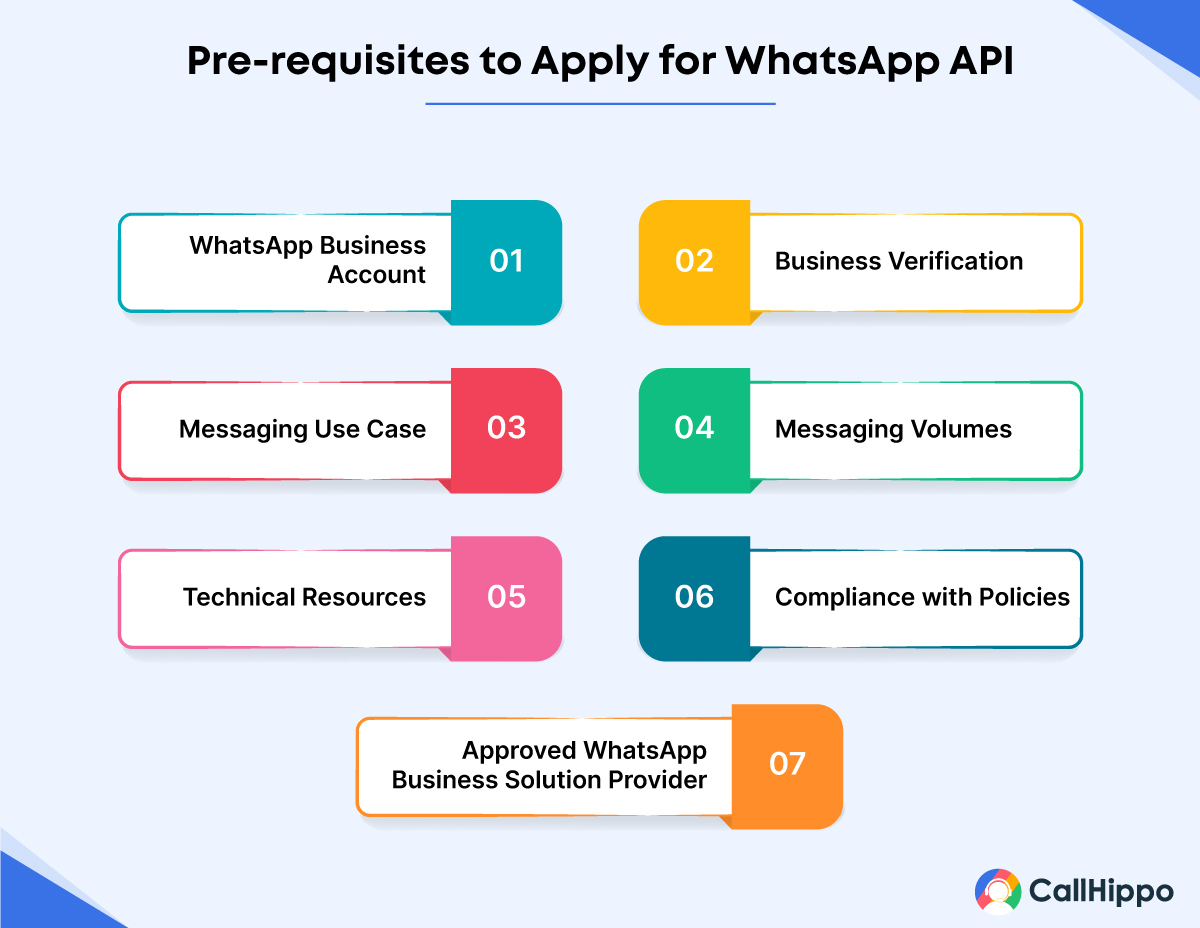
Here are the general prerequisites –
1. WhatsApp Business Account
Businesses must have a WhatsApp Business Account set up before applying for the WhatsApp API. This involves creating a business profile using the WhatsApp Business App and verifying the phone number associated with the account.
2. Business Verification
WhatsApp requires businesses to go through a verification process to ensure the legitimacy of the business. This process involves providing necessary business information, such as the business name, address, and relevant WhatsApp API documentation, to establish the business’s authenticity.
3. Messaging Use Case
Businesses must have a clear understanding of their messaging use case and how they plan to use the WhatsApp API. This includes defining the types of messages they intend to send, whether transactional notifications, customer support messages, or promotional content. It’s important to align the messaging use case with WhatsApp’s guidelines and policies.
4. Messaging Volumes
WhatsApp typically sets minimum messaging volume requirements for businesses applying for the API. These requirements may vary based on the region and the business’s intended use case. Businesses should assess whether they can meet the messaging volume criteria set by WhatsApp.
5. Technical Resources
Implementing the WhatsApp API requires technical expertise. Businesses should have the necessary resources, such as developers or technical teams, who can handle the integration and ongoing maintenance of the API. Familiarity with RESTful APIs, webhooks, and programming languages is advantageous.
6. Compliance with Policies
Businesses must comply with WhatsApp’s policies, including the WhatsApp API Terms of Service and the WhatsApp Commerce Policy. Reviewing these policies thoroughly and ensuring adherence to avoid violations that could lead to suspension or termination of the API access is crucial.
7. Approved WhatsApp Business Solution Provider
WhatsApp requires businesses to work with an approved WhatsApp Business Solution Provider (BSP) to access the WhatsApp API. WhatsApp authorizes these BSPs and has the necessary infrastructure and expertise to facilitate API access and support businesses throughout the process.
It’s important to note that meeting these prerequisites does not guarantee approval for the WhatsApp API. WhatsApp evaluates applications based on their criteria and requirements. Businesses should carefully review the official WhatsApp documentation, including the application process and guidelines specific to their region, to ensure they meet all the necessary prerequisites before applying.
How to Apply for WhatsApp Business API?
Applying for the WhatsApp API involves several steps. Here’s a general overview of the application process –
Step 1 – Review WhatsApp’s documentation
Familiarize yourself with WhatsApp’s official documentation, including the WhatsApp API documentation and guidelines specific to your region. Understand the requirements, policies, and technical aspects of using the API.
Step 2 – Choose a WhatsApp Business Solution Provider (BSP)
WhatsApp requires businesses to work with an approved WhatsApp BSP to access the WhatsApp API. Research and select a BSP that suits your business needs and can provide the necessary support and infrastructure for API integration.
Step 3 – Prepare your business information
Gather the required business information and documentation for the application. This may include your business name, address, phone number, website, and any relevant legal documentation to establish the authenticity and legitimacy of your business.
Step 4 – Define your messaging use case
Clearly define your messaging use case, including the types of messages you plan to send using the WhatsApp API. Determine if your use case aligns with WhatsApp’s guidelines and policies for message types, such as transactional notifications, customer support messages, or promotional content.
Step 5 – Determine messaging volumes
Assess your messaging volumes and ensure you meet the minimum requirements set by WhatsApp. Be prepared to provide an estimation of your messaging volumes during the application process.
Step 6 – Contact your chosen WhatsApp BSP
Reach out to the WhatsApp BSP you have selected and express your interest in applying for the WhatsApp API. They will guide you through the application process and provide you with the necessary information and documentation required for the application.
Step 7 – Complete the application form
Fill out the application form provided by your chosen WhatsApp BSP. Provide accurate and detailed information about your business, messaging use case, messaging volumes, and other requested details.
Step 8 – Business verification process
WhatsApp requires businesses to go through a business verification process to establish their authenticity. Follow the instructions provided by your WhatsApp BSP to complete the verification process, which may involve providing additional business documentation or undergoing verification calls.
Step 9 – API access approval
Once your application is submitted and your business is successfully verified, WhatsApp will review your application. The approval process duration can vary, and you will be notified of the status by your WhatsApp BSP.
Step 10 – Integration and go live
After receiving approval, work closely with your WhatsApp BSP to integrate the WhatsApp API into your existing systems. They will provide the documentation, APIs, and technical support to ensure a successful whatsapp business api integration. Once the integration is complete, you can start using the WhatsApp API for your messaging.
It’s important to note that WhatsApp’s pricing and fees are subject to change, and the WhatsApp BSP will provide the final pricing details you choose to work with. When considering the WhatsApp API, it’s recommended to contact a WhatsApp BSP to discuss the pricing details specific to your business needs.
They will be able to provide you with the most accurate and up-to-date information on pricing, any associated costs, and any discounts or offers available.
WhatsApp API Integration: What Is the Best Method?
The best method for integrating the WhatsApp API depends on your specific business requirements, technical capabilities, and resources.
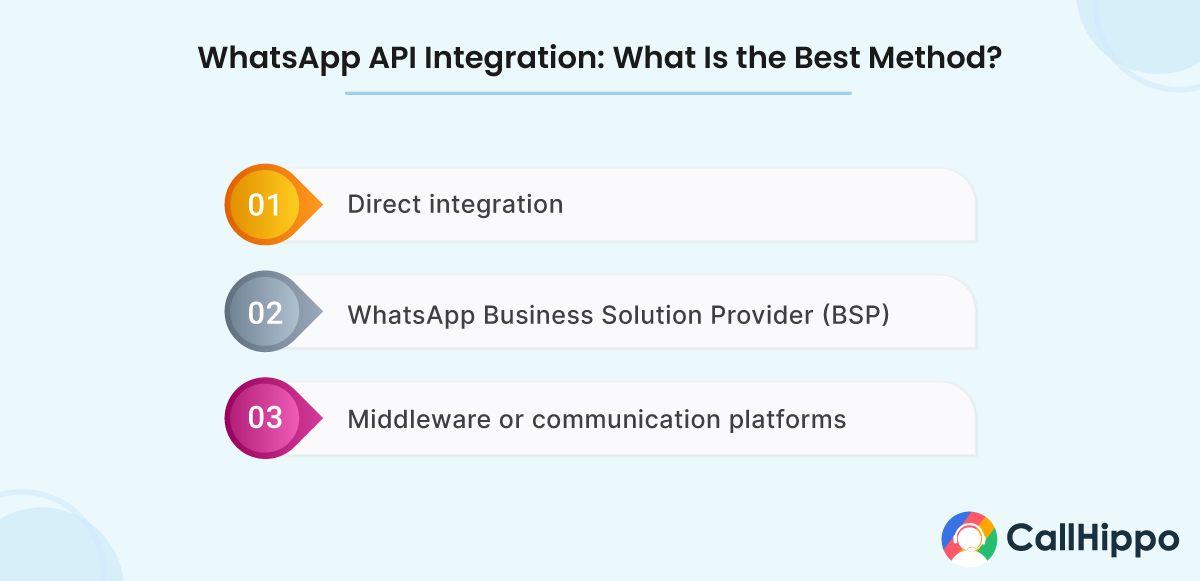
Here are three common methods for integrating the WhatsApp API –
1. Direct integration
Direct integration directly connects your backend systems or applications with the WhatsApp API. This method allows for maximum control and customization of the integration process.
Technical requirements
Direct integration requires programming knowledge and expertise in web development, RESTful APIs, and backend systems.
Benefits
Direct integration provides flexibility and control over the integration process, allowing for customized workflows, data synchronization, and seamless integration with existing systems.
2. WhatsApp Business Solution Provider (BSP)
Working with a WhatsApp BSP involves partnering with a third-party provider specializing in integrating and managing the WhatsApp API. BSPs offer their APIs, platforms, and tools to facilitate integration.
Technical requirements
BSP integration typically requires familiarity with the BSP’s APIs, documentation, and integration guidelines. It may involve using the provided SDKs or libraries for simplified integration.
Benefits
BSPs provide pre-built solutions, infrastructure, and ongoing support, reducing the technical complexity and maintenance required from your end. They can handle the intricacies of the integration process and provide additional services like analytics, reporting, and chatbot development.
3. Middleware or communication platforms
Middleware or communication platforms act as intermediaries between your backend systems and the WhatsApp business API. These platforms offer APIs or connectors that simplify the integration process by abstracting the complexities of the WhatsApp API.
Technical requirements
Integration with middleware platforms typically involves understanding and utilizing their APIs or connectors. Some platforms may require configuration or customization to fit your specific needs.
Benefits
Middleware platforms provide a simplified integration approach, often with pre-built connectors or APIs that handle the technical details. They may offer additional features like message routing, message templates, and reporting, making managing and monitoring your WhatsApp interactions easier.
When selecting the best integration method, consider your technical capabilities, resources, desired level of control, customization needs, and the level of support and maintenance you require. It may be helpful to assess your business requirements, consult with your technical team or developers, and explore the documentation and offerings of WhatsApp BSP.
How to Get WhatsApp Business API: Cloud API vs On-Premises API
You have two options to get the WhatsApp business API: WhatsApp Cloud API and On-Premises API. Here’s a comparison of these two options:
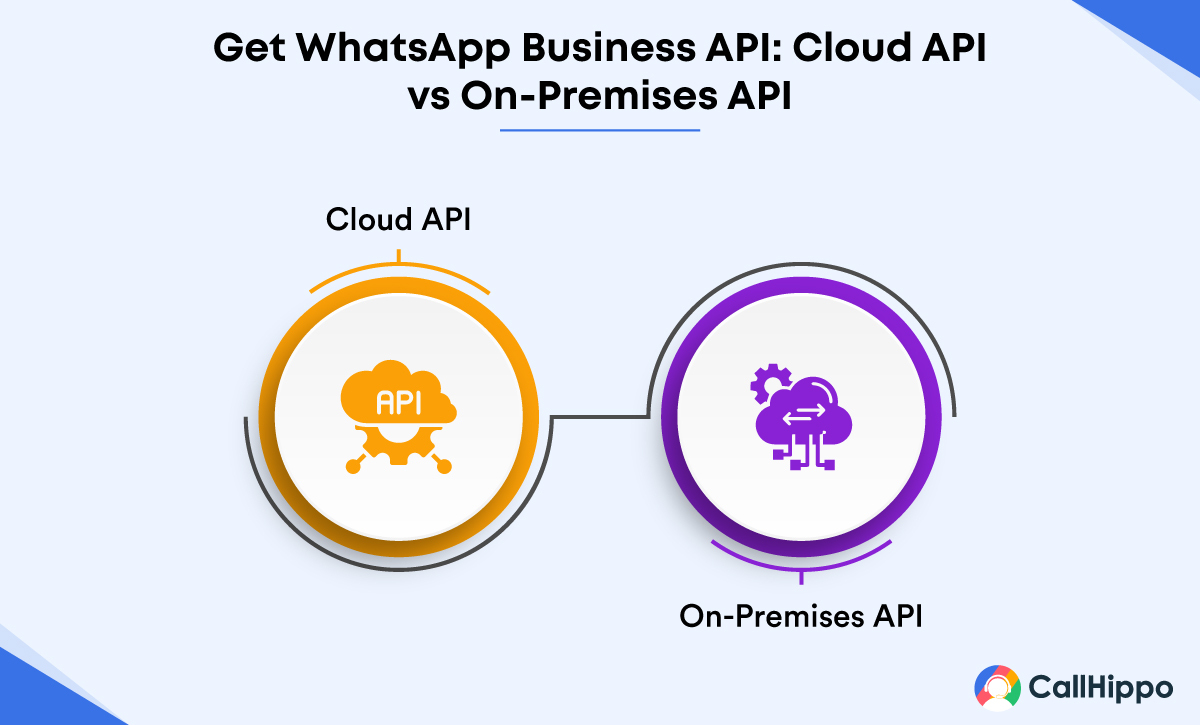
1. Cloud API
With the Cloud API, the WhatsApp API infrastructure is hosted and managed by a third-party provider or WhatsApp Business Solution Provider (BSP) in the cloud. You connect to their API endpoints to send and receive WhatsApp messages.
Benefits
- Cloud API offers a streamlined setup process as the infrastructure is already in place. You can quickly start using the WhatsApp API without extensive infrastructure management.
- Cloud API allows for easy scalability, enabling you to handle increasing messaging volumes as your business grows.
- The cloud provider or BSP takes care of managing the infrastructure, including server maintenance, updates, and security patches, reducing your administrative burden.
Considerations
- Data privacy – When using a Cloud API, the cloud provider or BSP stores and processes your data. Ensure you have a clear understanding of their data privacy and security practices.
- Dependency on the provider: You rely on the cloud provider or BSP for infrastructure availability and performance. It’s crucial to choose a reliable and trusted partner.
2. On-Premises API
The On-Premises API allows you to host and manage the WhatsApp API infrastructure on your own servers or in your data center. You have full control over the hardware and software components of the API.
Benefits
- With an On-Premises API, you have complete control over your data, including storage, processing, and security measures. This can be advantageous for businesses with strict data privacy requirements.
- On-Premises API provides more flexibility for customization, allowing you to tailor the infrastructure and integration to your specific needs.
Considerations
- Infrastructure management – Hosting the WhatsApp business API on-premises requires technical expertise and resources for infrastructure setup, maintenance, and updates.
- Scalability challenges – Scaling an On-Premises API can be more complex compared to the Cloud API, as it involves provisioning and managing hardware resources as per the messaging volumes.
When deciding between Cloud API and On-Premises API, consider factors such as your organization’s IT capabilities, data privacy requirements, scalability needs, and the level of control and customization you desire.
Assess the resources and expertise available within your organization to determine which option aligns best with your business requirements. Additionally, consider the support and services WhatsApp BSPs provide for each option to ensure smooth implementation and ongoing maintenance.
Wrapping up
In conclusion, the WhatsApp Business platform can be obtained through two main options: the Cloud API and the On-Premises API. The Cloud API involves utilizing a third-party provider or WhatsApp Business Solution Provider (BSP) who hosts and manages the infrastructure in the cloud. On the other hand, the On-Premises API allows businesses to host and manage the WhatsApp API infrastructure on their servers or in their data center.
? Also Read: How To Get Virtual Number For Whatsapp?
FAQs
Is WhatsApp Business API Free?
WhatsApp Business API is not free. It involves per-message fees for outbound messages, and the exact pricing details are determined by factors such as region and message volumes.
Can we integrate Chatbot using WhatsApp Business API?
Yes, you can integrate a chatbot using the WhatsApp Business API. Chatbots can be developed and integrated to automate conversations, handle customer inquiries, and provide personalized experiences.
Can I access whatsapp on multiple devices with WhatsApp Business API?
WhatsApp Business API does not support simultaneous access on multiple devices. Each WhatsApp API account is associated with a single phone number and can be accessed by a single device or server to send and receive messages.

Subscribe to our newsletter & never miss our latest news and promotions.
 +21K people have already subscribed
+21K people have already subscribed